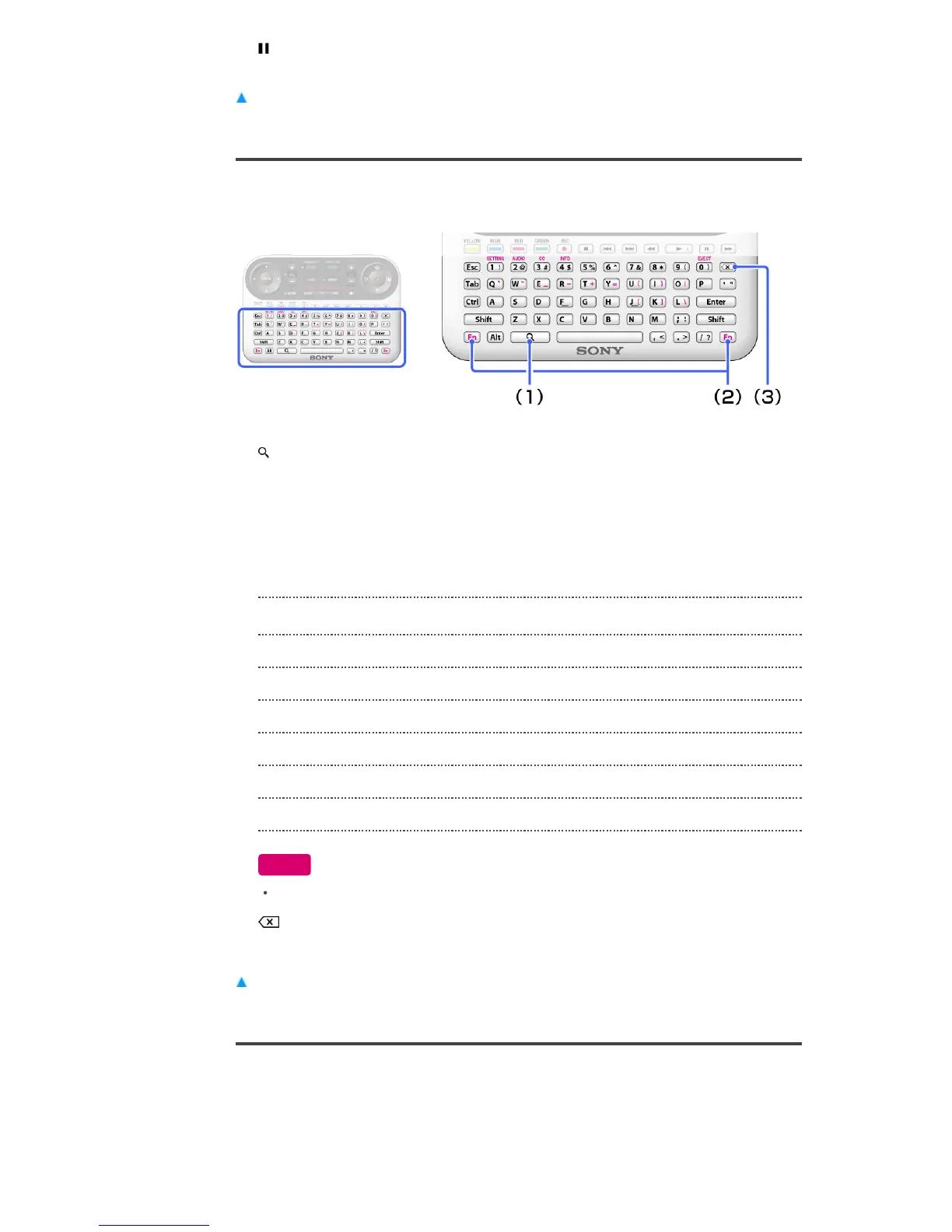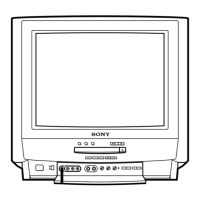Return to Top
Keyboard area
Return to Top
Side area
Pauses or re-starts playback.
(SEARCH)
Displays the Quick Search Box.
Type your query in the Quick Search Box, and the Internet TV will suggest content from
various media providers.
(1)
Fn
Holding Fn down and pressing a key with purple characters is a shortcut to the labeled
function.
Note
(2)
Fn + CH +/−: Moves page up or down.
Fn + GUIDE: Displays the BD's or DVD's Top Menu.
Fn + DVR: Displays the BD-ROM's Pop-up Menu.
Fn + 1: Displays the Settings application.
Fn + 2: Switches the language track.
Fn + 3: Turns closed captions on or off.
Fn + 4: Displays the disc info.
Shortcut keys are not available depending on the launching application.
(DELETE)
Deletes input characters.
(3)
NSX-24GT1/NSX-32GT1/NSX-40GT1/NSX-46GT1
