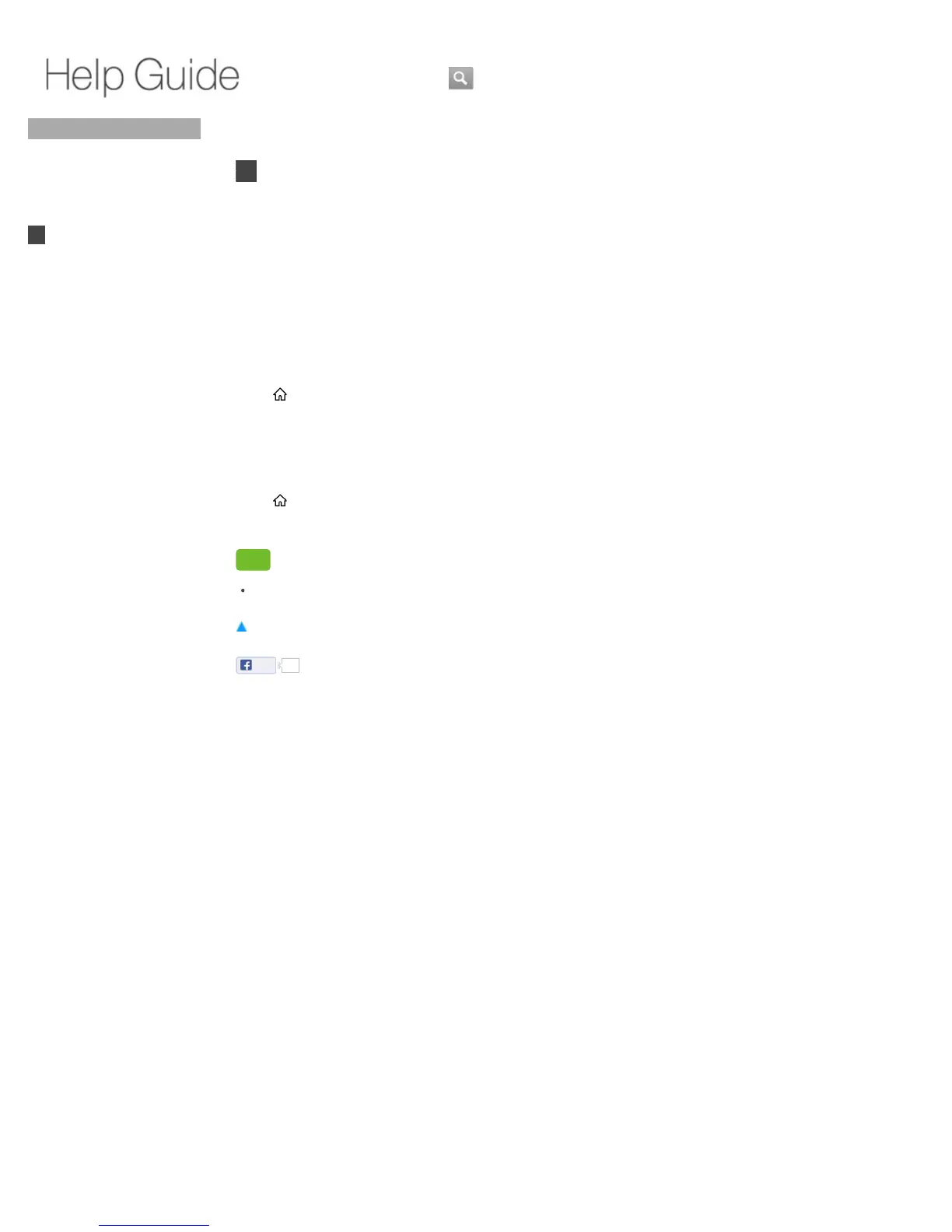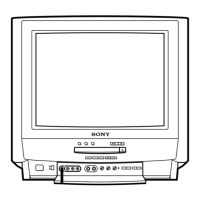Top Page > Did You Know > How to Use the Timer
How to Use the Timer
To set the ON Timer, [All Apps] - [Timer] - [Add Timer].
To set the Sleep Timer, [All Apps] - [Timer] - [Sleep Timer].
For more, read below...
If you set the ON Timer, the Internet TV can be used like an alarm clock. And if you set the Sleep
Timer, it prevents you from forgetting to turn the power off.
To set the ON Timer
Press (HOME) and select [All Apps] - [Timer] - [Add Timer], then set the timer.
To modify the timer setting, select the timer you want to modify and change its settings.
To delete a timer, select [Delete this timer] in the Timer Setting menu.
To set the Sleep Timer
Press (HOME) and select [All Apps] - [Timer] - [Sleep Timer], then select the desired amount of
time for the power to remain on before turning off automatically.
Tip
You can set the Timer from the Settings menu. Press Fn + 1 and select [TV settings] - [Timer].
Return to Top
Like 1
Copyright 2010 Sony Corporation
Did You Know
What's New?
Looking for Something?
To Customize the Home
Menu
How to Use the Keypad
How to Use the Timer
To Display Another
Application While Watching
TV (PIP)
To Launch Applications
from Recent Apps List
To Control Other Devices
Home
Keypad
Search
Using Applications
Internet
TV
Playback
Connection
Settings
Parts & Controls
Troubleshooting / FAQ
Others
Media Remote
Search Help Guide
NSX-24GT1/NSX-32GT1/NSX-40GT1/NSX-46GT1
