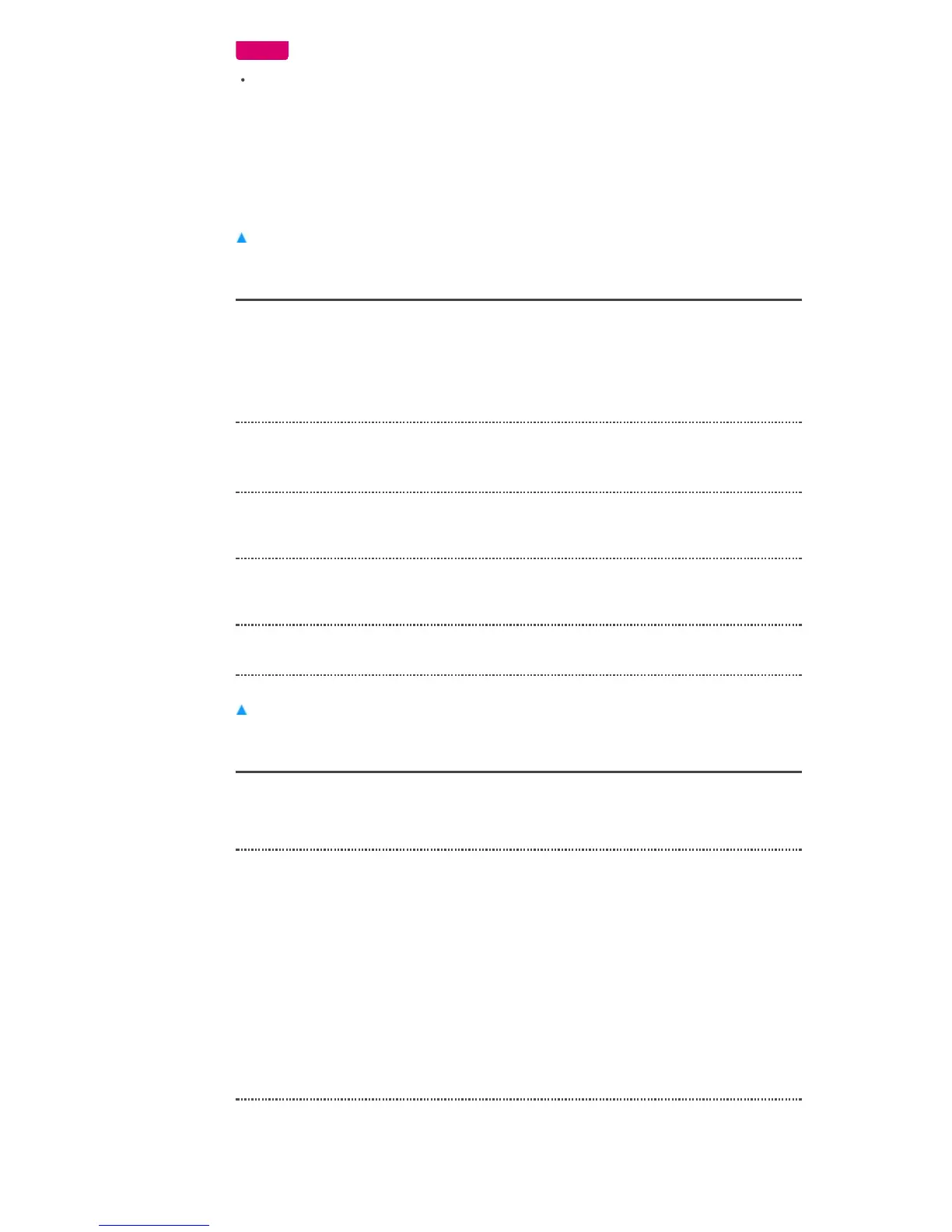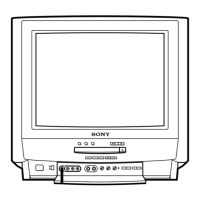[HDMI 1] - [HDMI 4], [Video/Component], and devices equipped with the Control for HDMI
function cannot be set to [Make default TV device].
To remove the device
Select the device you want to remove from the list of configured devices, then select [Disconnect
device]. The built-in tuner and DISH Network enhanced DVR integration devices are shown in the
list of available sources when removed.
Return to Top
HDMI settings
You can control devices equipped with the Control for HDMI function with the Keypad. Confirm
that the devices are connected properly to the TV with HDMI connections.
Press Fn + 1 and select [Video input] - [HDMI settings].
Return to Top
Built-in tuner settings
Press Fn + 1 and select [Video input] - [Built-in tuner settings].
Control for HDMI: Select [On] to link operations of the TV and the
connected devices equipped with the Control for
HDMI function.
Device auto power off: Select [On] to turn off devices equipped with the
Control for HDMI function when the TV is turned
off.
TV auto power on: Select [On] to turn on the TV when devices
equipped with the Control for HDMI function are
turned on.
Device list: Select [Enable] to turn on the Control for HDMI
function for the devices shown on the list.
Channels: Cable/Antenna: Select the input source of the
signal.
Auto program: Automatically scans and sets all
available channels based on the Cable/Antenna
setting. Current channels will be cleared and new
available channels will be set.
Add digital channels: Adds available digital
channels based on the Cable/Antenna setting.
Current channels are not cleared.
Program information source: Select [Rovi
Guide] to view program data from it.
Analog fine tune: Select [Custom] to fine-tune a
channel manually, use the left and right keys to
fine-tune it.
Signal diagnostics: You can view diagnostic information for the
current signal. To view diagnostic information
such as Frequency (kHz) and Status, select a
channel currently being received via
NSX-24GT1/NSX-32GT1/NSX-40GT1/NSX-46GT1
