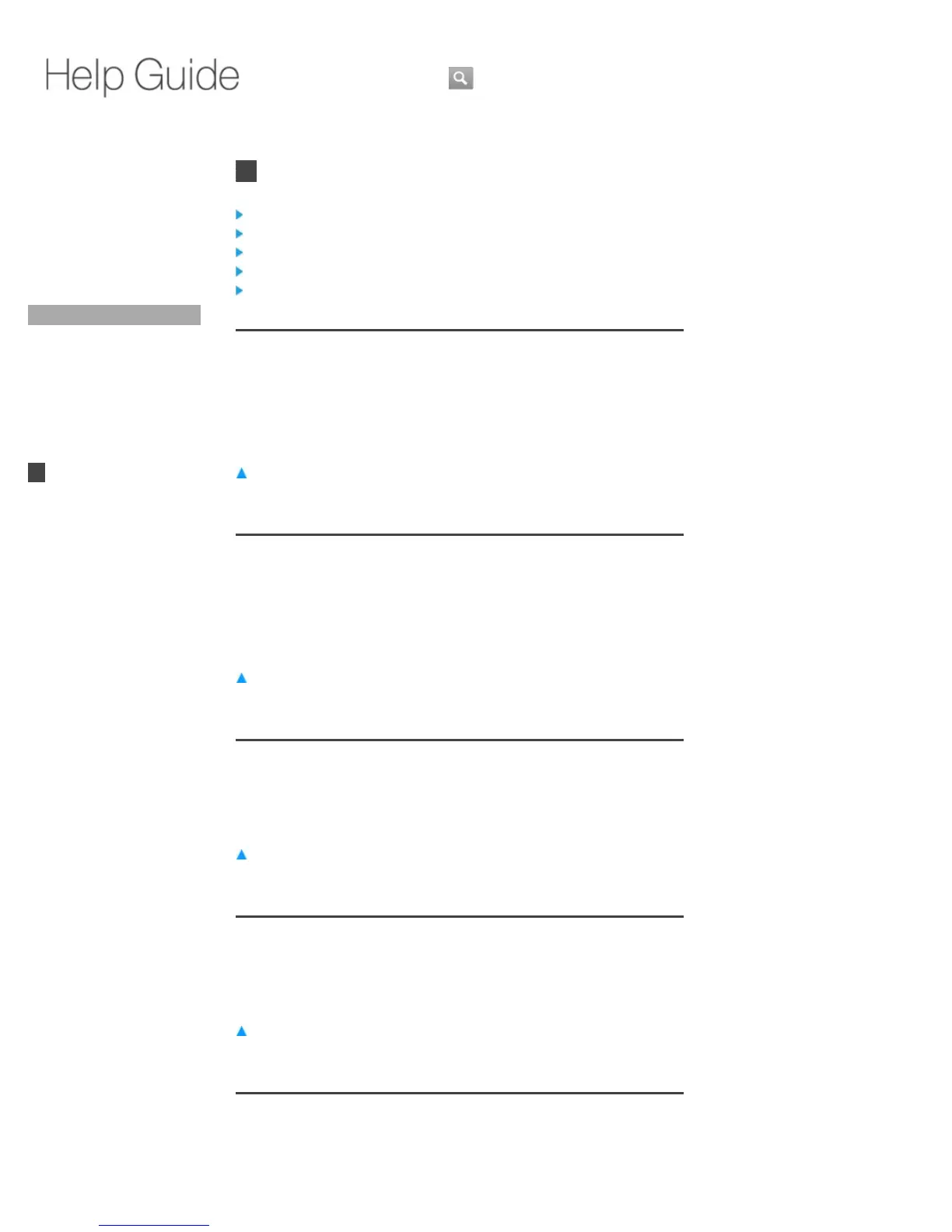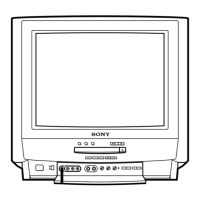Top Page > Settings > Input Device
Input Device
Manage IP remotes
Chrome to TV
Pointer speed
Current keyboard
Configure input method
Manage IP remotes
Allows you to connect new IP remotes.
Press Fn + 1 and select [Input device] - [Manage IP remotes].
Check the box to accept pairing a remote.
Return to Top
Chrome to TV
Allows you to share information between your computer and your Internet TV.
Press Fn + 1 and select [Input device] - [Chrome to TV].
Follow the on-screen instructions.
Return to Top
Pointer speed
Press Fn + 1 and select [Input device] - [Pointer speed].
Move the slider to the right side when you want to move the pointer faster.
Return to Top
Current keyboard
Set up a third-party keyboard currently used.
Press Fn + 1 and select [Input device] - [Current keyboard].
Return to Top
Configure input method
Set the input method of the keyboard currently used.
Did You Know
Home
Keypad
Search
Using Applications
Internet
TV
Playback
Connection
Settings
Network
Video Input
AV Receiver
Picture & Sound - Picture
Picture & Sound - Sound
TV Settings
Search
Applications
Input Device
Accounts & Sync
Privacy & Safety
Storage
Date, Time & Location
Accessibility
About
Parts & Controls
Troubleshooting / FAQ
Others
Media Remote
Search Help Guide
NSX-24GT1/NSX-32GT1/NSX-40GT1/NSX-46GT1
