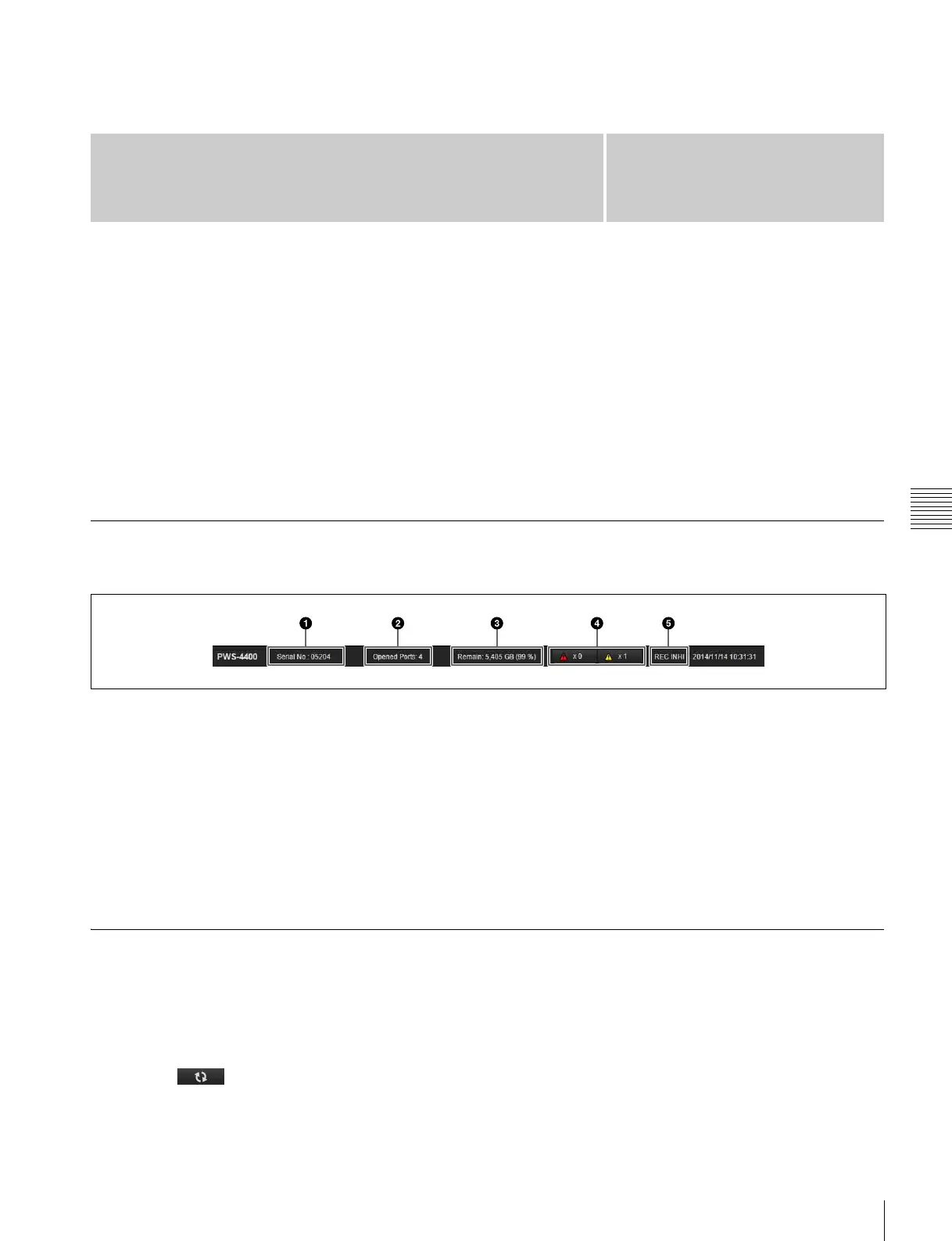Chapter
Chapter 4 Web Menu
4
15
Web Menu
The web menu comprises the following screens.
Home screen: Displays the operating status of unit’s
boards and the network.
Status screen: Displays a list of errors and warnings that
have occurred on the unit.
System screen: Makes basic settings for the unit.
Port screen: Makes settings for each port of the unit.
Storage screen: Displays information about memory and
configures the memory of the unit.
Maintenance screen: Performs maintenance of the unit.
For details about this screen, refer to the Maintenance
Manual.
SNMP screen: Makes SNMP settings. For details about
this screen, refer to the Maintenance Manual.
In the descriptions of each screen, the underlined option is
the default value for each item.
Title Bar
The title bar is common to each screen of the web menu.
a Serial number
Displays the serial number of the unit.
b Number of open ports
c Storage capacity
d Error/warning indicators
Displays the number of errors and warnings that have
occurred.
Clicking the indicator displays detailed information about
the error/warning.
e REC INHI indicator
Indicates when recording is inhibited (red).
The indicator is white when recording is supported.
Home Screen
Displays the operating status of units boards and the
network.
The Home screen supports simple display mode and detail
display mode. You can switch mode using the [Simple]/
[Detail] buttons.
Clicking the button, turning it on, updates the
screen display automatically.