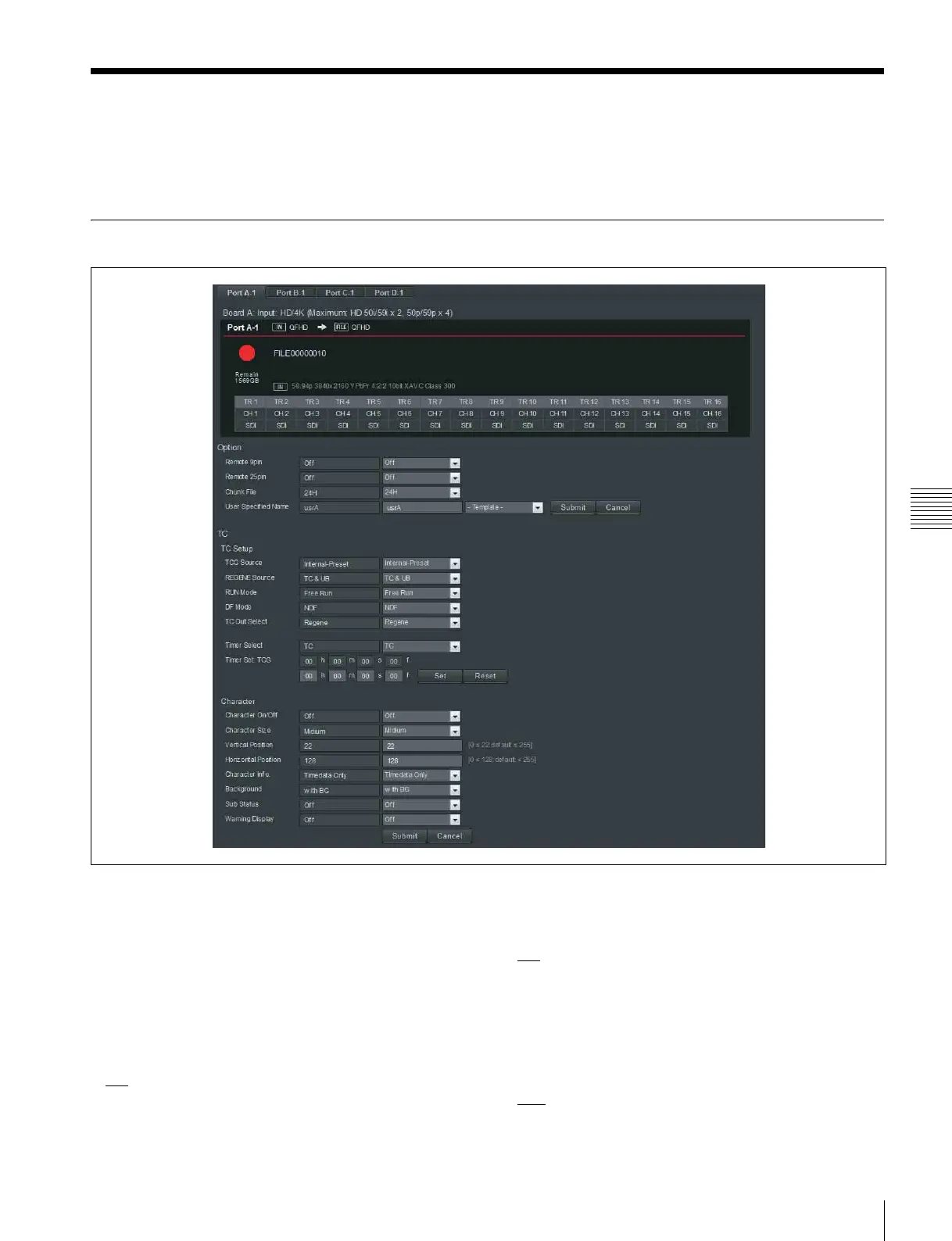27
Port Screen
Chapter 4 Web Menu
Port Screen
Makes settings for each port of the unit. The settings vary depending on whether the port is for
input or for output.
For input ports
Port information
Displays the operating status of the selected port. The
display is the same as on the Home screen.
Option
Remote 9pin
Selects whether to enable remote control from the device
connected to the REMOTE 1 to 4 (9-pin) connector.
•Off
•On
Remote 25pin
Selects whether to enable remote control from the device
connected to the GPIO (25-pin) connector.
•Off
•On
Chunk File
When recording continuously, this sets the number of
hours before splitting the recording into separate files.
When split into separate files, each file is appended with an
incrementing suffix (_01, _02, and so on).
•24H
•6H