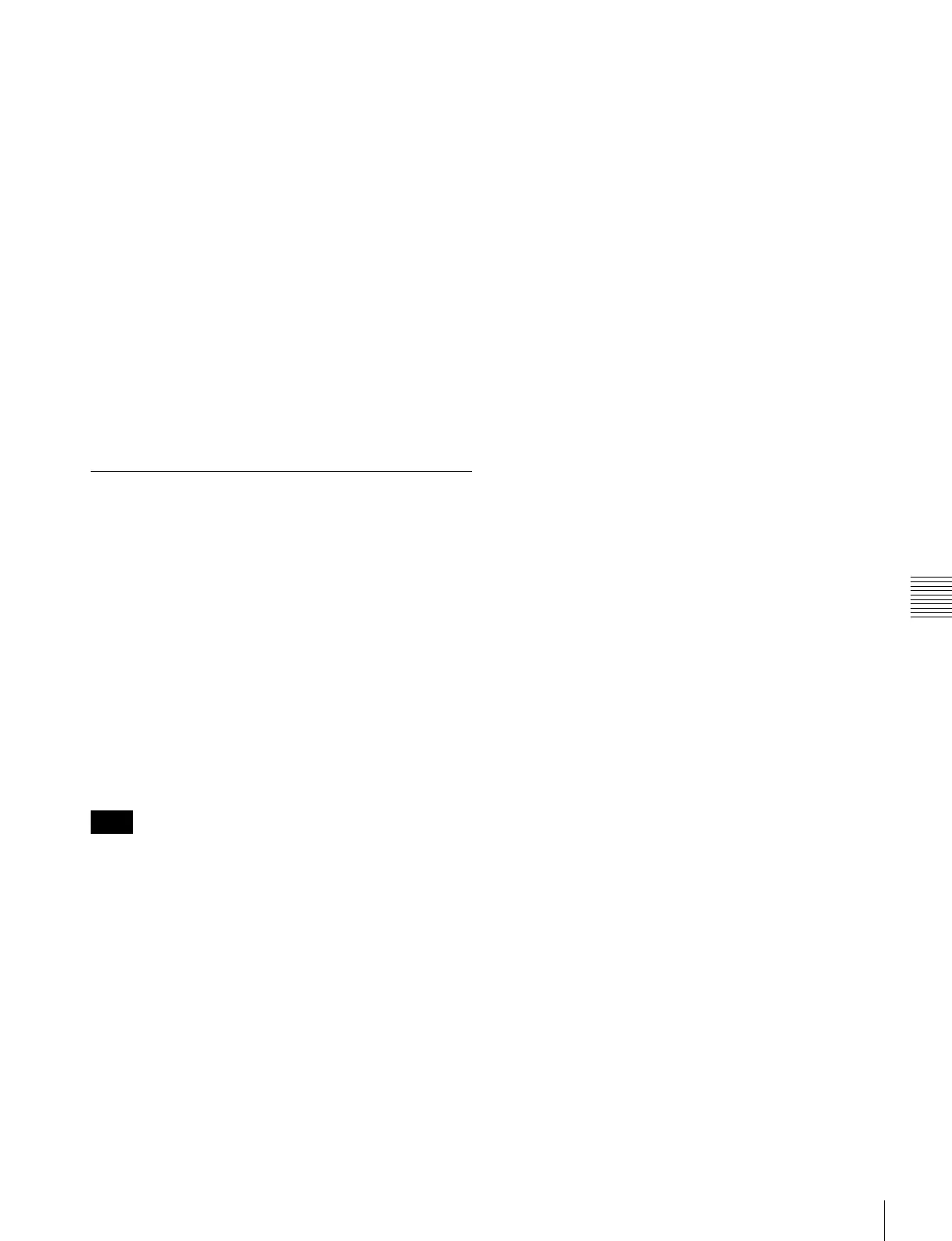47
Troubleshooting
Appendix
To clear a warning message
1
Display the Warning tab of the Maintenance screen of
the web menu.
2
Select [Warning Cancel].
3
Select the category of warning message whose
detection you want to change.
• SYSTEM: Items related to the system devices
• STORAGE: Items related to memory
• PORT: Items related to input/output ports
4
Place a check mark in the messages whose settings you
want to change.
5
When finished, click the [OK] button.
For details, refer to the Maintenance Manual.
Displaying the error log
You can check up to 99 detected error messages and
warning messages on the [Log] tab of the [Maintenance]
screen. You can also export the log to a file.
The error and warning messages are displayed in [Error/
Warning Table] on the [Log] tab of the [Maintenance]
screen.
To export the error log to a file
1
Click the [Log] tab on the [Maintenance] screen.
2
Click the [Create Error Log] button.
3
Right-click [Download Log File] and save the file.
The [Create Command Log 1/2] button and [Create
Storage Log 1/2] button are for maintenance use.
Note