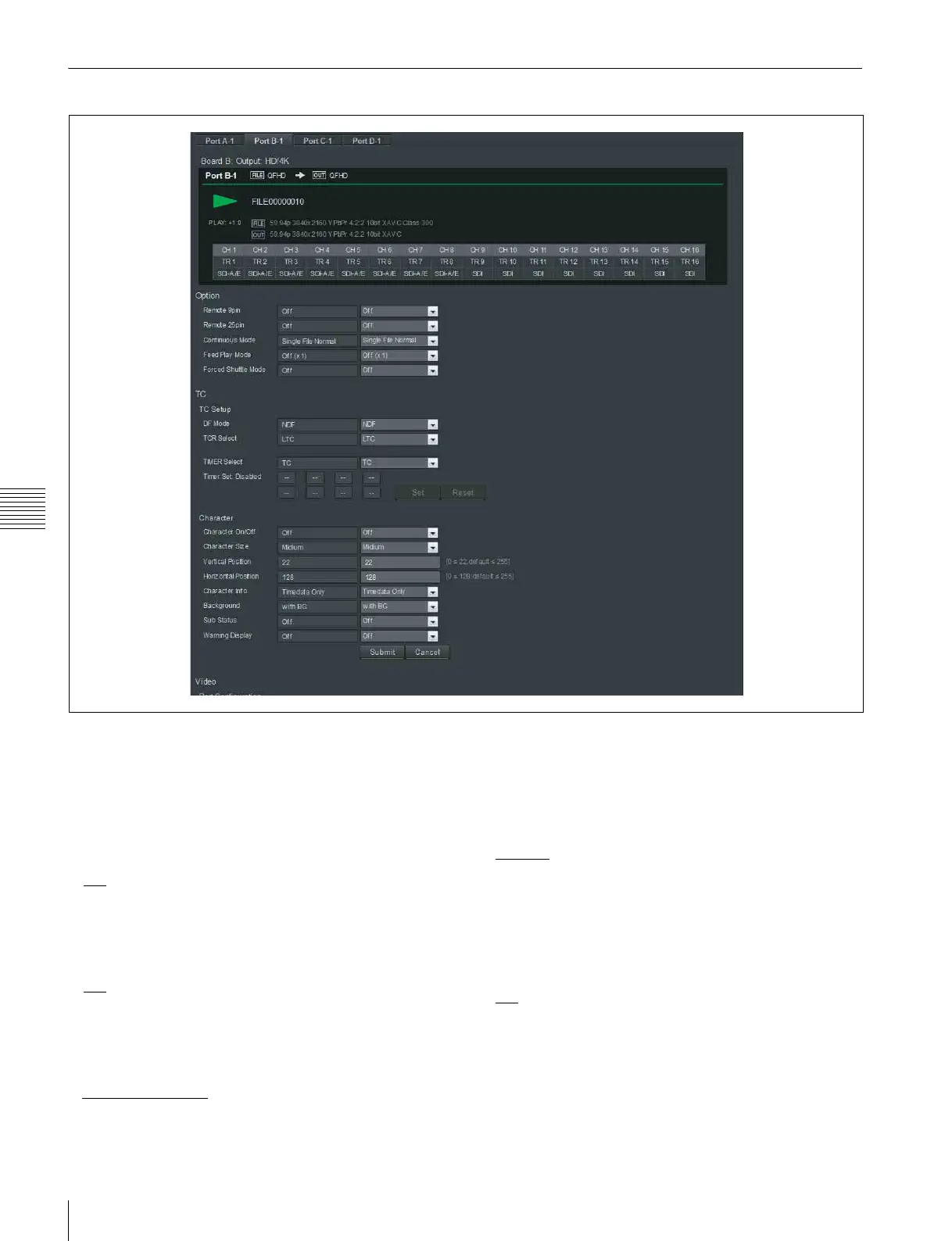30
Port Screen
Chapter 4 Web Menu
For output ports
Option
Displays the operating status of the selected port. The
display is the same as on the Home screen.
Remote 9pin
Selects whether to enable remote control from the device
connected to the REMOTE 1 to 4 (9-pin) connector.
•Off
•On
Remote 25pin
Selects whether to enable remote control from the device
connected to the GPIO (25-pin) connector.
•Off
•On
Continuous Mode
Sets the preview file or list selection, and the repeat
operation.
• Single File Normal
• Single File Repeat
• File List Normal
•File List Repeat
Feed Play Mode
Sets the playback speed of feed play.
If the playback speed is controlled using the PWA-PRC1
application, this setting is ignored.
• Off (1x)
• On (2x)
• On (4x)
• On (6x)
Forced Shuttle Mode
Selects whether to forcibly switch to shuttle control when
using the Jog/Var command.
•Off
•On