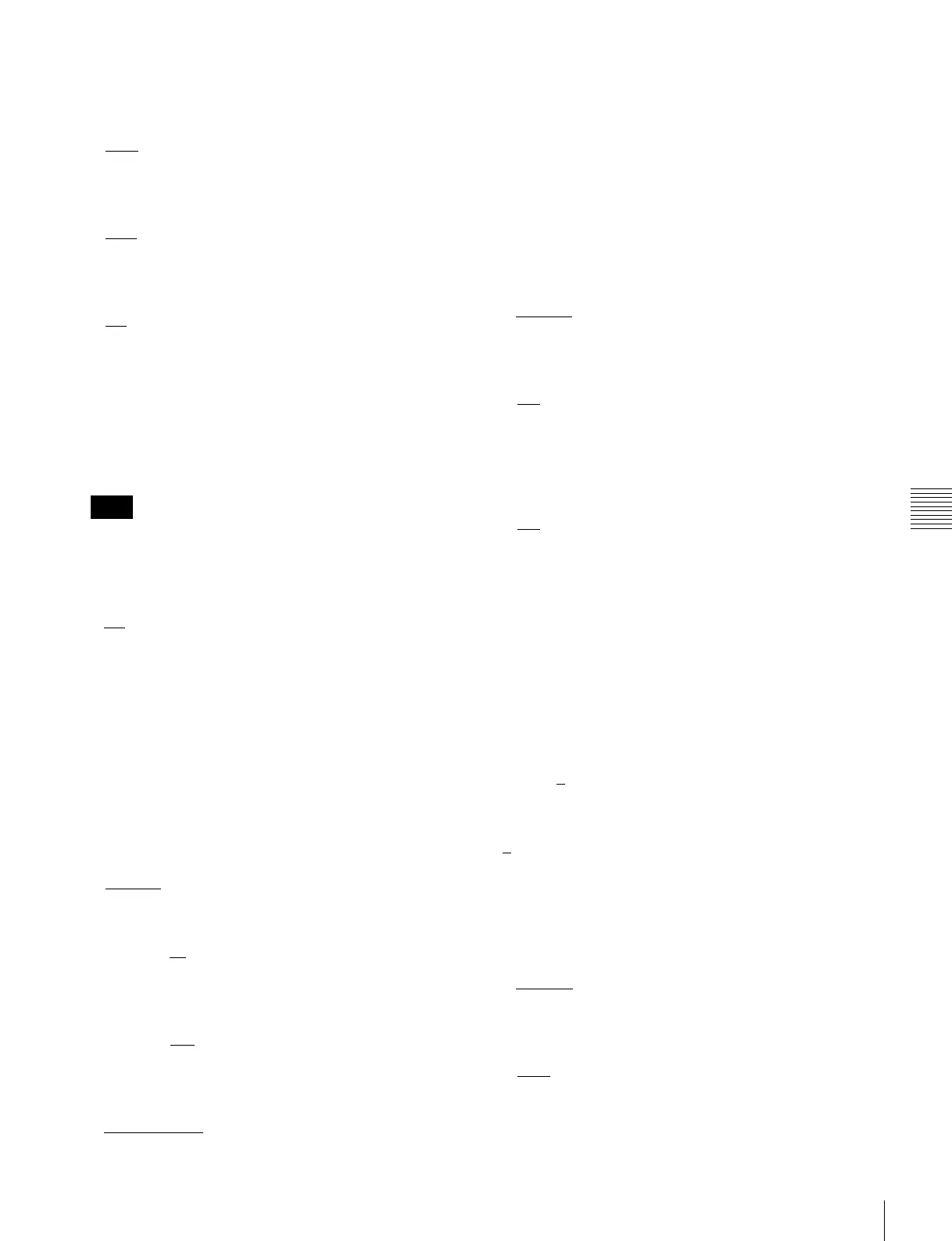31
Port Screen
Chapter 4 Web Menu
TC Setup
DF Mode
Sets the drop frame mode of the timer counter.
• NDF
•DF
TCR Select
Sets the readout value of the time code reader.
•LTC
•VITC
Timer Select
Selects the time data to display.
•TC
•UB
•TM1
•TM2
Timer Set
Displays the time counter.
To change the counter, enter a value and click the [Set]
button. Clicking the [Reset] button resets the counter.
Displayed only when [Timer Select] is set to TM1.
Board TC Output
Selects the signal to output from the TIME CODE OUT
connector of the connector panel.
•TC
• Through
•TM1
•TM2
Character
Character On/Off
Selects whether to display superimposed character
information, such as the time code, on the monitor signal.
Character Size
Sets the display size of character information.
•Small
•Medium
Vertical Position
Sets the vertical display position of character information.
• 0 (top) to 22
to 255
Horizontal Position
Sets the horizontal display position of character
information.
• 0 (left) to 128
to 255
Character Info.
Sets the character information content if [Character On/
Off] is set to “On.”
• Timedata Only
: Timer counter only
• Timedata & VITC: Timer counter and VITC
• Timedata & TM1: Timer counter and TM1
• Timedata & TM2: Timer counter and TM2
• Timedata & UB: Timer counter and user bits
• Timedata & Status: Timer counter and operating status
• Timedata & Audio: Timer counter and audio level
Background
Sets the character information background.
• Outline: White characters with black outlines
• Translucent: White characters on a gray transparent
background.
• without BG: White characters with no background
•with BG
: White characters on a black background
Sub Status
Sets additional information displayed with the character
information.
•Off
: Displays no additional information.
• File Name: Displays the file name.
Warning Display
Sets whether to display a flashing warning message on the
second line of character information when [Character
Info.] is set to an item other than “Timedata Only.”
•Off
•On
Video
Port Configuration
Selects the video format of each port from the matrix.
Sync Phase
Sets the sync phase of the video signal output on the HD
SDI connector.
Sync
Coarse adjustment of the sync phase.
–128 to 0
to 127
Fine
Fine adjustment of the sync phase.
0
to 1024
Others
SDI OUT Blank
Turns on/off vertical interval blanking processing of the
video signal output on the SDI OUTPUT connector.
• Through
: Does not perform blanking processing.
• Blank: Performs blanking processing.
Y add
Selects whether to forcibly turn off “Y add.”
•Auto
•Off
Note
