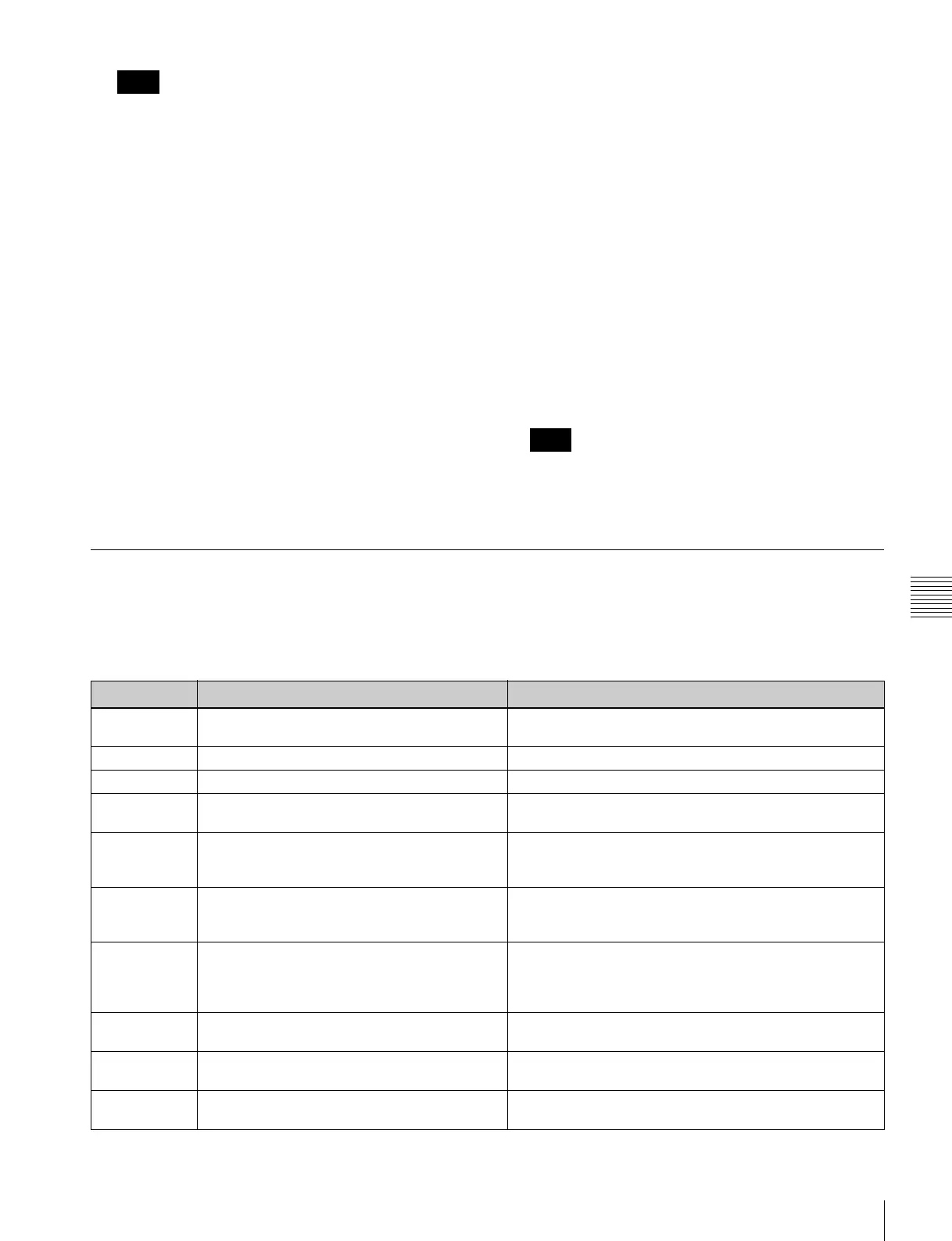43
Troubleshooting
Appendix
The salvage process cannot be stopped once it is
started. Allow plenty of time for the salvage process to
complete.
2
Select [FS Salvage] on the Storage screen of the web
menu.
The salvage process begins and a “Please wait.”
message appears.
The message window closes automatically when the
process ends.
When files cannot be restored using
salvage
If files cannot be restored even by performing a salvage,
the internal memory cannot be used in this condition.
Formatting memory will enable you to use it again.
1
If memory for which recording did not end normally is
detected, a warning message appears on the web menu
screen and a confirmation message appears prompting
you to salvage or format memory.
2
Select [FS Format] on the Storage screen of the web
menu.
The format process begins and a “Please wait.”
message appears.
The message window closes automatically when the
process ends.
If [Rec Inhi] is set to “On” on the [Setup] tab of the
System screen of the web menu, change the setting to
“Off.”
Error Messages
If the unit ceases to operate correctly due to malfunction or
an internal system error, the SYSTEM indicator on the
front panel starts flashing yellow or red, and an error
message appears on the web menu screen.
After an error message appears, resolve the cause of the
error based on the error message and then turn the unit
back on. If the error message appears again when the unit
is turned on, contact your Sony representative.
Note
Note
Code
1)
Indication Description
14xx00
14xxpp
PS FAN1 TROUBLE, etc. A malfunction of cooling fan motor was detected. For
details, refer to the Maintenance Manual.
260100 POWER SUPPLY UNIT TROUBLE A power failure was detected.
960100 CALENDAR CLOCK ERROR An internal calendar clock error was detected.
B3xx00
B3xxpp
SY CPLD2 INITIAL ERROR, etc. An error was detected at the device initialization stage. For
details, refer to the Maintenance Manual.
B80300 SYS1-NW NO COMMUNICATION ERROR An error occurred in communications with the CPU (SYS1)
on the SY-422 board and the CPU (NW) on the CPU-453
board.
B9zz00 CP-SYS1 NO COMMUNICATION ERROR, etc. The CP CPU detected a communications error between
CPUs (SYS1, CP). For details, refer to the Maintenance
Manual.
D101pp PORT x DIO DMA1 ERROR, etc. An error occurred in the input/output board data
processing.
Recording or playback may not have been performed
successfully.
D103pp PORT x ENC PROC ERROR An error occurred during encoding. For details, refer to the
Maintenance Manual.
D203pp PORT x DEC PROC ERROR An error occurred during decoding. For details, refer to the
Maintenance Manual.
D3xx01 AV WRITE ERROR1, etc. An error occurred while writing to memory. For details, refer
to the Maintenance Manual.
