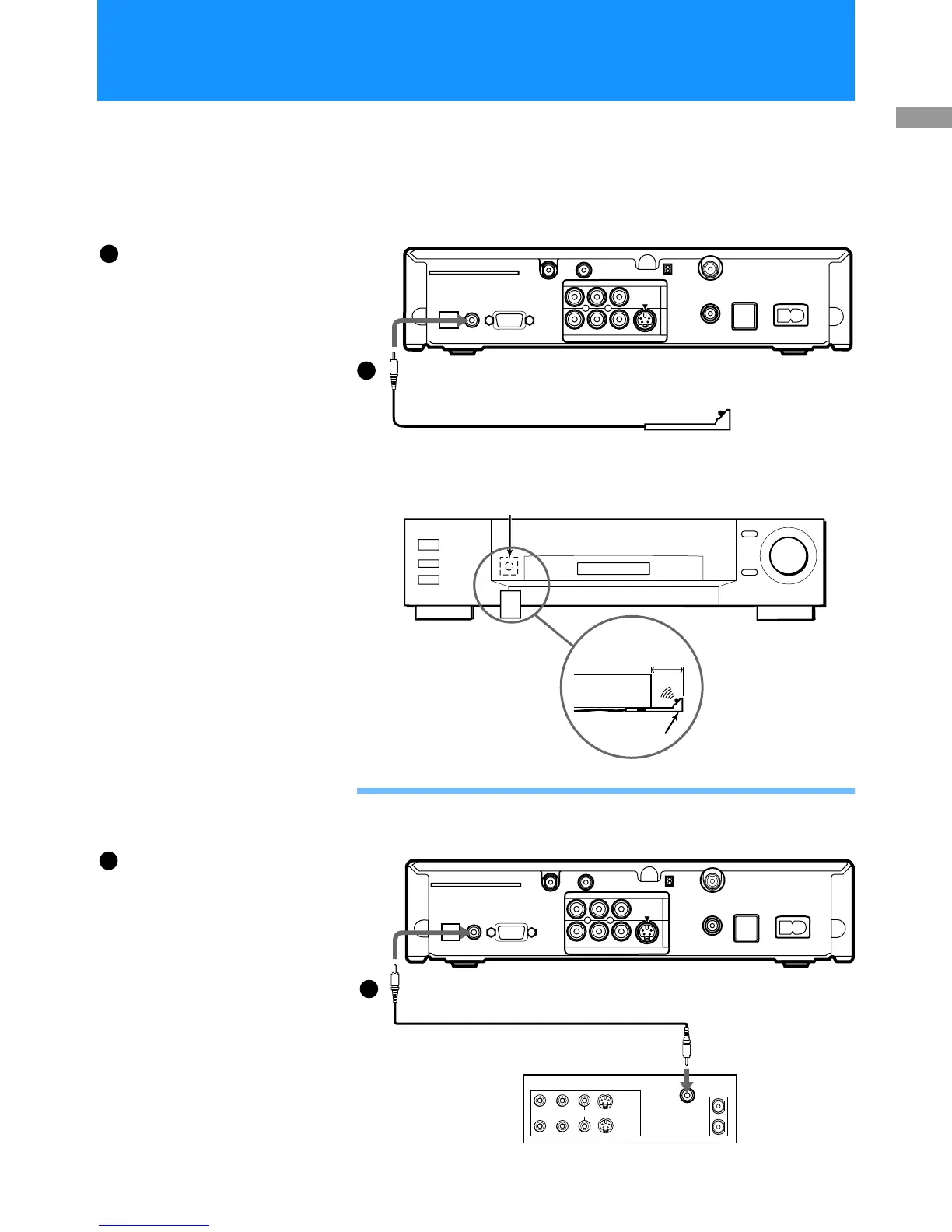11
Connecting Your DIRECTV
PLUS™ Digital Satellite Receiver
Connect the VCR Controller to allow the Timer & Rec feature to
automatically operate your VCR.
See “Setting Up the VCR Control Feature” on page 26 for information
about setting up the Digital Satellite Receiver to work with your VCR.
ACCESS CAR
D
LOW
SPEED DATA
VCR
CONTROL
DIGITAL
OU
T
(OPTICAL)
SA
TELLITE IN
RF REMOTE
R
L(MONO)
VIDEO OUT
AUDIO
VIDEO
S VIDEO
CH3
C
H4
VHF/UHF IN
VHF(SA
T)/UH
F
OU
T
TEL LINE
AC IN
~
1
2
1
/2
"
to 1
"
ACCESS CARD
LOW
SPEED DATA
VCR CONTROL
DIG
ITAL
OUT
(OPTICAL)
SATELLITE IN
RF REMOTE
R
L(MONO)
VIDEO OUT
AUDIO
VIDEO
S VIDEO
CH3
CH4
VHF/UHF IN
VHF(SAT)/UHF
OUT
TEL LINE
AC IN~
1
2
VIDEO
S VIDEO
AUDIO
LIN
E
IN
LIN
E
O
U
T
IN
O
U
T
C
P
D IN
To allow the Digital
Satellite Receiver to
control your VCR
Connect the VCR Controller
to the VCR CONTROL jack
on the receiver.
If you are using a Sony
SmartFile VCR to take
advantage of the Program Data
Download feature
Use this connection instead of the
VCR Controller connection. For
information about setting up the
VCR Control feature, see page 26.
For details about the Program Data
Download feature, refer to your
SmartFile VCR Operating
Instructions.
Digital Satellite Receiver
VCR Controller
Cable
VCR Controller
IR Sensor VCR (front view)
VCR (side view)
VCR
Controller
Connecting a Sony SmartFile™ VCR
Digital Satellite Receiver
Monaural Cable (supplied with
SmartFile VCR)
Sony SmartFile VCR
In front of the VCR
Place the VCR Controller under and in
front of the VCR.
The VCR Controller must extend just
in front of the infrared sensor of the
VCR.
z
Tip
If the infrared sensor is not marked
on your VCR, shine a flashlight into
the front panel of the VCR to locate
the sensor.
1b
1b
1a
1a
Step 5: Connecting the VCR Controller