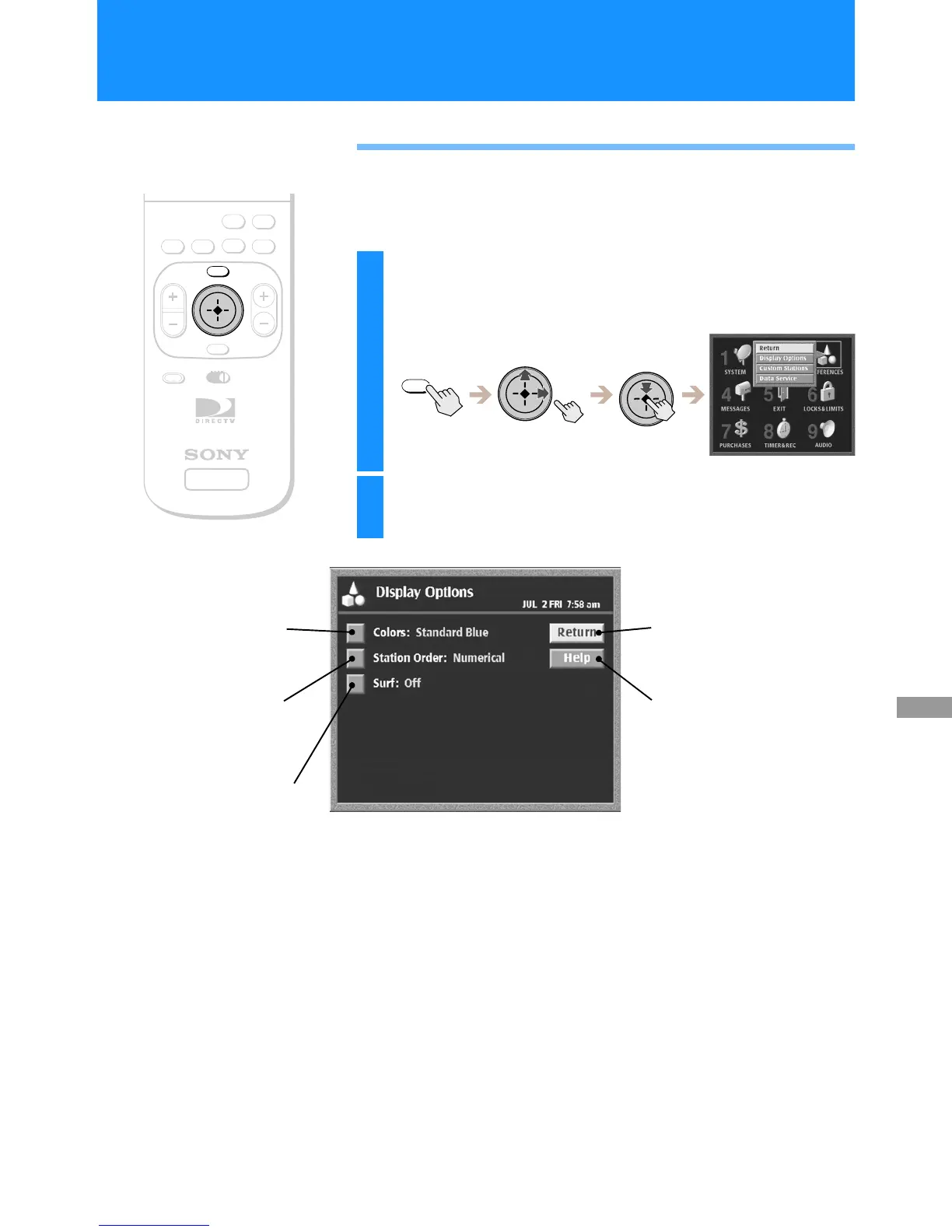47
Using the On-Screen Displays
Setting Display Options
Display Options lets you choose the color scheme of the on-screen
displays and the order in which stations are listed in the program list
area. You can also turn the surf option on or off.
1
Press the MENU button, then highlight and select
PREFERENCES.
The PREFERENCES Menu appears.
2
Highlight and select “Display Options”.
The Display Options display appears.
SATELLITE
RECEIVER
ALT AUDIO
JUMP
GUIDE
INDEXFAVORITE
VOL
RM-Y802
VTR3 2 DVD AMP
MENU
EXIT
CH
CATEGORY
CODE SET
MENU
Return
Closes the Display Options display
to show the Main Menu.
Help
Opens information about the
Display Options display.
Colors
Lets you change the color of the
on-screen displays (see page 48).
Station order
Lets you select the order in which
stations appear in the list area
(see page 49).
Surf
Lets you view the Current Program
in the Station Index while viewing
other Program information
(see page 49).
RM-Y802
Remote Control