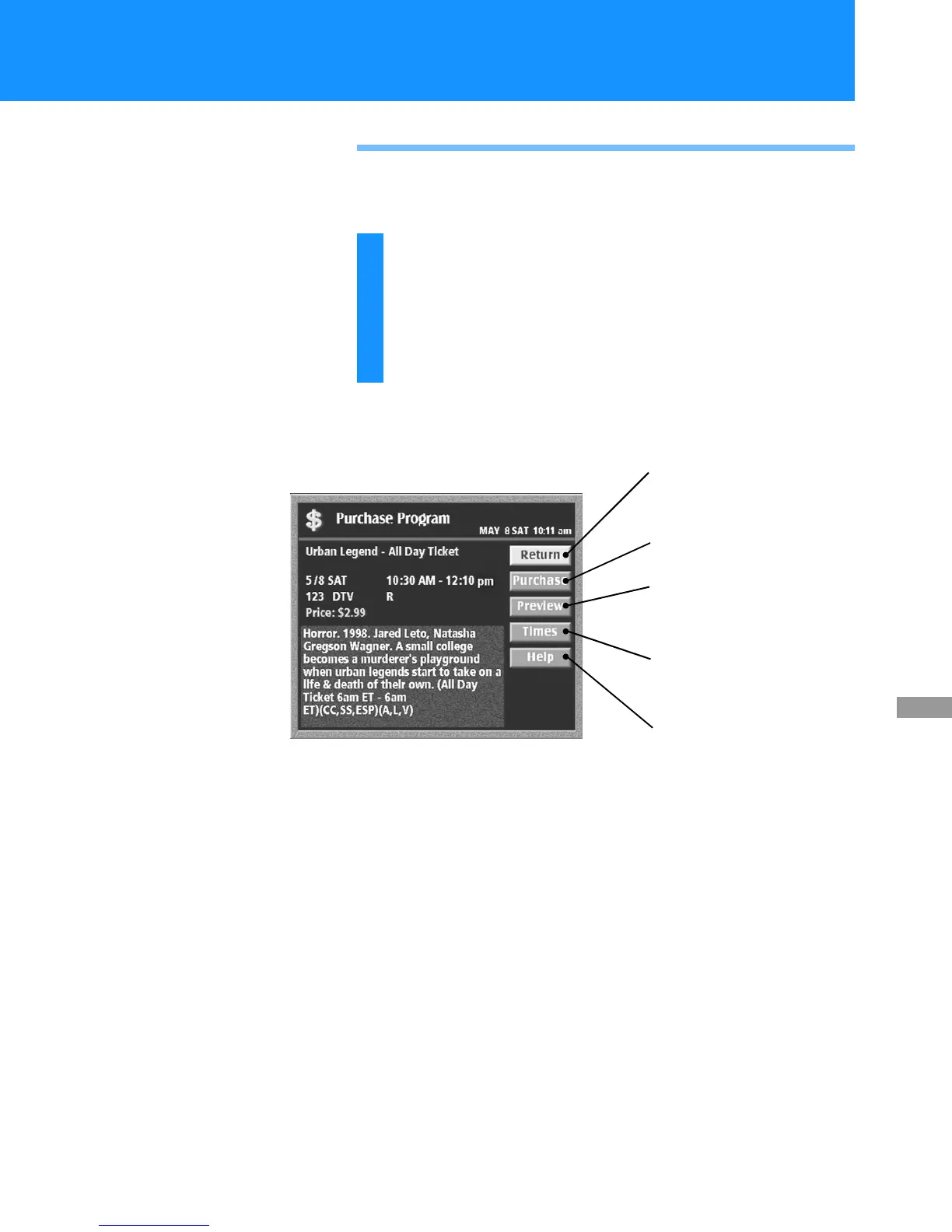45
Using the On-Screen Displays
Viewing Pay Per View Programs
Many programs are available as pay per view. By selecting a pay per view
program you agree to be charged for that program.
Select a pay per view program using any of the
methods described in the “Viewing Station and
Program Information (GUIDES)” section on pages
35 through 44.
The Purchase Program display appears. This display shows
detailed information about the program including the cost.
Return
ClosesthePurchaseProgram
display to show the previous
screen.
Purchase
Opens the Purchase pop-up.
Preview
ClosesthePurchaseProgram
display to show a preview of the
program if available.
Times
Opens the Other Show Times
display so you can select another
time to view the program.
Help
Opens information about the
Purchase Program display.
Note
Toorderpayperviewbyremote,a
DIRECTV
®
subscription is required and
the Digital Satellite Receiver must be
continuously connected to a land-based
phone line.