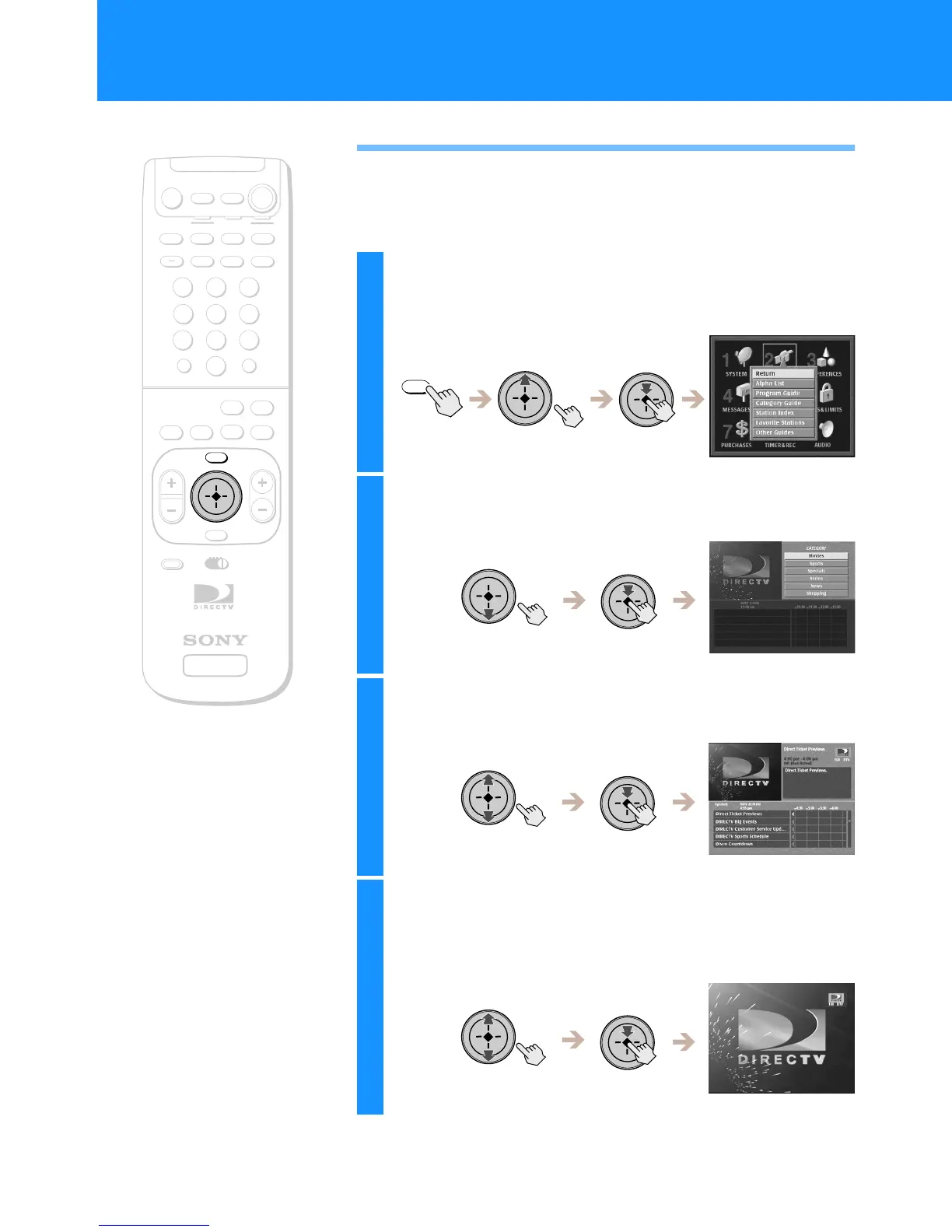36
Using the Alpha List
The Alpha List shows program information in the category you select
(such as movies, sports, etc.) in alphabetical order. Program information
is available for up to four hours in advance.
1
Press the MENU button, then highlight and select
GUIDES.
The GUIDES Menu appears.
2
Highlight and select “Alpha List”.
The Alpha List guide appears.
3
Highlight and select a category.
Programs appear in alphabetical order.
4
Highlight and select a program.
If you select a current program, the Alpha List guide closes. For
information about selecting a future program see “Using One
Button Timer & Rec” on page 60.
+
SATELLITE
RECEIVER
2
8
3
4
5
6
9
SLEEP
TV/SAT
TV/VIDEO
FUNCTION
SAT
CABLE
AUDIO
VOLUME
ENTERDISPLAY
MUTING
CABLE
ALT AUDIO
JUMP
GUIDE
INDEXFAVORITE
VOL
RM-Y802
VTR3 2 DVD AMP
MENU
EXIT
CH
1
7
TV
TV
CATEGORY
CODE SET
0
POWER
SAT
MENU
Viewing Station and Program Information (GUIDES)
(continued)
RM-Y802
Remote Control