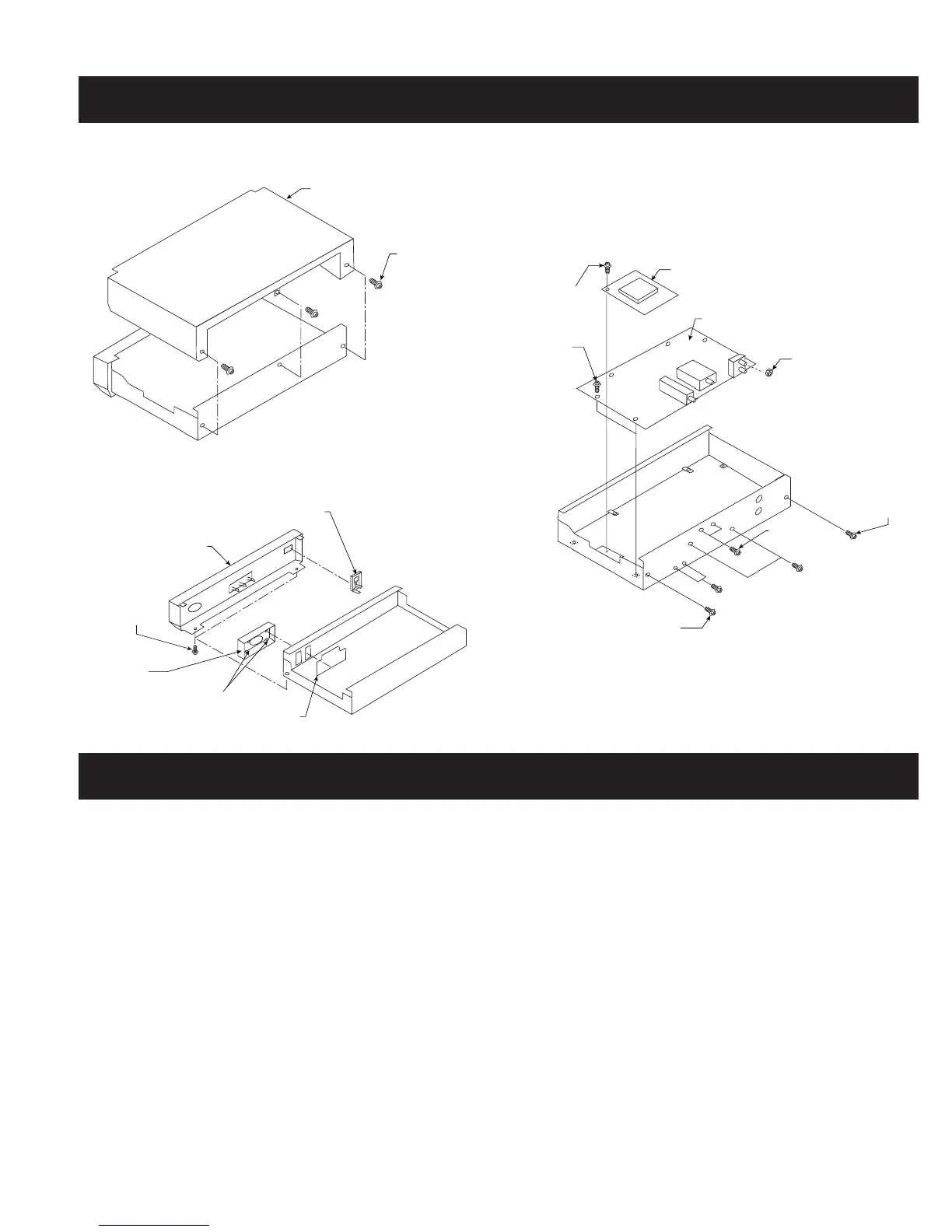— 6 —
SAT-A55P/B55P
1-1. UPPER CASE REMOVAL
1-2. HB BOARD REMOVAL
1-3. A AND SC2 BOARD REMOVAL
SECTION 1: DISASSEMBLY
Upper Case
Three Screws
(BVTT 3 x 8)
Power Button
Front Panel
Two Screws
(BVTT 3 x 6)
Control
Button
Four Claws
HB Board
Washer
Hexagon Nut
One Screw
(BVTT 3 x 6)
Six Screws
(BVTT 3 x 6)
SC2 Board
A Board
One Screw
(BVTT 3 x 6)
Two Screws
(BVTT 3 x 6)
Two Hexagon
Screws
Two Screws
(BVTT 3 x 8)
One Screw
(BVTT 3 x 6)
SECTION 2: SERVICE TEST
Use the following procedure to run the service test:
1. Turn the power ON.
2. Enter the Service Test Screen by simultaneously pressing the MENU button and the DOWN ARROW button on the front panel of the unit.
3. Select the TEST button on the Service Test Screen. The test will diagnose and identify the following:
• IRD
• DEMOD TYPE
• demod signal
• AV7100
• RAM TEST
• ROM
• TELCO
• VERIFIER, CAM
• ACCESS CARD
• CHECKSUM
• EEPROM
4. To reset the unit, simultaneously press the GUIDE button and the DOWN ARROW button on the fron panel of the unit.