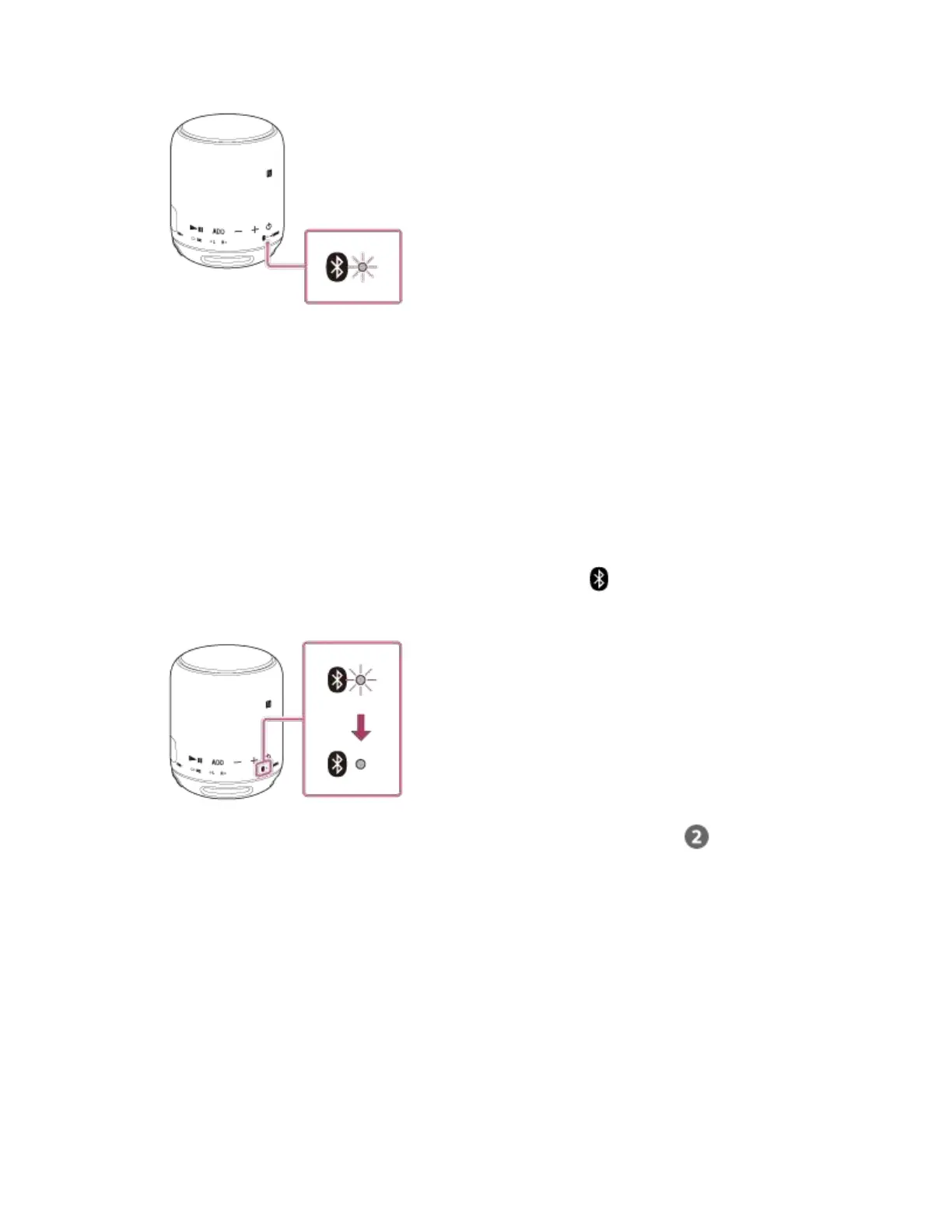3. Perform the pairing procedure on the BLUETOOTH device to detect the speaker.
When a list of detected devices appears on the display of the BLUETOOTH device,
select “SRS-XB10.”
If a passkey* is required on the display of the BLUETOOTH device, enter “0000.”
*
A passkey may be called “Passcode,” “PIN code,” “PIN number” or “Password.”
4. Make the BLUETOOTH connection from the BLUETOOTH device.
When the BLUETOOTH connection is established, the (BLUETOOTH) indicator
stays lit.
If the BLUETOOTH connection is not established, repeat from step .
Hint
For details on operating a BLUETOOTH device, refer to the operating instructions supplied with
the BLUETOOTH device.
Connecting with a paired BLUETOOTH device
Check the following before you operate the speaker.
