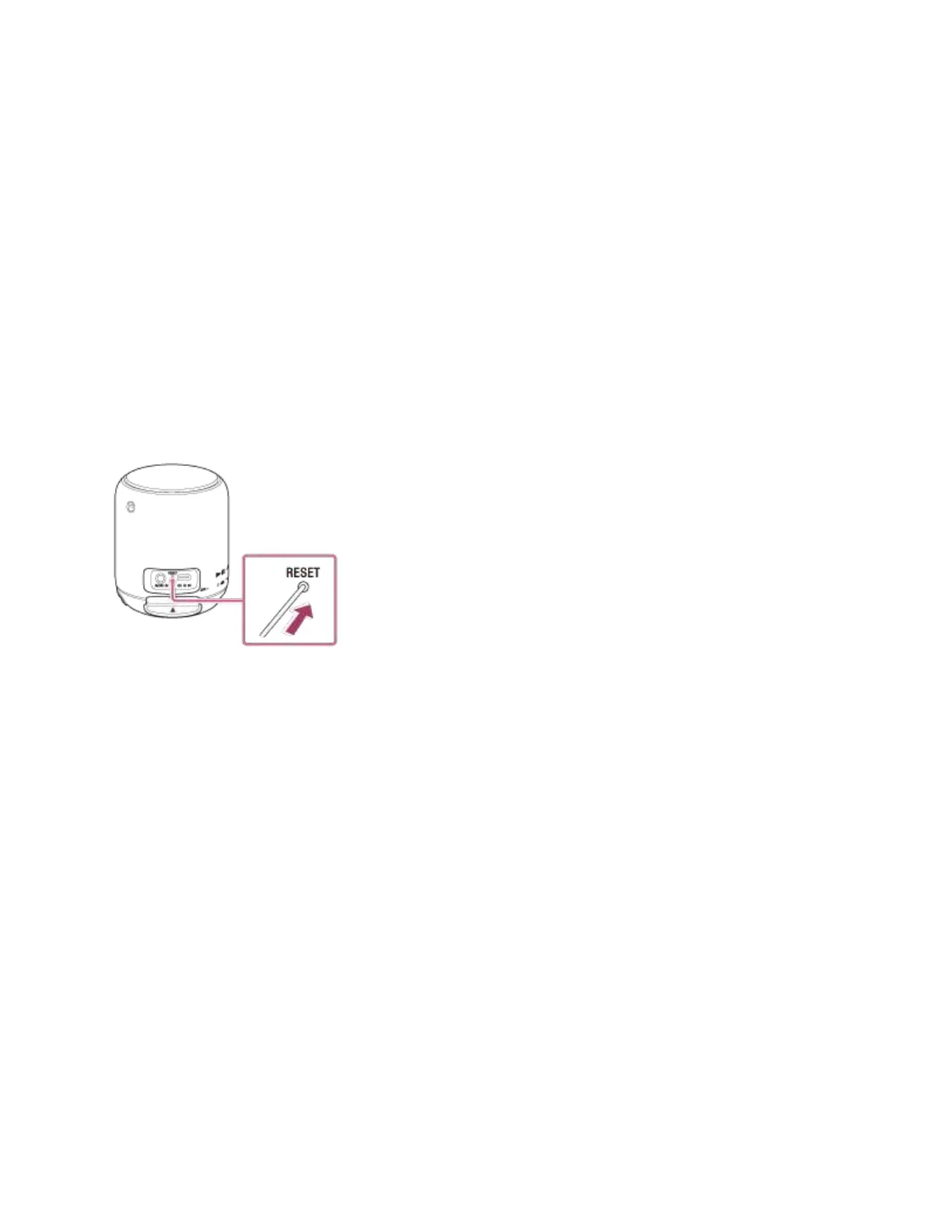Keep the NFC-compatible device close to the speaker until the device reacts. If you fail to
connect, move the device slowly over the N marked part of the speaker.
Check that the NFC function of the device is set to on.
If the device is attached with a case, remove it.
NFC reception sensitivity varies depending on the device. If you repeatedly fail to connect the
speaker with a device by one touch, connect/disconnect it to the speaker by on-screen
operation.
Check that your device is compatible with NFC. Look up information on the issue on the
customer support website.
Using the RESET button
If the speaker cannot be turned on or cannot be operated despite it being turned on, open the cap
on the rear side and push the RESET button for about 2 seconds with a pin or other pointed
objects.
After pushing the RESET button, turn on the speaker. If it does not turn on, consult your nearest
Sony dealer.
Note
The speaker cannot be reset while the power is off.
Pairing information is not deleted by pushing the RESET button. This is different from the
speaker initialization.
After resetting, the volume and function settings may be different.
