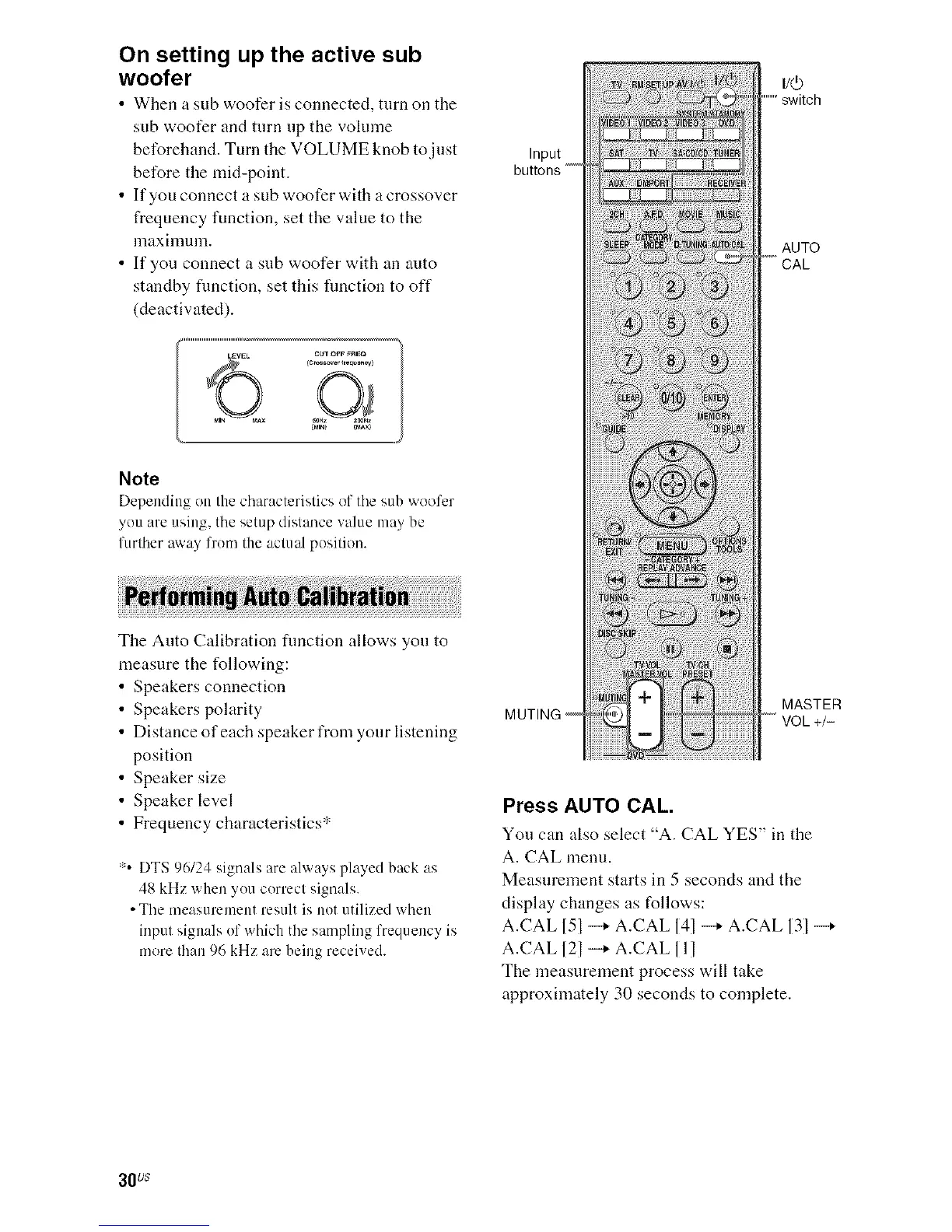On setting up the active sub
woofer
• When u sub woofer is connected, turn on tile
sub woofer and turn up the volume
beforehand. Turn the VOLUME knob to just
before the mid-point.
• If you connect a sub woofer with a crossover
frequency function, set the value to the
nlaxinlnnL
• If you connect a sub woofer with an auto
standby fimction, set this fnnction to off
(deactivated).
LEVEL CUlOFF_REQ
_N MA
Note
Depending on thecharacteristics of tile sub woofer
youare using, the setup distance value may be
l)lrfllerawayfrmn theactual pusition.
Input
buttons
AUTO
CAL
The Auto Calibration fnnction allows you to
measure the following:
• Speakers connection
• Speakers polarity
• Distance of each speaker from your listening
position
• Speaker size
• Speaker level
• Frequency characteristics*
:" DTS 96124 signals are always played back as
48 kHz when yuu correct signals.
• The measuremeut result is not utilized when
input signals uf which the sampling frequency is
more than 96 kHz are being received.
MASTER
MUTING VOL +/-
Press AUTO CAL.
You can also select "A. CAL YES" in the
A. CAL menu.
Measnrement starts in 5 seconds and the
display changes as follows:
A.CAL 151-+ A.CAL 141-+ a.cag 131-+
A.CAL 121-_ A.CAL I11
The measurement process will take
approximately 30 seconds to complete.
30us
