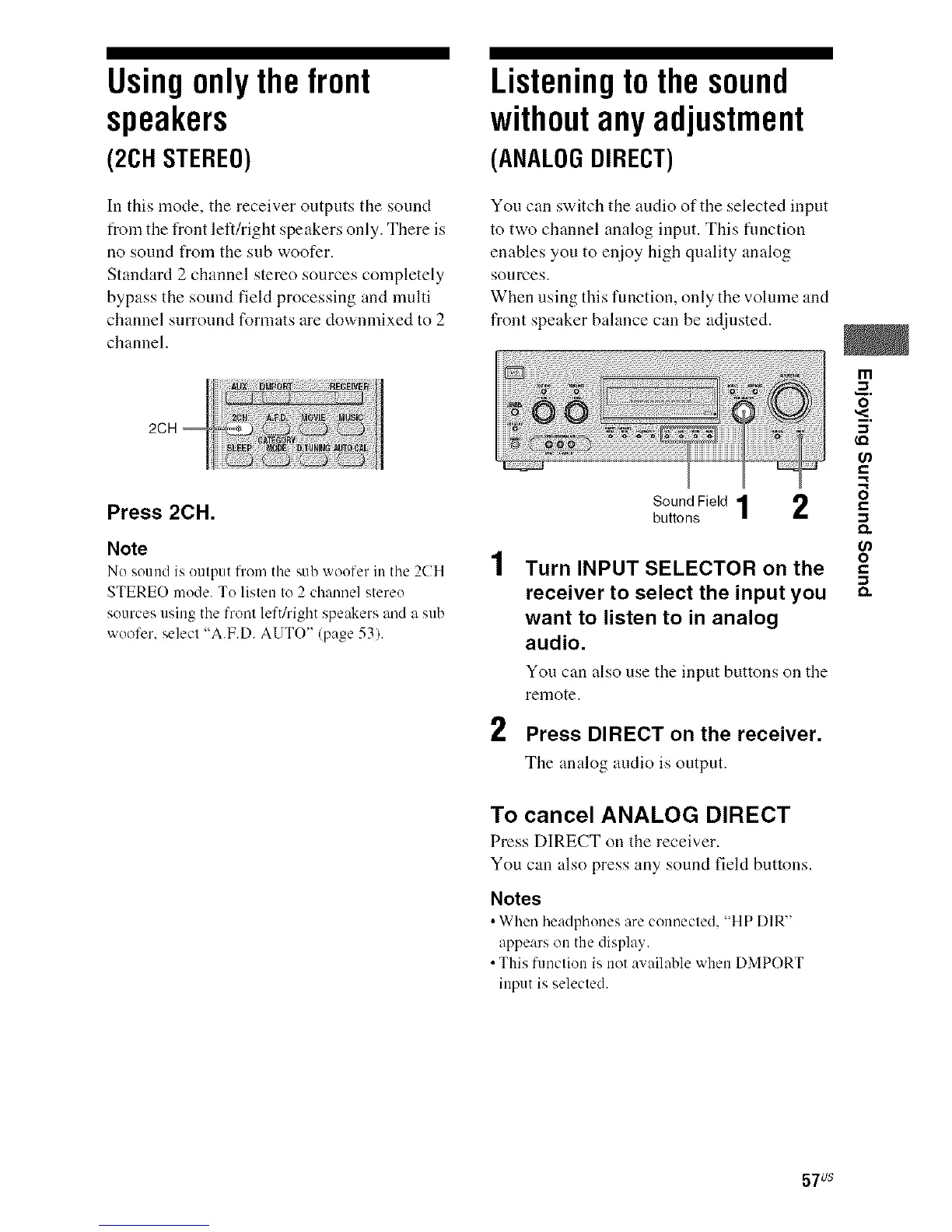Usingonlythe front
speakers
(2C1-1STEREO)
In this mode, the receiver outputs the sound
from the front left/right speakers only. There is
no sound from the sub woofer.
Standard 2 channel stereo sources completely
bypass the sound field processing and multi
channel surronnd formats are downmixed to 2
channel.
Press 2CH.
Note
No sound is output lron/tile sub woofer in tile 2CH
STEREO mode. To listen to 2 channel stereo
sources using tile front left/right speakers and a sub
woofer, select "A.F.D. AUTO" (page 53).
Listeningto thesound
withoutanyadjustment
(ANALOGDIRECT)
You can switch the audio of the selected input
to two channel analog input. This flmction
enables you to enjoy high quality analog
sources.
When using this function, only the volume and
front speaker balance can be adjusted.
SoundField I 2
buttons
2
Turn INPUT SELECTOR on the
receiver to select the input you
want to listen to in analog
audio.
You can also use the input buttons on the
remote.
Press DIRECT on the receiver.
The analog audio is output.
To cancel ANALOG DIRECT
Press DIRECT on the recei,_er.
You can also press any sound field buttons.
Notes
• When headphones are connected, "HP DIR"
appears on the display.
• This function is not available when DMPORT
input is selected.
m
o
o
e,
-I
Q.
O
e,
57us