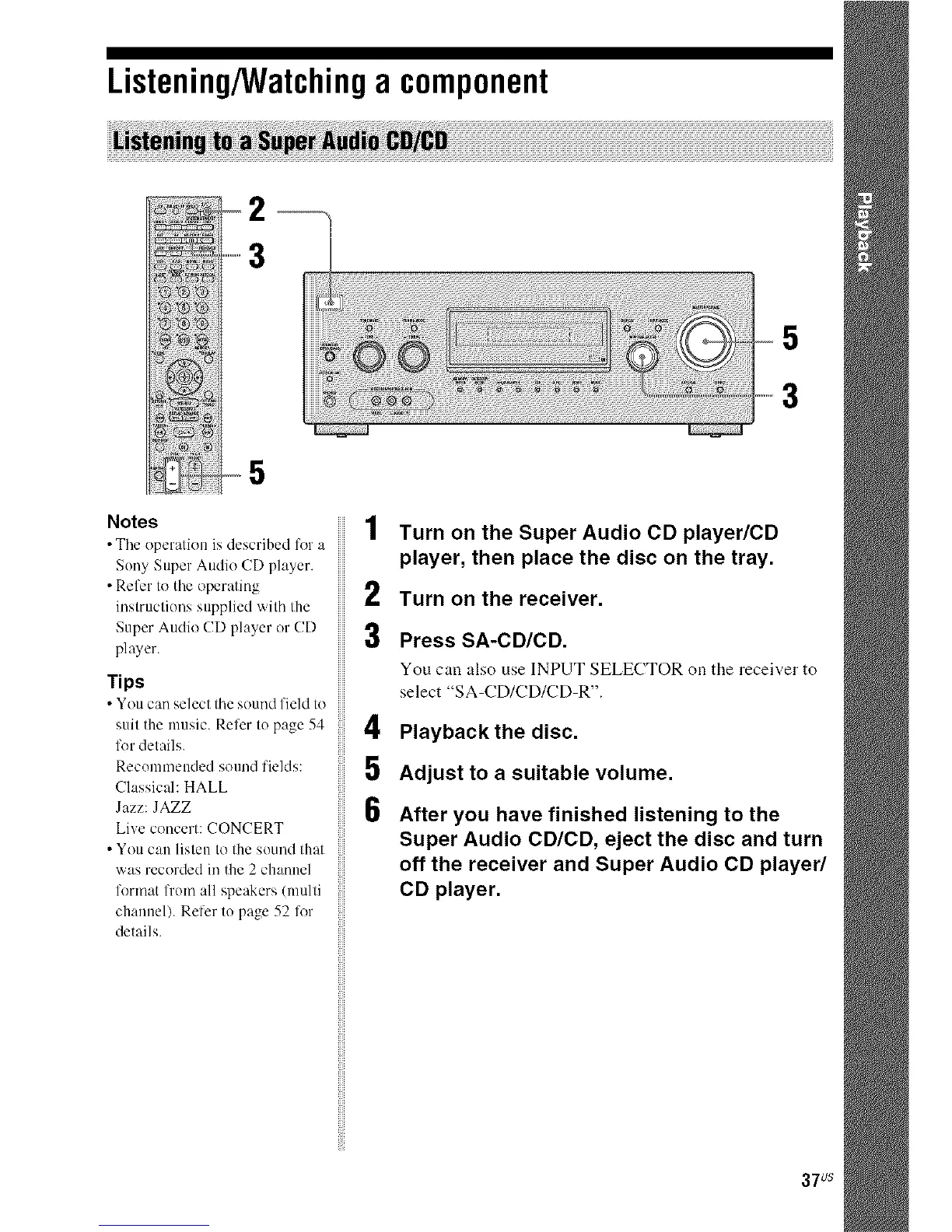Listening/Watchinga component
i,=
Notes
• Tile opemlion is described for :1
Sony Super Audio CD player.
• Refer to tile operating
instructions supplied with the
Super Audio CD player or (-