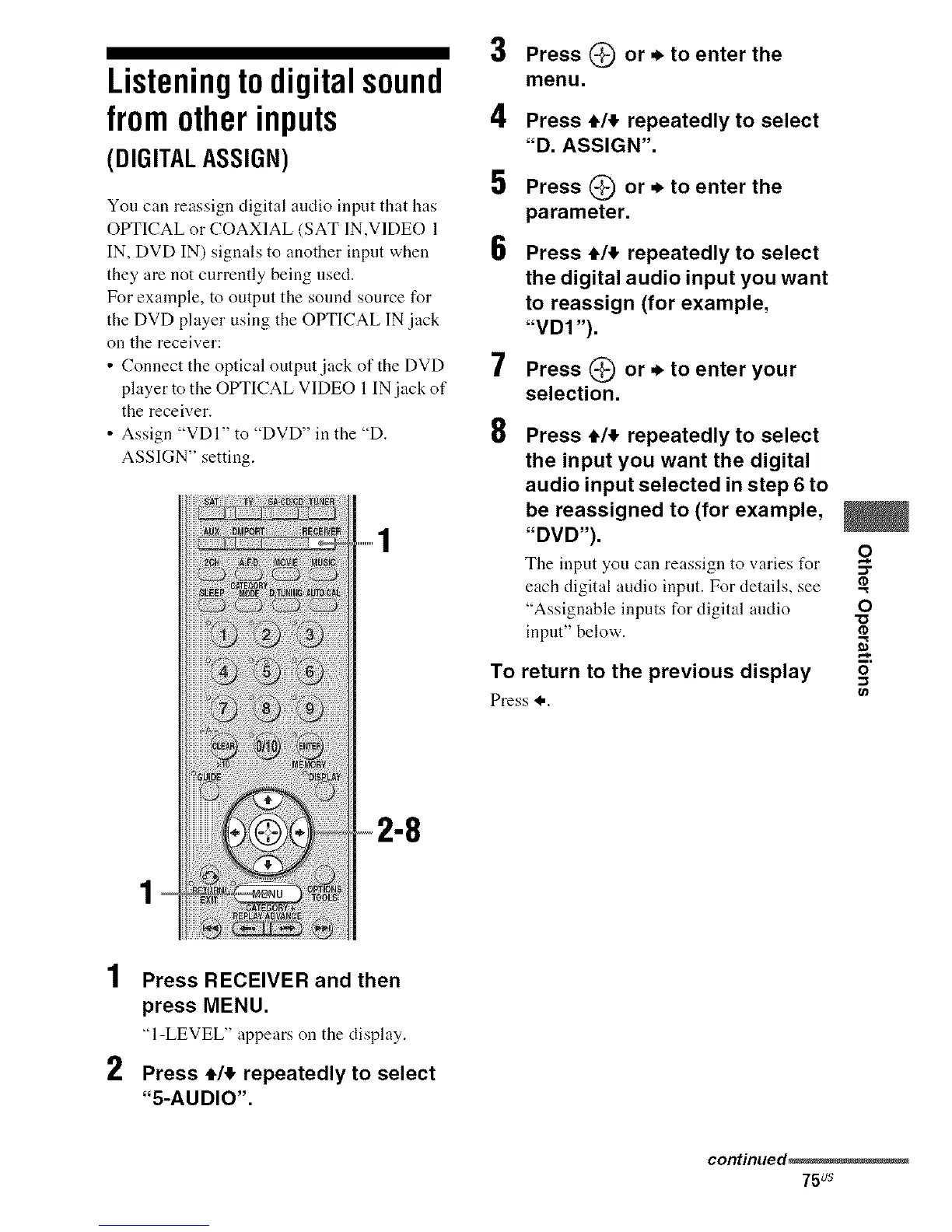Listeningtodigitalsound
fromotherinputs
(DIGITALASSIGN)
You can reassign digital audio input that has
OtYFICAL or COAXIAL (SAT IN,VIDEO 1
IN, DVD IN) signals to another input when
they are not currently being used.
For example, to output the sound source for
the DVD player using the OPTICAL IN jack
on the receiver:
• Connect the optical output jack of the DVD
player to the OPTICAL VIDEO 1 IN jack of
the receiver.
• Assign "VDI" to "DVD" in the "D.
ASSIGN" setting.
__
r°T2_Tr5 '3;
..............1
)
_N
2
Press RECEIVER and then
press MENU.
"l-LEVEL" appears on the display.
Press _/_ repeatedly to select
"5-AUDIO".
3
4
5
6
7
8
Press (_ or. to enter the
menu.
Press 4,1,!,repeatedly to select
"D. ASSIGN".
Press _) or. to enter the
parameter.
Press tit repeatedly to select
the digital audio input you want
to reassign (for example,
"VD1 ").
Press (_ or. to enter your
selection.
Press tit repeatedly to select
the input you want the digital
audio input selected in step 6 to
be reassigned to (for example,
"DVD").
The input you can reassign to wtries for
each digital audio input. For details, see
"Assignable inputs for digital andio
input" below.
To return to the previous display
Press I..
o
O
continued_
75Us