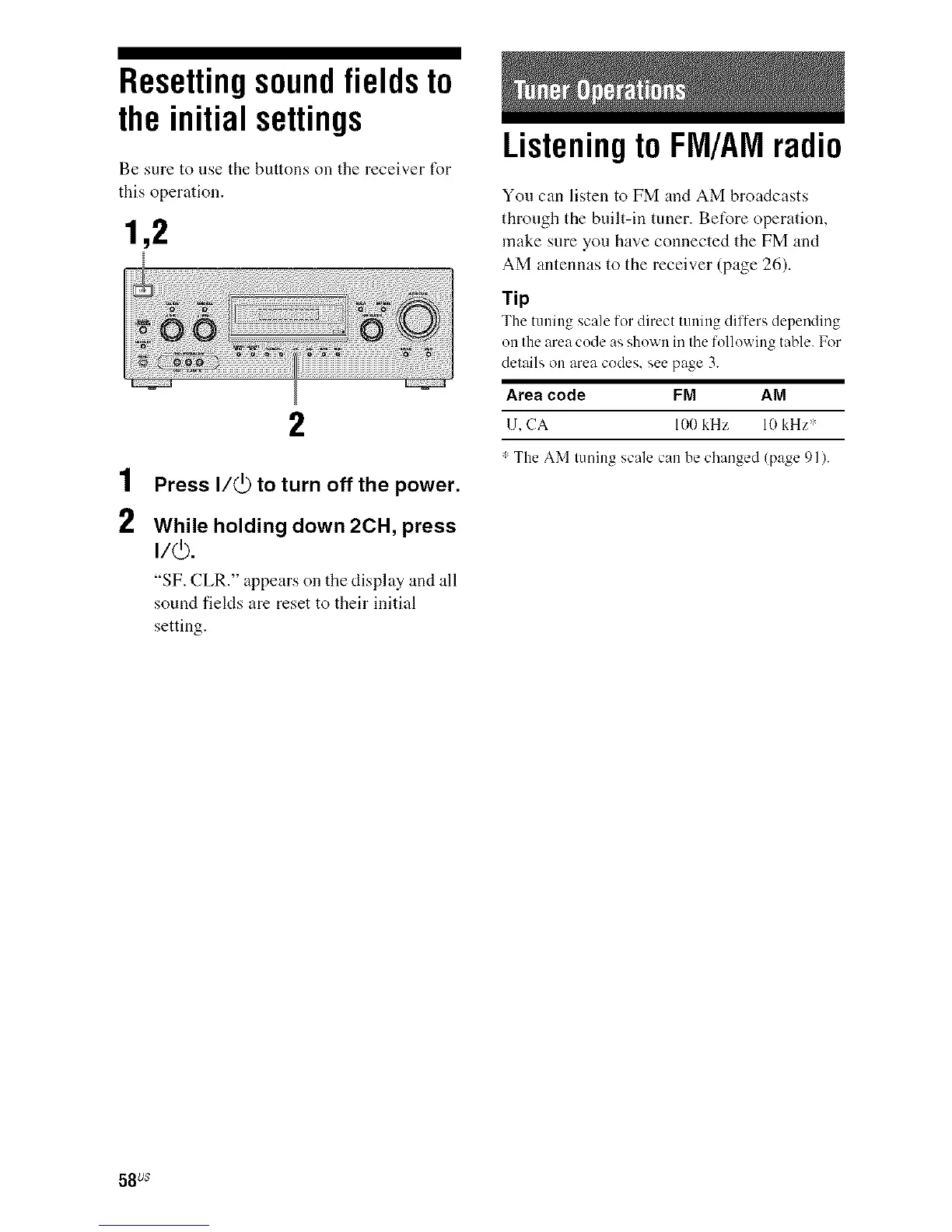Resettingsoundfields to
the initial settings
Be sure to use the buttons on the receiver tUr
this operation.
1,2
1
2
2
Press I/_ to turn off the power.
While holding down 2CH, press
"SF. CLR." appears on tile display and all
sound fieMs are reset to their initial
setting.
Listeningto FM/AMradio
You can listen to FM and AM broadcasts
through the built-in tuner. Bet_re operation,
make sure you have connected the FM and
AM antennas to the receiver (page 26).
Tip
The tuning scale for direct tuning differs depending
on the area code as shown in tile following table. For
details on area codes, see page 3.
Area code FM AM
1J, CA 100 kHz 10 kHz'
: The AM tuning scale can be changed (page 91).
58 us