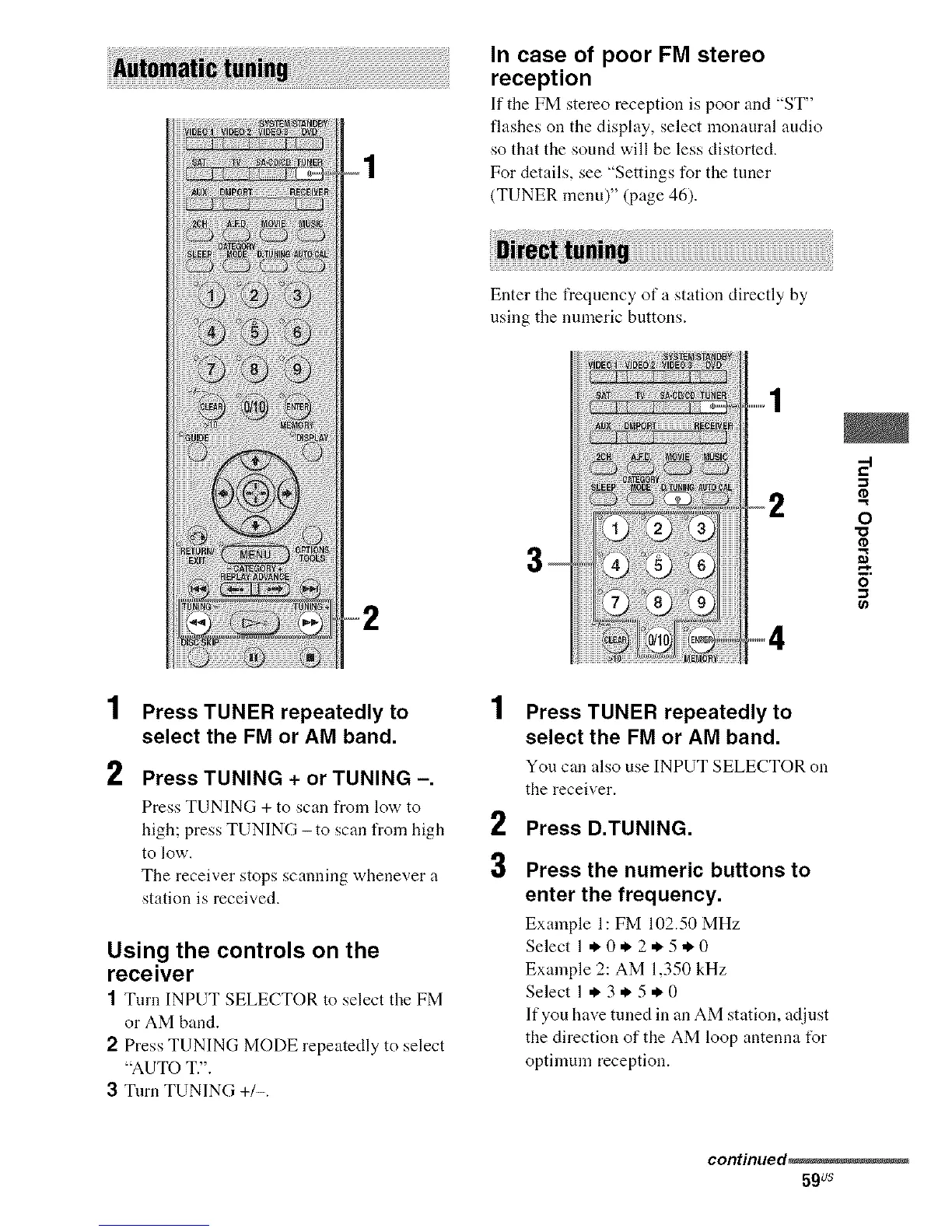In case of poor FM stereo
reception
If tile FM stereo reception is poor and "ST"
flashes on the display, select monaural audio
so that the sound will be less distorted.
For details, see "Settings for the tuner
(TUNER menu)" (page 46).
Enter the frequency of a station directly by
using the numeric buttons.
3
o
1
2
Press TUNER repeatedly to
select the FM or AM band.
Press TUNING + or TUNING -.
Press TUNING + to scan from low to
high; press TUNING -to scan from high
to low.
The receiver stops scanning whenever a
station is received.
Using the controls on the
receiver
1 Turn INPUT SELECTOR to select the FM
or AM band.
2 Press TUNING MODE repeatedly to select
"AUTO T.".
3 Turn TUNING +1-.
1 Press TUNER repeatedly to
select the FM or AM band.
You can also use INPUTSELECTOR on
the receiver.
2 Press D.TUNING.
3 Press the numeric buttons to
enter the frequency.
Example 1: FM 102.50 MHz
Select 1._0._2.5._0
Example 2: AM 1,350 kHz
Select 1.3.5.0
If you have tuned in an AM station, adjust
the direction of the AM loop antenna I_r
optimum reception.
continued_
59Us
