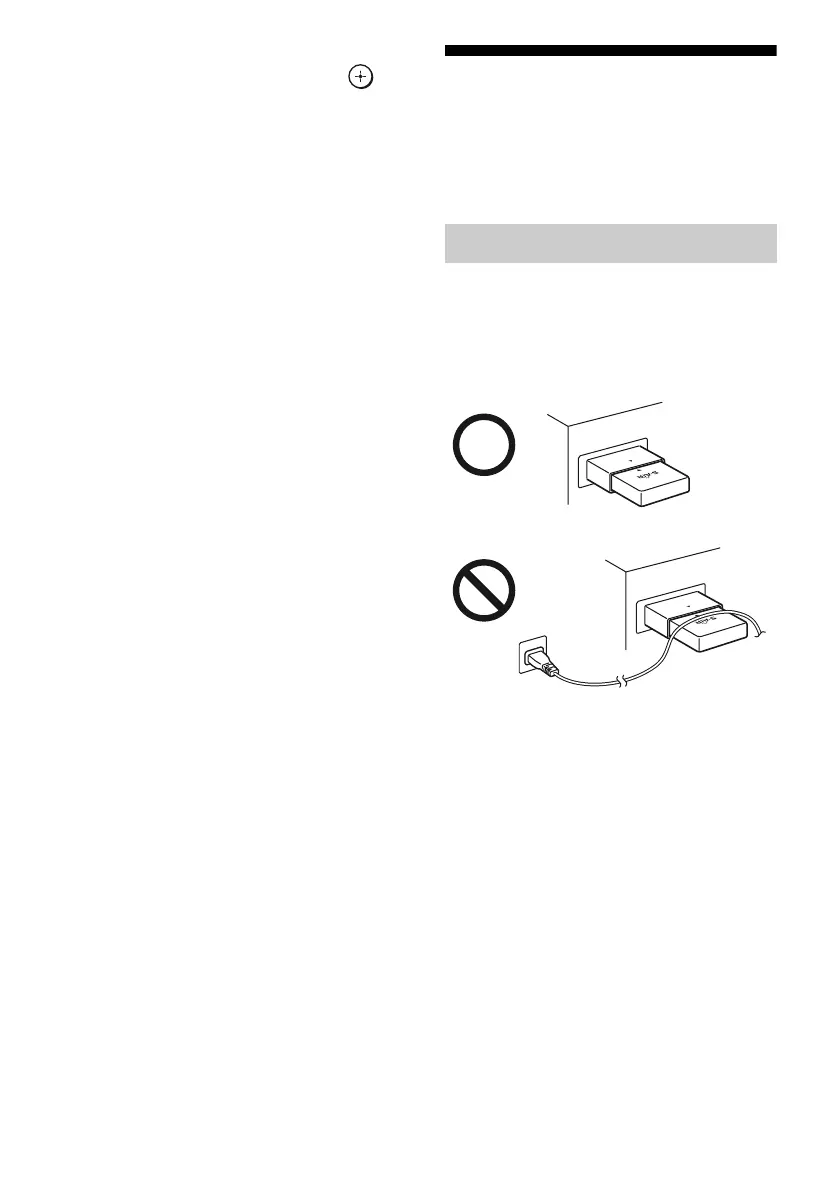106
US
4 Press V/v repeatedly to select
“RF Change”, then press or
b.
5 Press V/v repeatedly to select
the setting you want.
• AUTO: Normally select this. The
system changes “RF Change” to “ON”
or “OFF” automatically.
• ON: The system transmits sound by
searching for a better channel for
transmitting.
• OFF: The system transmits sound by
fixing the channel for transmitting.
6 Press GUI MODE.
The GUI menu turns off.
7 When you set “RF Change” to
“OFF”, select the ID so that
sound transmission is most
stable.
Notes
• When the wireless transmitter is not inserted in the
S-AIR main unit, you cannot set “RF Change”.
• In most cases, you will not need to change this
setting.
– If “RF Change” is set to “OFF”, transmission
between the S-AIR main unit and S-AIR sub unit
can be performed using one of the following
channels.
– S-AIR ID A: equivalent channel for IEEE
802.11b/g channel 1
– S-AIR ID B: equivalent channel for IEEE
802.11b/g channel 6
– S-AIR ID C: equivalent channel for IEEE
802.11b/g channel 11
• The transmission may be improved by changing
the transmission channel (frequency) of the other
wireless system(s). For details, refer to the
operating instructions of the other wireless
system(s).
Stabilizing S-AIR
reception
Read the following when S-AIR reception is
poor or unstable.
Check the following.
• Keep cords that are connected to the S-AIR
product (AC power cord (mains lead),
speaker cords, or other cords) away from the
wireless adapter and slot.
• Keep as much space as possible around
S-AIR products.
–Avoid placing S-AIR products on top of or
directly below other electronic equipment.
–Avoid placing S-AIR products in a closed
rack, metal rack or under a table.
When S-AIR reception is poor