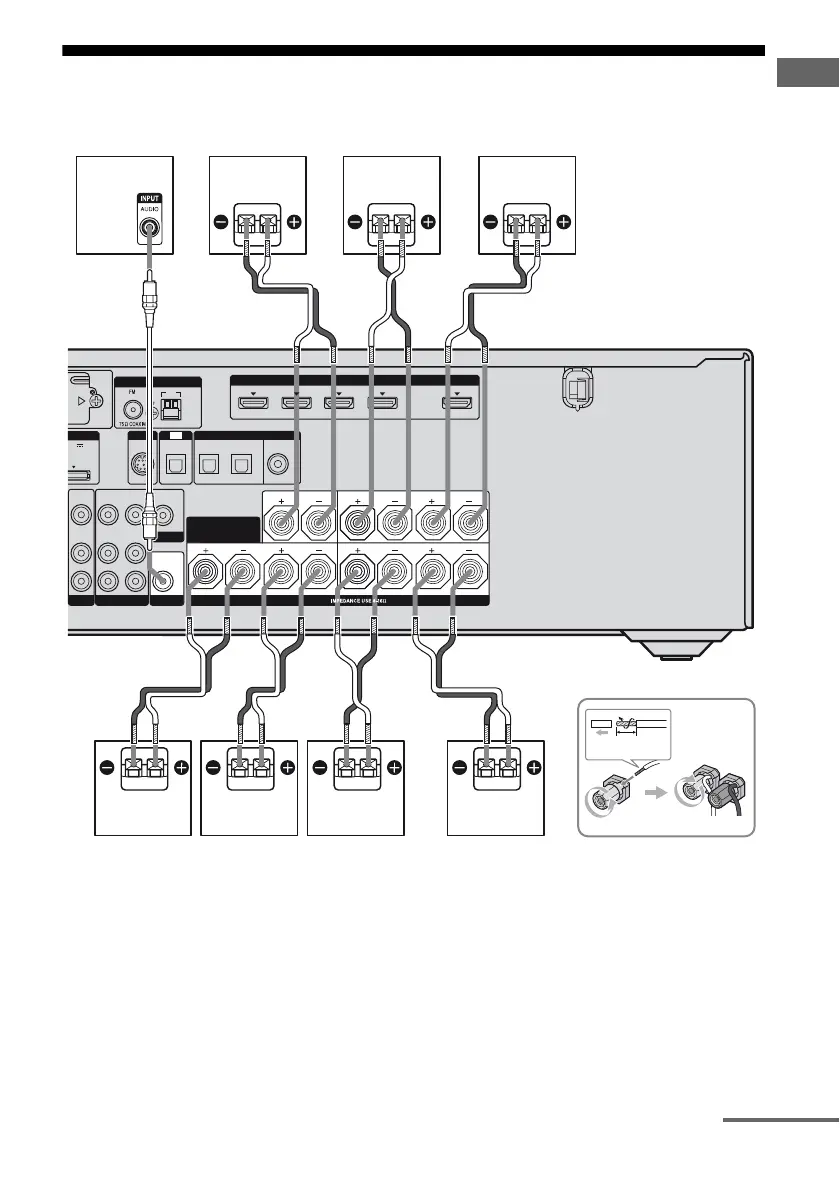19
US
Getting Started
2: Connecting speakers
Before connecting cords, be sure to disconnect the AC power cord (mains lead).
AFront speaker A (left)
BFront speaker A (right)
CCenter speaker
DSurround speaker (left)
ESurround speaker (right)
FSurround back speaker (left)
a)b)c)
GSurround back speaker (right)
a)b)c)
HSubwoofer
d)
VIDEO
OUT
MONITOR
DIGITAL
(ASSIGNABLE)
5V
A MAX
HDMI
ANTENNA
PORT
IN 4 IN 2
IN 3
AM
VIDEO 1
AUDIO
OUT
VIDEO
OUT
OPTICAL IN
AUDIO
IN
VIDEO
IN
AUDIO
IN
VIDEO
IN
BD
L
R
SAT IN BD IN
DVD IN
OPTICAL
COAXIAL
TV
SIRIUS
AUDIO
OUT
SUBWOOFER
LRLR
FRONT A
SURROUND BACK/
FRONT B/
BI-AMP
R
13
/32 in.
(10 mm)
CENTER
L
SURROUND
SPEAKERS
ASSIGNABLE (INPUT ONLY)
IN 1
OUT
(for AUDIO)
H
AB
B
FG
A Monaural audio cord (not supplied)
B Speaker cord (not supplied)
E
B
CD
A
continued
