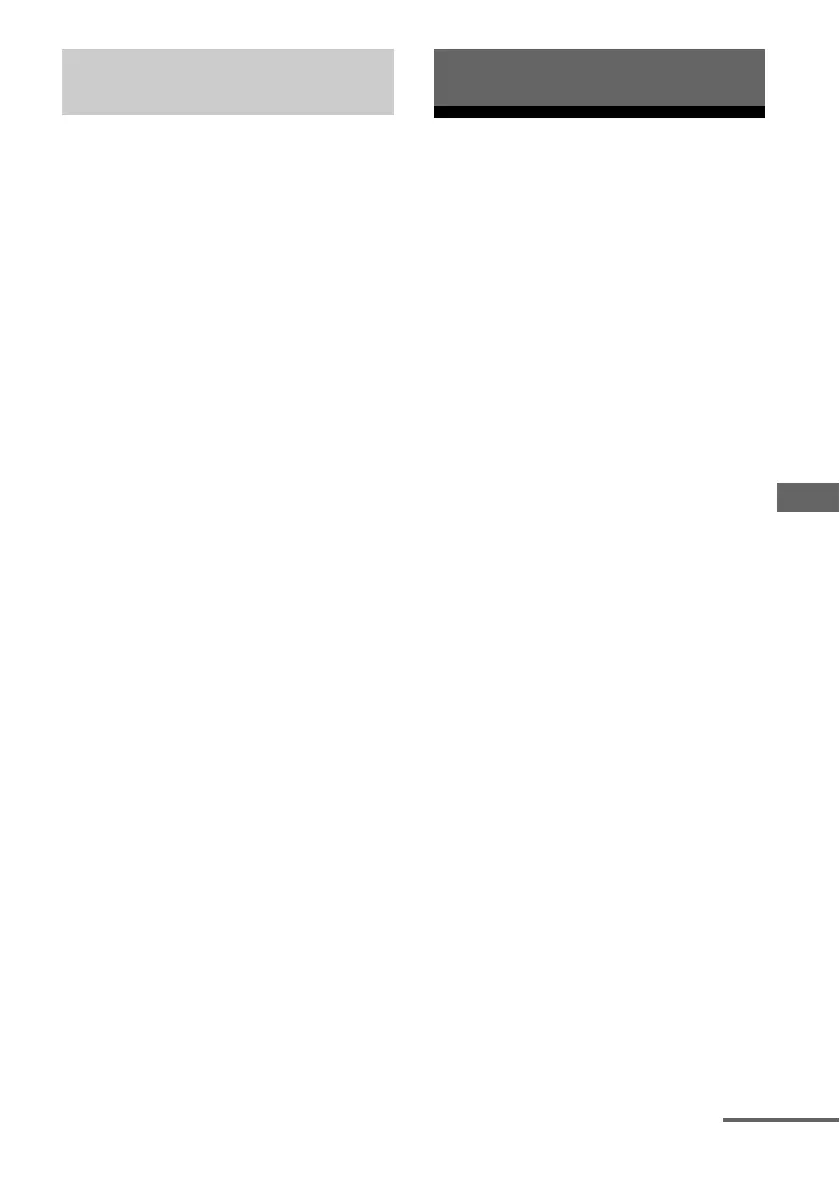93
US
“BRAVIA” Sync Features
1 Select a channel you want to
preset.
For details on this operation, see
“Selecting channels from a category
(CATEGORY TUNING)” (page 92).
2 Press SHIFT, then press ENT/
MEM.
“MEM” lights up on the display.
3 Press PRESET + or PRESET –
to select a preset number.
You can also select the number by
pressing SHIFT, then numeric buttons.
Preset numbers from 1 to 30 are available.
Channel 1 is preset for the preset numbers
when you purchase the receiver.
4 Press ENT/MEM.
If SHIFT indicator is light off before you
press ENT/MEM, press SHIFT.
“MEM” lights off.
5 Repeat steps 1 to 4 to preset
another channel.
Selecting a preset channel
1
Press TUNER repeatedly to select
“SIRIUS”.
2 Press PRESET + or PRESET –
repeatedly to select the preset channel
you want.
You can also press SHIFT, then numeric
buttons to select the preset channel you
want. Then, press ENT/MEM to enter the
selection.
What is “BRAVIA” Sync?
“BRAVIA” Sync is compatible with Sony TV,
Blu-ray Disc/DVD player, AV amplifier, etc.,
that is equipped with the Control for HDMI
function.
By connecting Sony components that are
compatible with the “BRAVIA” Sync with an
HDMI cable (not supplied), operation is
simplified as follows:
• One-Touch Play: When you play back a
component such as a DVD/Blu-ray disc
player, the receiver and the TV are turned on
automatically and switched to the
appropriate HDMI input. In case the receiver
or/and the TV is in standby mode, they will
be turned on automatically.
• System Audio Control: While watching TV,
you can select to output the sound from the
TV speaker or the speakers connected to the
receiver.
• System Power Off: When you turn off the
TV, the receiver and connected components
are also turned off simultaneously.
Control for HDMI is a mutual control function
standard used by HDMI CEC (Consumer
Electronics Control) for HDMI (High-
Definition Multimedia Interface).
The Control for HDMI function
will not operate correctly in the
following cases:
• When you connect the receiver to a
component which does not correspond with
Sony Control for HDMI function.
• When you connect the receiver and
components using other than HDMI
connection.
We recommend that you connect the receiver
to products featuring “BRAVIA” Sync.
Presetting satellite tuner
channels
“BRAVIA” Sync Features
continued