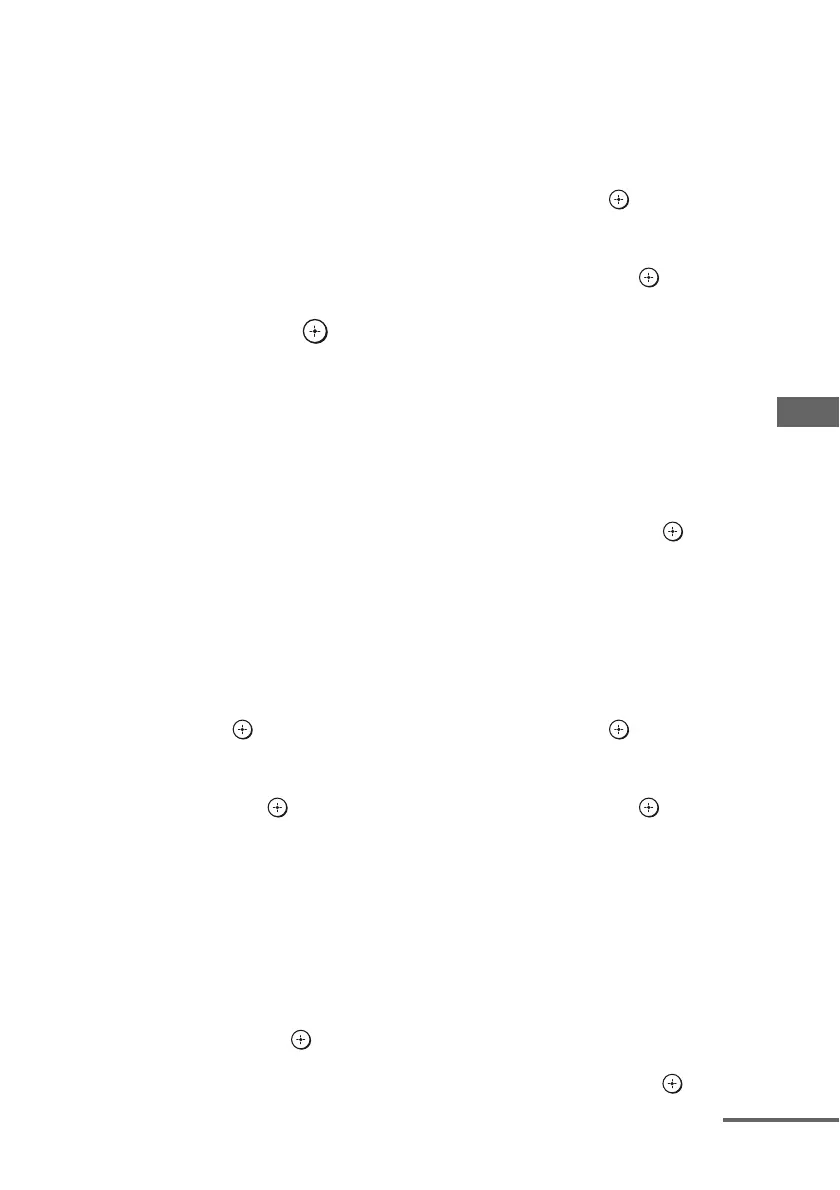75
US
Amplifier Operations
x Crossover Freq
(Speaker crossover frequency)
Lets you set the bass crossover frequency of
speakers that the speaker size has been set to
“Small” in the Speaker Settings menu.
Measured speaker crossover frequency is set
for each speaker after the Auto Calibration.
1 Press B/b repeatedly to select
the speaker on the screen you
want to adjust.
2 Press V/v repeatedly to adjust
the value, then press .
x Test Tone (Test tone)
You can select the test tone type on the “Test
Tone” screen.
Tips
• To adjust the level of all speakers at the same time,
press MASTER VOL +/–. You can also use
MASTER VOLUME on the receiver.
• The adjusted value is shown on the TV screen
during adjustment.
To output test tone from each
speaker
You can output test tone from the speakers in
sequence.
1 Press B/b repeatedly to select “Test
Tone”, then press .
The “Test Tone” screen appears.
2 Press V/v repeatedly to adjust the
parameter, then press .
•OFF
• AUTO
The test tone is output from each speaker
in sequence.
• FL, CNT, FR, SR, SBR, SBL, SB, SL,
SW
You can select which speakers will output
the test tone.
3 Press V/v repeatedly to adjust the
speaker level, then press .
To output test tone from
adjacent speakers
You can output test tone from adjacent
speakers so that you can adjust the balance
between the speakers.
1 Press B/b repeatedly to select “Phase
Noise”, then press .
The “Phase Noise” screen appears.
2 Press V/v repeatedly to adjust the
parameter, then press .
•OFF
• FL/SR, SL/FL, SB/SL, SBL/SL, SR/SB,
SBR/SBL, SR/SBR, SR/SL, FR/SR,
FR/SL, CNT/FR, FL/CNT, FL/FR
Lets you output the test tone sequentially
from adjacent speakers.
Some items may not be displayed,
depending on the setting of the speaker
pattern.
3 Press V/v repeatedly to adjust the
speaker level, then press .
To output the source sound
from adjacent speakers
You can output the source sound from
adjacent speakers so that you can adjust the
balance between the speakers.
1 Press B/b repeatedly to select “Phase
Audio”, then press .
The “Phase Audio” screen appears.
2 Press V/v repeatedly to adjust the
parameter, then press .
•OFF
• FL/SR, SL/FL, SB/SL, SBL/SL, SR/SB,
SBR/SBL, SR/SBR, SR/SL, FR/SR,
FR/SL, CNT/FR, FL/CNT, FL/FR
Lets you output front 2 channel source
sound (instead of the test tone)
sequentially from adjacent speakers.
Some items may not be displayed,
depending on the setting of the speaker
pattern.
3 Press V/v repeatedly to adjust the
speaker level, then press .
continued
