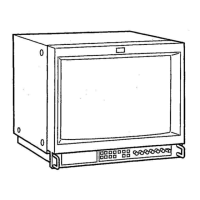22 (IT)
Menu PROTEZ. TASTI
Soluzione dei problemi
È possibile bloccare le impostazioni in modo che non
possano essere modificate da utenti non autorizzati.
Selezionare OFF o ON.
Se si imposta ON, tutte le voci vengono visualizzate in
blu, ad indicare che le voci sono bloccate.
Questa sezione contiene informazioni utili per
individuare la causa di un problema evitando la
necessità di assistenza tecnica.
•Viene visualizzato lo schermo verde o viola. t
Selezionare l’ingresso appropriato premendo uno dei
tasti correlati all’ingresso.
•L’apparecchio non funziona. t È attivata la
funzione di protezione dei tasti. Impostare la voce
PROTEZ. TASTI su OFF nel menu PROTEZ.
TASTI.
•È stata installata l’unità BKM-150CP o l’unità
BKM-155DV. Viene visualizzato il messaggio
di errore “ERRORE VENTOLA BKM-xxxxx” e
non è possibile selezionare Opzione A o
Opzione B. t Riparare l’unità BKM-xxxxx.

