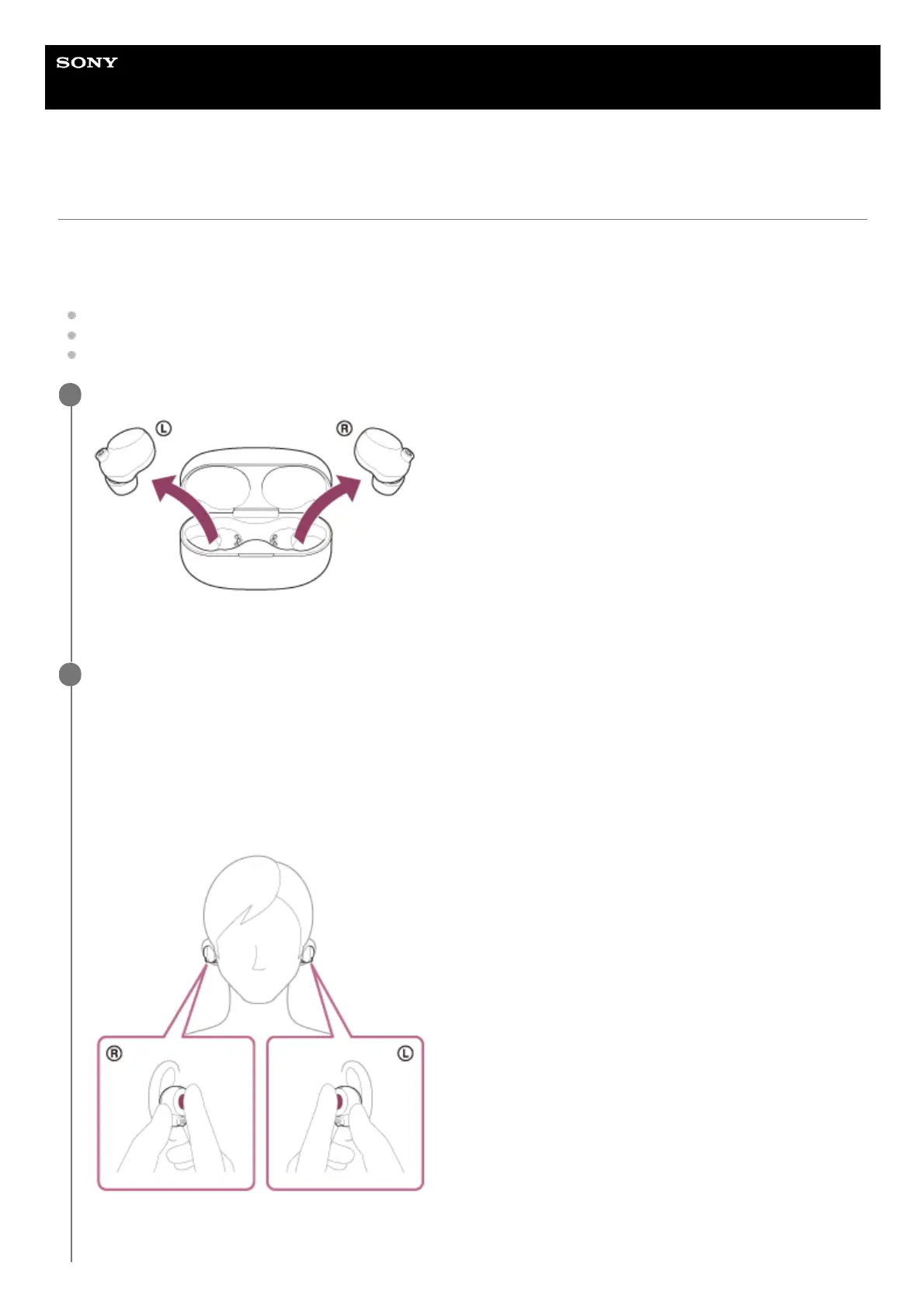Help Guide
Wireless Noise Canceling Stereo Headset
WF-1000XM4
Pairing and connecting with an Android smartphone
The operation to register the device that you wish to connect to is called “pairing”. First, pair a device to use it with the
headset for the first time.
Before starting the operation, make sure of the following:
The Android smartphone is placed within 1 m (3 feet) of the headset.
The headset is charged sufficiently.
The operating instructions of the Android smartphone is in hand.
Remove both units of the headset from the charging case.
The headset turns on automatically.
1
Enter pairing mode on this headset.
When you pair the headset with a device for the first time after purchase or after initializing the headset (if the
headset has no pairing information), the headset enters pairing mode automatically if you remove the headset from
the charging case. In this case, put the headset units into both ears and proceed to step 3.
When you pair a second or subsequent device (if the headset has pairing information for other devices), put the
headset units into both ears, then hold your fingers to the touch sensors on both the left and right units for about 5
seconds.
When the touch sensors have been operated correctly, a beep will sound.
You will hear the voice guidance say, “Bluetooth pairing”, from both headset units.
2
