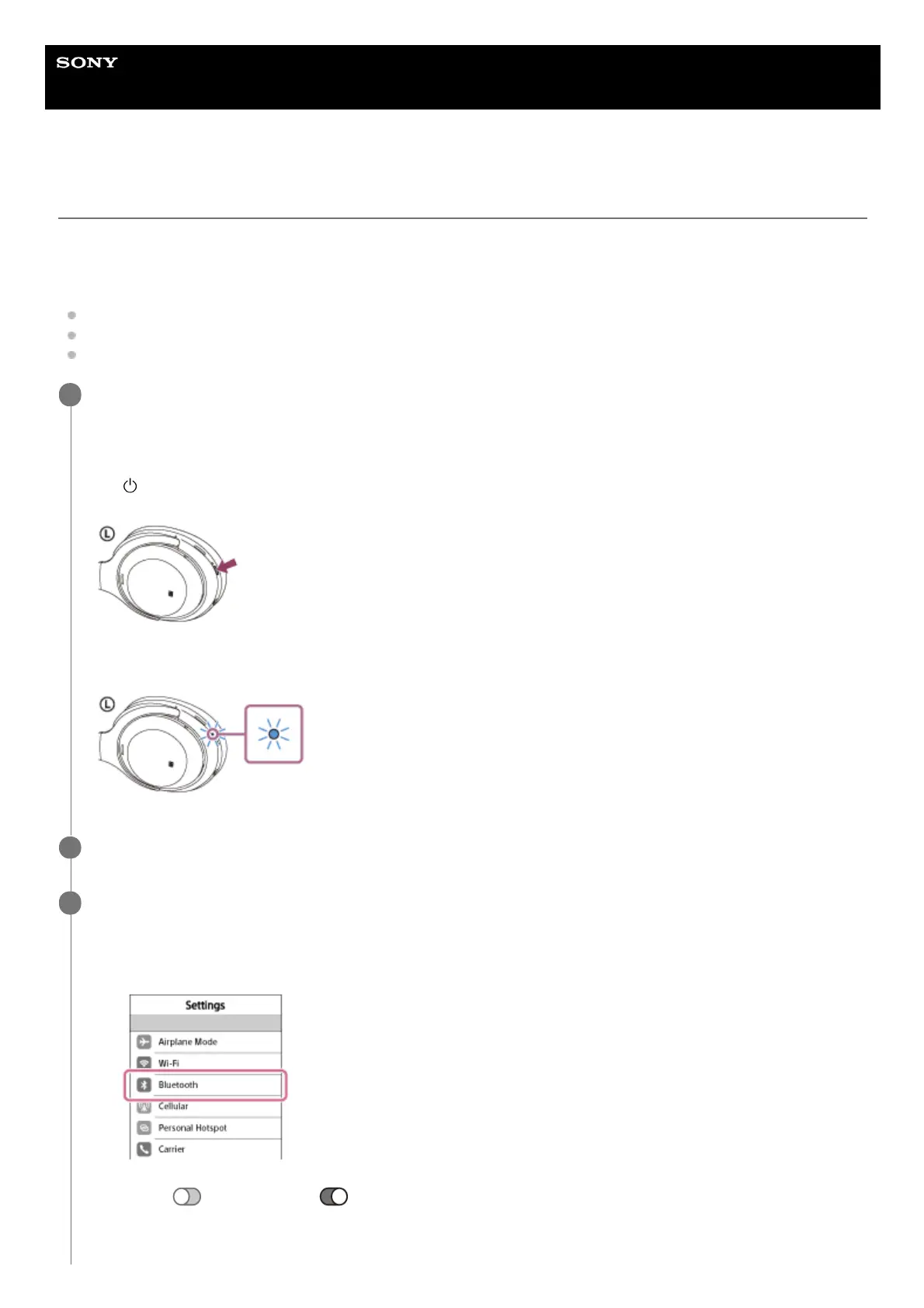Help Guide
Wireless Noise Canceling Stereo Headset
WH-1000XM3
Pairing and connecting with an iPhone
The operation to register the device that you wish to connect to is called pairing. First, pair a device to use it with the
headset for the first time.
Before you start the pairing operation, make sure that:
The iPhone is placed within 1 m (3 feet) of the headset.
The headset is charged sufficiently.
The operating instructions of the iPhone is in hand.
Enter pairing mode on this headset.
Turn on the headset when you pair the headset with a device for the first time after you bought it or after you
initialized the headset (the headset has no pairing information). The headset enters pairing mode automatically.
When you pair a 2nd or subsequent device (the headset has pairing information for other devices), press and hold
the
button for about 7 seconds.
Check that the blue indicator repeatedly flashes 2 times in a row. You will hear a voice guidance “Bluetooth pairing”.
1
Unlock the screen of the iPhone if it is locked.
2
Select the Bluetooth setting on the iPhone.
3
Select [Settings].
1.
Touch [Bluetooth].
2.
Touch [
] to change it to [ ] (turn on the Bluetooth function).
3.