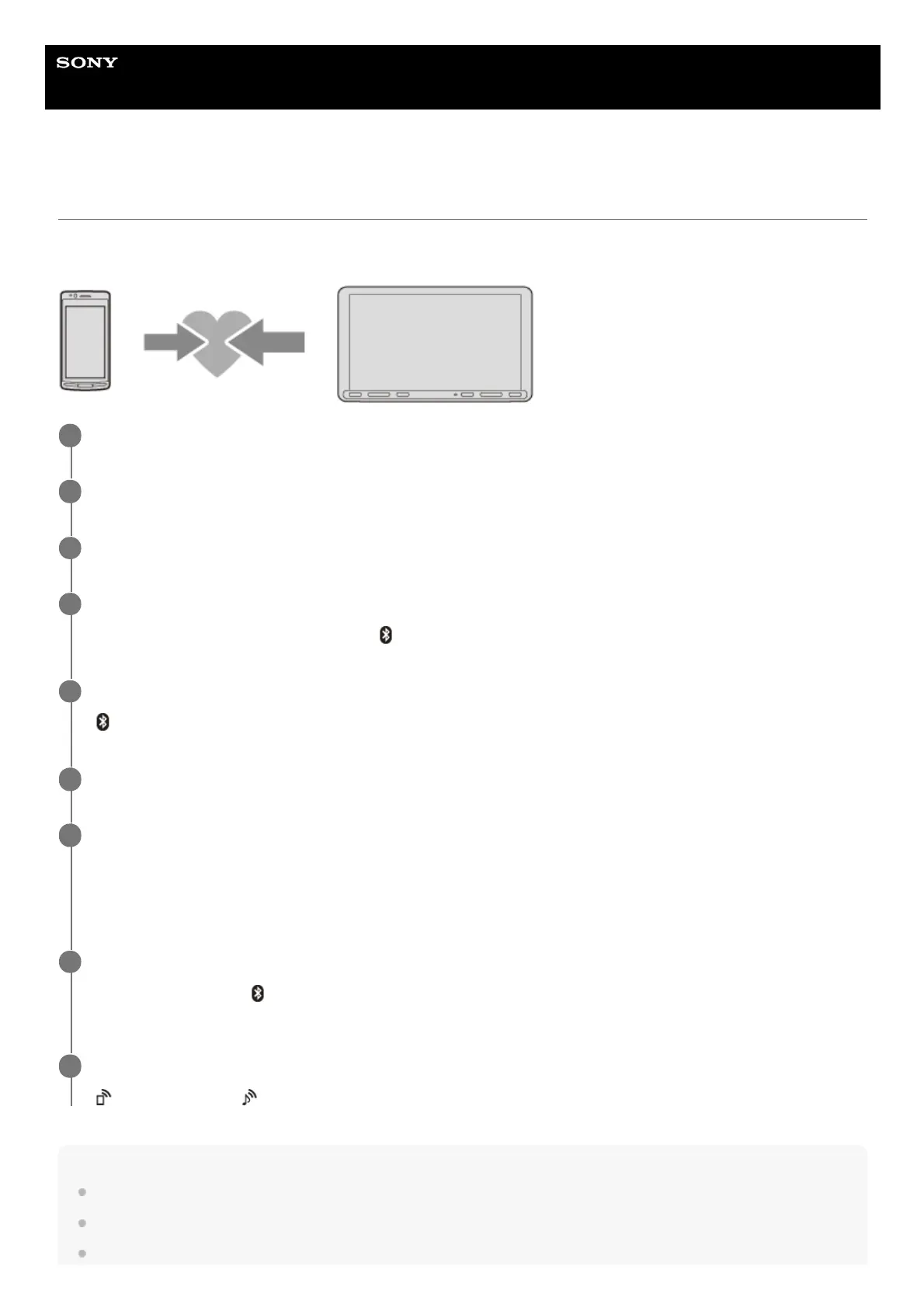Help Guide
In-Car Receiver
XAV-AX8100/XAV-AX8150
Pairing and Connecting with a BLUETOOTH Device
When connecting a BLUETOOTH device for the first time, mutual registration (called “pairing”) is required. Pairing
enables this unit and other devices to recognize each other.
Note
The unit can only be connected with one BLUETOOTH device at a time.
To disconnect the BLUETOOTH connection, turn the connection off from either the unit or the BLUETOOTH device.
BLUETOOTH pairing is not possible while Apple CarPlay or Android Auto is running.
Place the BLUETOOTH device within 1 m (3 ft) of this unit.
1
Press HOME, then touch [Settings].
2
Touch [Bluetooth].
3
Touch [Bluetooth Connection], then touch [ON].
The BLUETOOTH signal is turned on and
(BLUETOOTH) lights up on the status bar of the unit.
4
Touch [Pairing].
(BLUETOOTH) flashes while the unit is in pairing standby mode.
5
Perform pairing on the BLUETOOTH device so it detects this unit.
6
Select your model name shown in the display of the BLUETOOTH device.
Repeat from step 5 if your model name does not appear.
If the connection confirmation display appears, operate the BLUETOOTH device to approve the connection, then
touch [OK] on the unit and/or the BLUETOOTH device.
7
If passkey* input is required on the BLUETOOTH device, input [0000].
When pairing is made,
(BLUETOOTH) stays lit.
8
Passkey may be called “passcode”, “PIN code”, “PIN number”, “password”, etc., depending on the BLUETOOTH device.
*
Select this unit on the BLUETOOTH device to establish the BLUETOOTH connection.
(mobile phone) or (audio) lights up when the connection is made.
9
