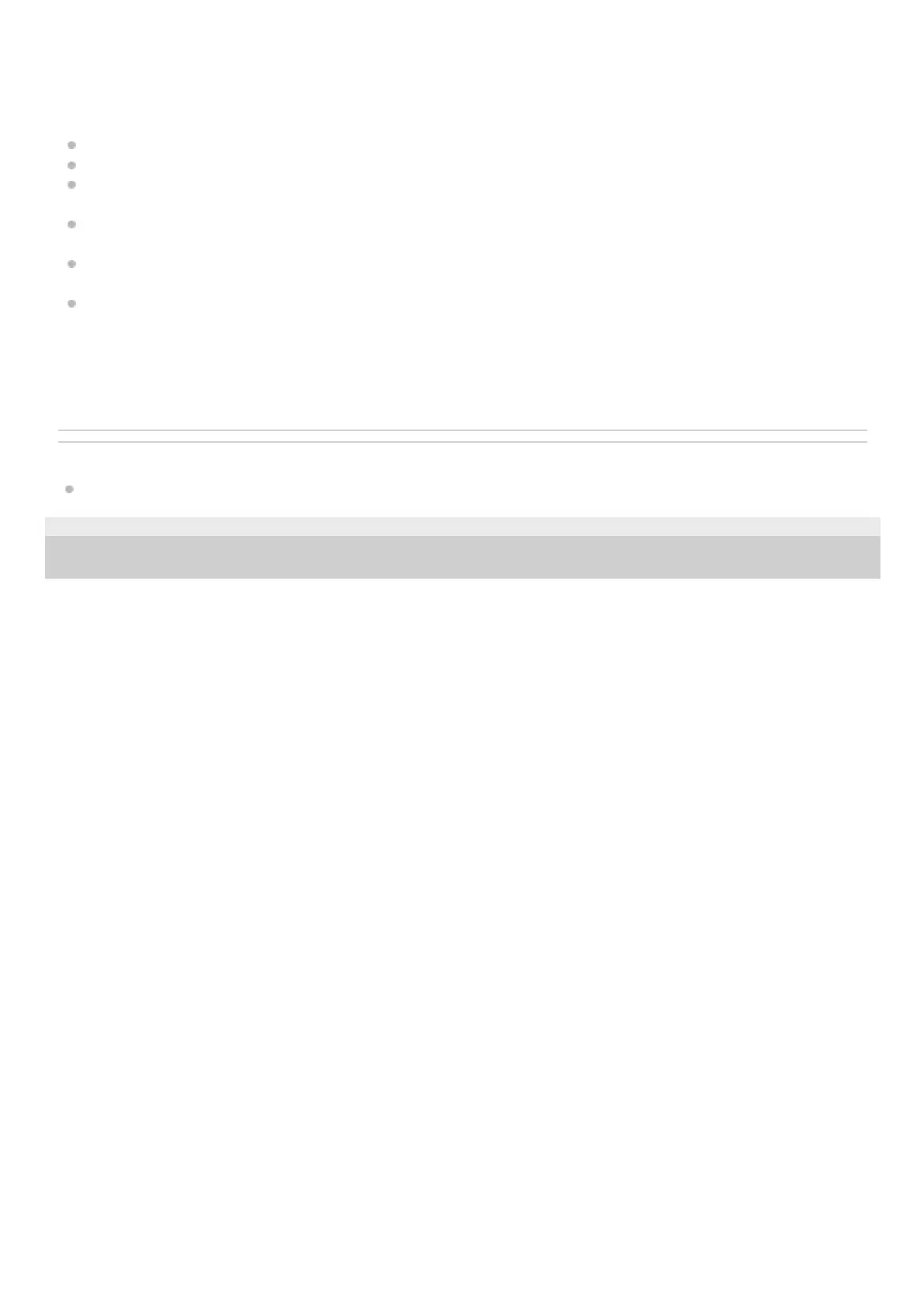it is possible that a small percentage (typically 0.01%) of the segments may not light up properly. This will not,
however, interfere with your viewing.
Notes on the touch screen
This unit uses a resistive touch screen. Touch the screen directly with your fingertip.
Multi-touch operation is not supported on this unit.
Do not touch the screen with sharp objects such as a needle, pen, or fingernail. Operation with a stylus is not
supported on this unit.
Do not let any objects contact the touch screen. If the screen is touched by an object other than your fingertip, the
unit may not respond correctly.
Since glass material is used for the screen, do not subject the unit to strong shock. If cracking or chipping occurs on
the screen, do not touch the damaged part as it may cause injury.
Keep other electrical devices away from the touch screen. They may cause the touch screen to malfunction.
If you have any questions or problems concerning your unit that are not covered in this Help Guide, consult your nearest
Sony dealer.
Related Topic
General Settings (General)
5-025-710-11(1) Copyright 2021 Sony Corporation
