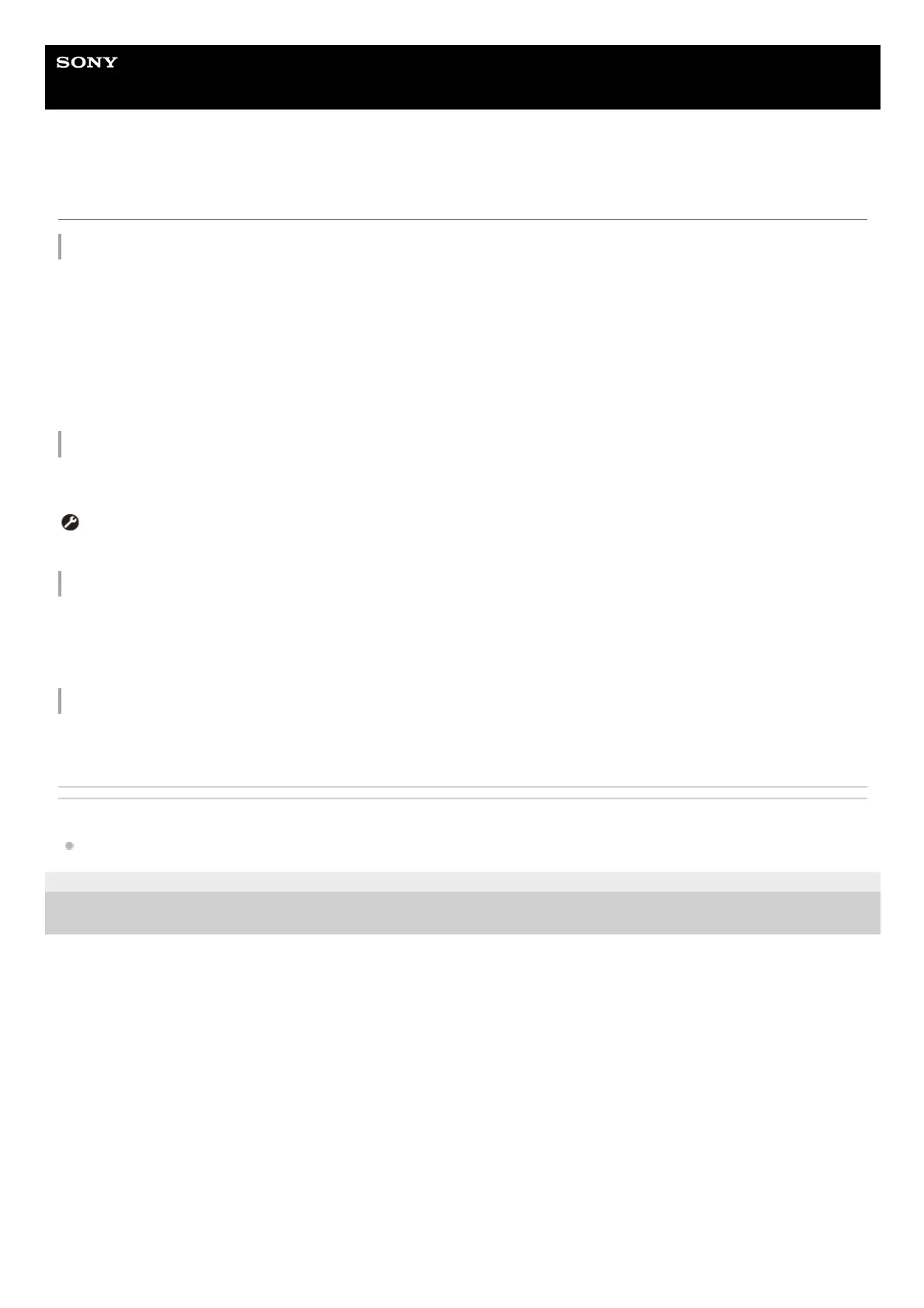Help Guide
In-Car Receiver
XAV-AX8100/XAV-AX8150
Visual Settings (Visual)
Wallpaper
Changes the wallpaper by touching the desired color or sets your favorite photo data in a MSC (Mass Storage Class)
type USB device as a wallpaper.
(Available only when photo data are JPEG files of 6 MB or less.)
To set a photo data
When connecting the USB device to the USB port, [You can import a photo from a USB device] appears on the screen.
Touch [Import], and select your favorite photo.
Dimmer for Monitor & Illum.
Dims the display and the button illumination: [OFF], [Auto], [ON].
([Auto] is available only when the illumination control lead is connected and works when the head light is turned on.)
(register/setup) adjusts the brightness level when the dimmer is activated: -5 to +5.
Illum. Level on Monitor OFF
Dims the button illumination when the monitor is turned off: [OFF], [1], [2], [3], [4].
Touch Screen Adjust
Adjusts the touch screen calibration if the touching position does not correspond with the proper item.
Related Topic
Basic Setting Operation
5-025-710-11(1) Copyright 2021 Sony Corporation
