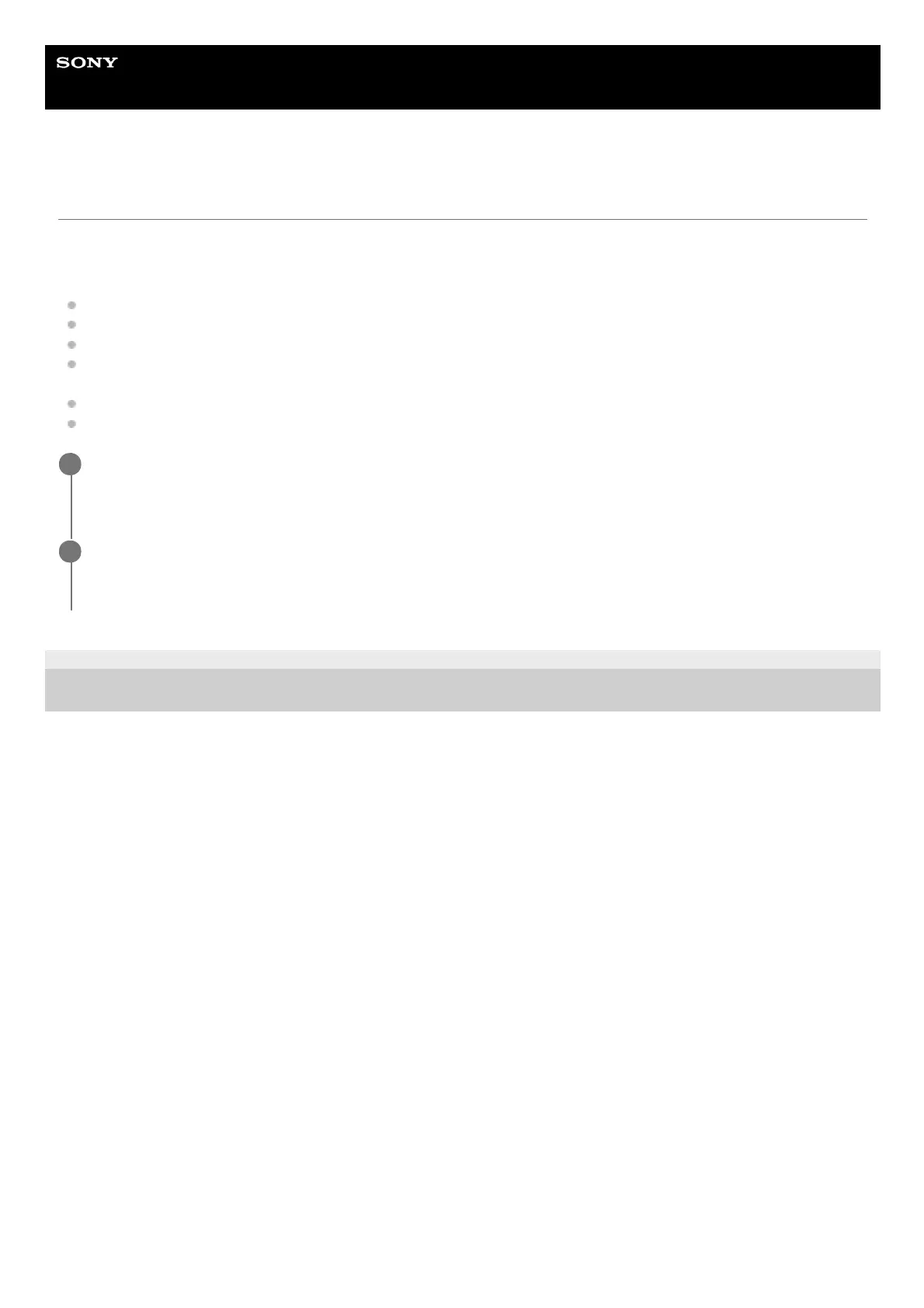Help Guide
In-Car Receiver
XAV-AX8100/XAV-AX8150
Android Auto™
Android Auto extends the Android platform into the car in a way that’s purpose-built for driving.
Notes on using Android Auto
Check the Android Auto website for supported OS versions. Update to the latest OS version before use.
Your Android phone needs to support Android Auto.
Download the Android Auto app on Google Play.
For details about Android Auto, refer to the manual supplied with your Android phone, or visit the Android Auto
website.
Since the GPS on your Android phone is used, place your Android phone where it can easily receive a GPS signal.
Android Auto may not be available in your country or region.
5-025-710-11(1) Copyright 2021 Sony Corporation
Connect your Android phone to the USB port.
To connect an Android phone, use an appropriate connection cable (not supplied).
1
Press HOME, then touch the Android Auto icon.
The Android Auto interface will be displayed full-screen on the display of the unit. Touch and control the
applications.
2
