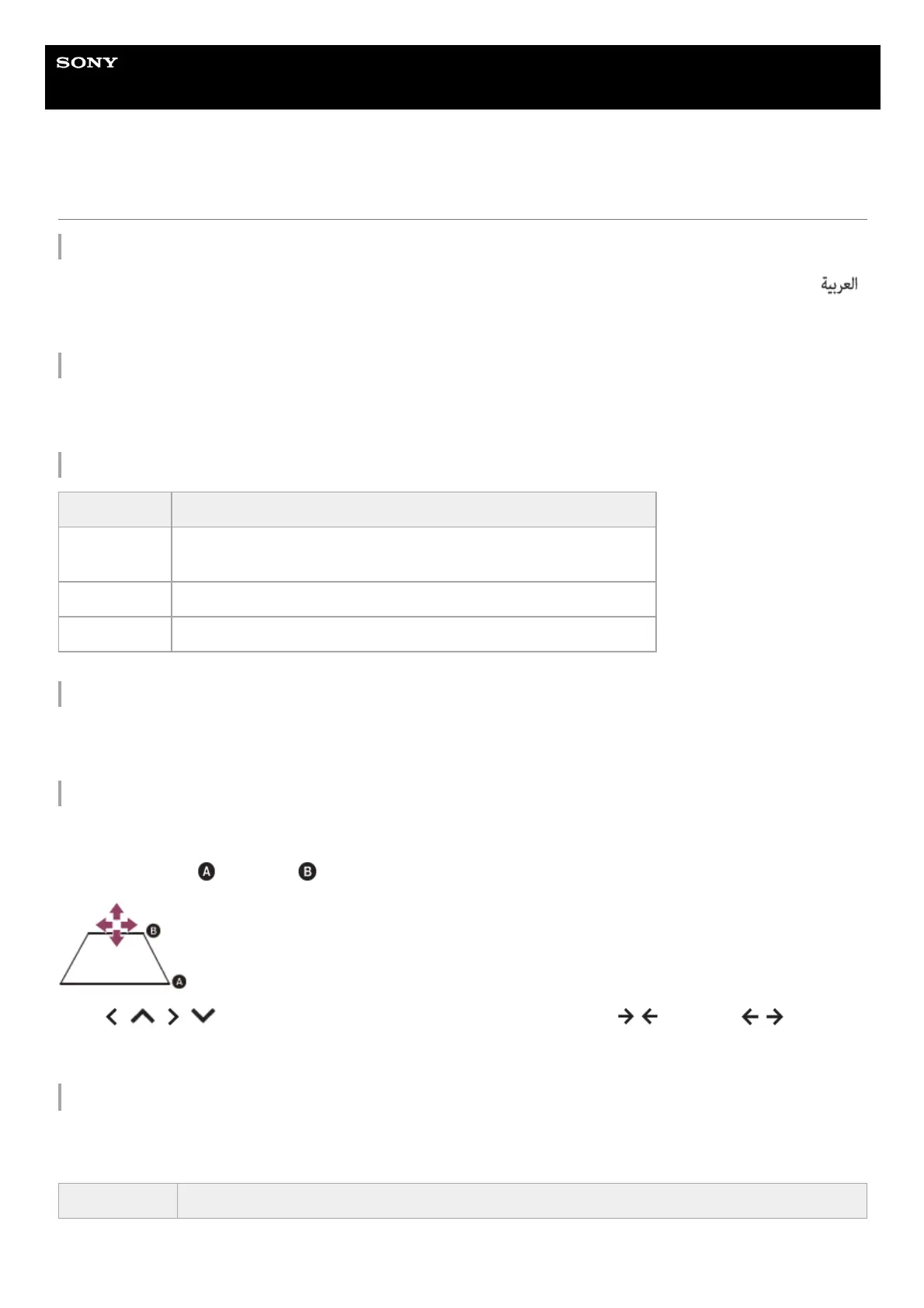Help Guide
In-Car Receiver
XAV-AX8100/XAV-AX8150
General Settings (General)
Language
Selects the display language: [English], [Español], [Français], [Deutsch], [Italiano], [Português], [Русский], [ไทย], [
], [简体中⽂], [繁體中⽂], [한국어], [Indonesia].
Demo
Activates the demonstration: [OFF], [ON].
Date/Time
Beep
Activates the operation sound: [OFF], [ON].
Rear View Camera
Selects the image from the rear view camera: [OFF], [Normal], [Reverse] (mirror image).
[Guide Line Adjust] adjusts the guide on the picture from the rear view camera.
Touch the near side
or far side (red portions) of the guide to adjust.
Touch / / / (left/up/right/down) to adjust the guide position, and touch (inward) or (outward)
to adjust the guide width.
Steering Control
Selects the input mode for the connected remote control. To prevent a malfunction, be sure to match the input mode with
the connected remote control before use.
Item Detail
Set Date/Time
Sets the date and clock time: [Auto(RDS)], [Manual].
(XAV-AX8150(EUR)): [Auto(DAB)], [Manual].
Date Format Selects the format: [DD-MM-YYYY], [MM-DD-YYYY], [YYYY-MM-DD].
Time Format Selects the format: [12-hour], [24-hour].
Item Detail
