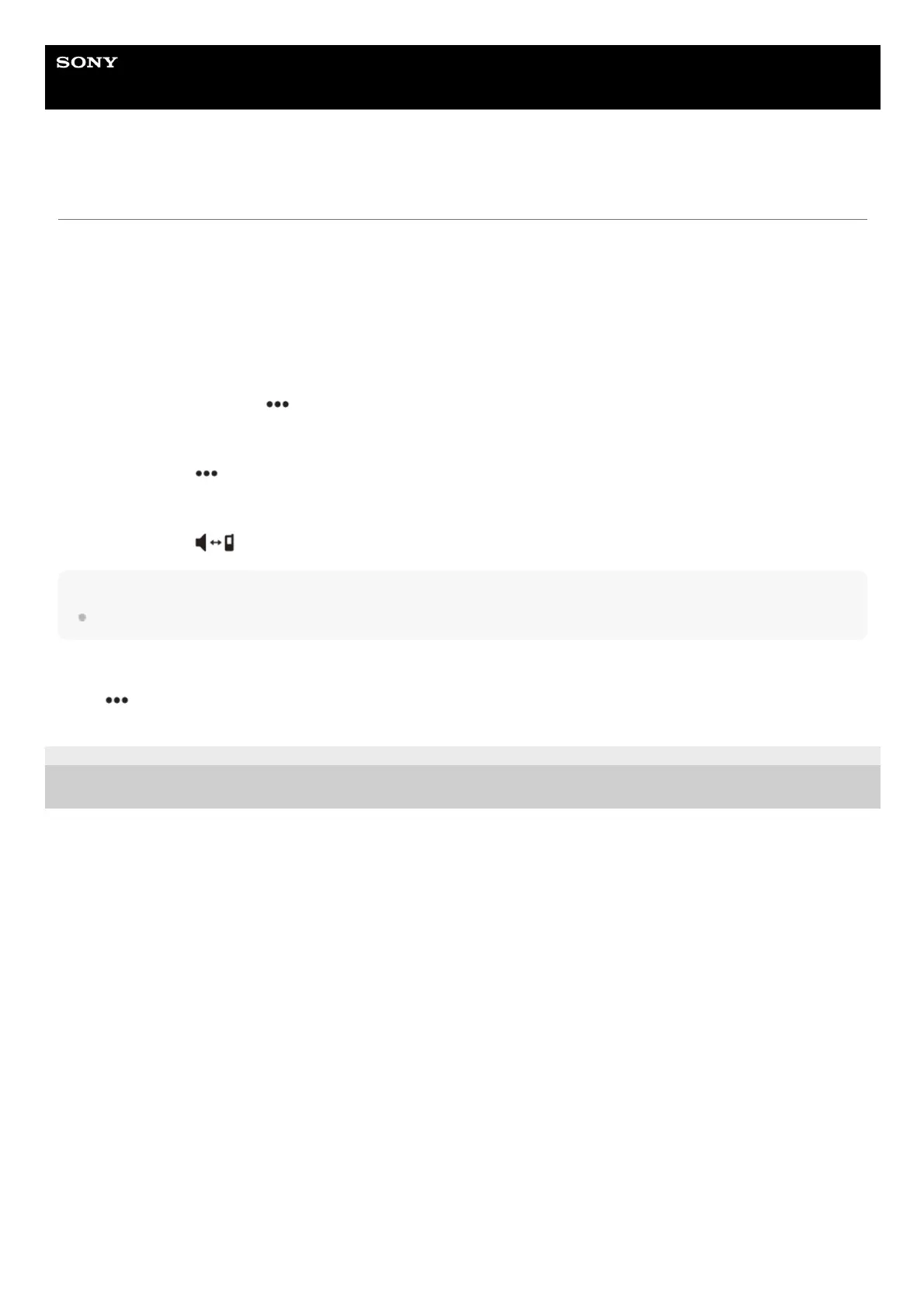Help Guide
In-Car Receiver
XAV-AX8100/XAV-AX8150
Available Operations during a Call
To adjust the ringtone volume
Press VOL (volume) +/– while receiving a call.
To adjust the talker’s voice volume
Press VOL (volume) +/– during a call.
To adjust the volume for the other party (Mic gain adjustment)
During a handsfree call, touch
(option), then set [MIC Gain] to [High], [Middle], or [Low].
To reduce echo and noise (Echo/noise canceler mode)
During a call, touch
(option), then set [Speech Quality] to [Mode 1] or [Mode 2].
To switch between handsfree mode and handheld mode
During a call, touch
(speaker/phone) to switch the phone call audio between the unit and mobile phone.
Note
Depending on the mobile phone, this operation may not be available.
To answer an incoming call automatically
Touch
(option), then set [Auto Answer] to [ON].
5-025-710-11(1) Copyright 2021 Sony Corporation
