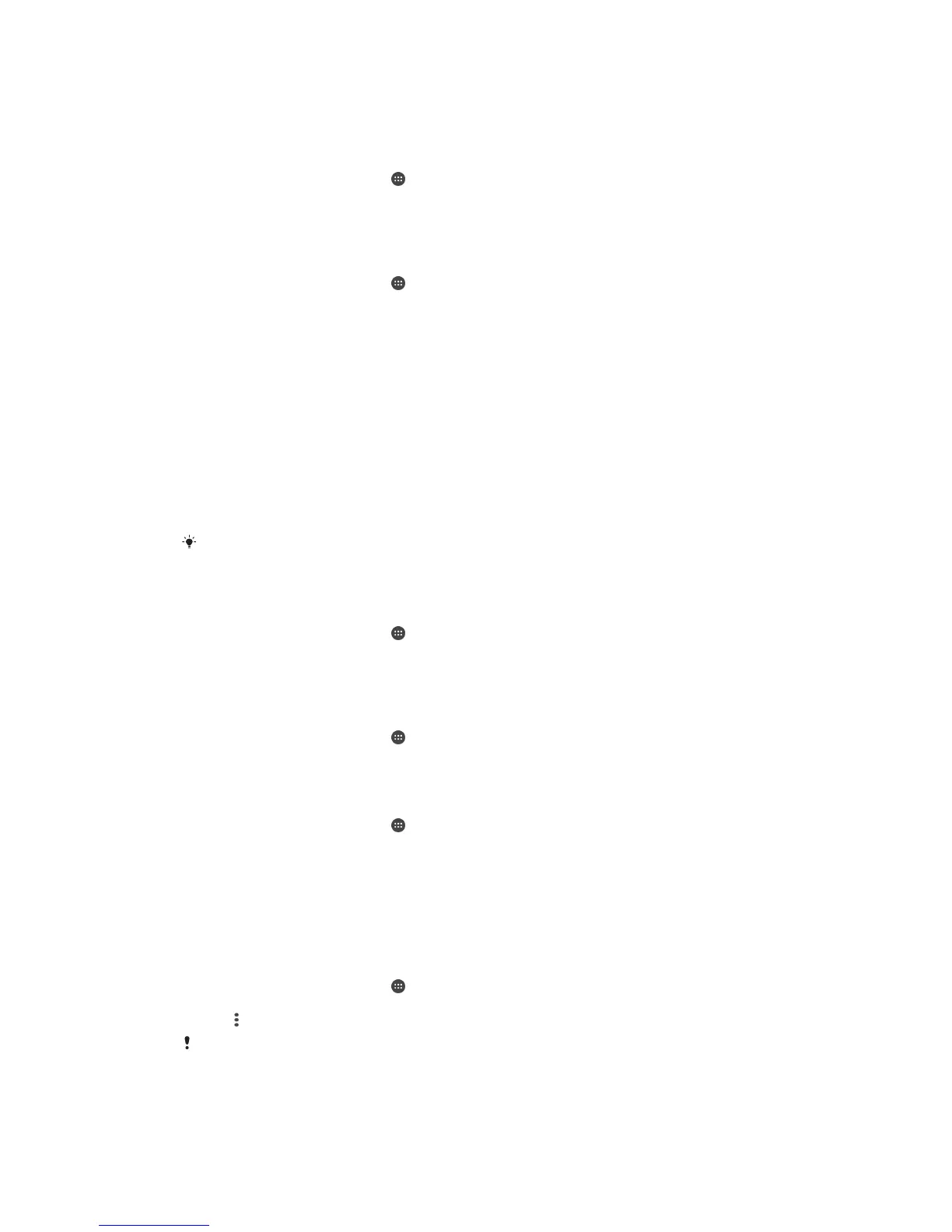•
Bookmarks
•
Wi-Fi® networks
•
Other settings
To Back Up Data to an Online Account
1
From your Home screen, tap
.
2
Find and tap Settings > Backup & reset.
3
Under Google™ Backup & restore, drag the slider beside Back up my data to the
right.
To Enable Automatic Restore when you Reinstall an Application
1
From your Home screen, tap
.
2
Find and tap Settings > Backup & reset.
3
Under Google™ Backup & restore, drag the slider beside Automatic restore to
the right.
Running Diagnostic Tests on Your Device
The Xperia™ Diagnostics application can test a specific function or run a full diagnostic
test to check if your Xperia™ device is working properly.
Xperia™ Diagnostics can:
•
Assess potential hardware or software issues on your Xperia™ device.
•
Analyze how well applications perform on your device.
•
Log the number of dropped calls during the previous 10 days.
•
Identify installed software and provide useful details about your device.
The Xperia™ Diagnostics application is pre-installed on most Android™ devices from Sony. If
the Diagnostics option is not available under Settings > About phone, you can download a
light version using the Play Store™ application.
To Run a Specific Diagnostic Test
1
From your Home screen, tap .
2
Find and tap
Settings
>
About phone
>
Diagnostics
>
Test
.
3
Select a test from the list.
4
Follow the instructions and tap
Yes
or
No
to confirm if a feature works.
To Run all Diagnostic Tests
1
From your Home screen, tap .
2
Find and tap Settings > About phone > Diagnostics > Test > Run all.
3
Follow the instructions and tap
Yes
or
No
to confirm if a feature works.
To View Details about Your Device
1
From your Home screen, tap .
2
Find and tap Settings > About phone > Diagnostics > Facts.
Resetting Your Applications
You can reset an application or clear application data if your application stops
responding or causes issues with your device.
To Reset Application Preferences
1
From your Home screen, tap .
2
Find and tap Settings > Apps.
3
Tap
, then tap Reset app preferences.
Resetting application preferences does not delete any application data from your device.
144
This is an Internet version of this publication. © Print only for private use.
