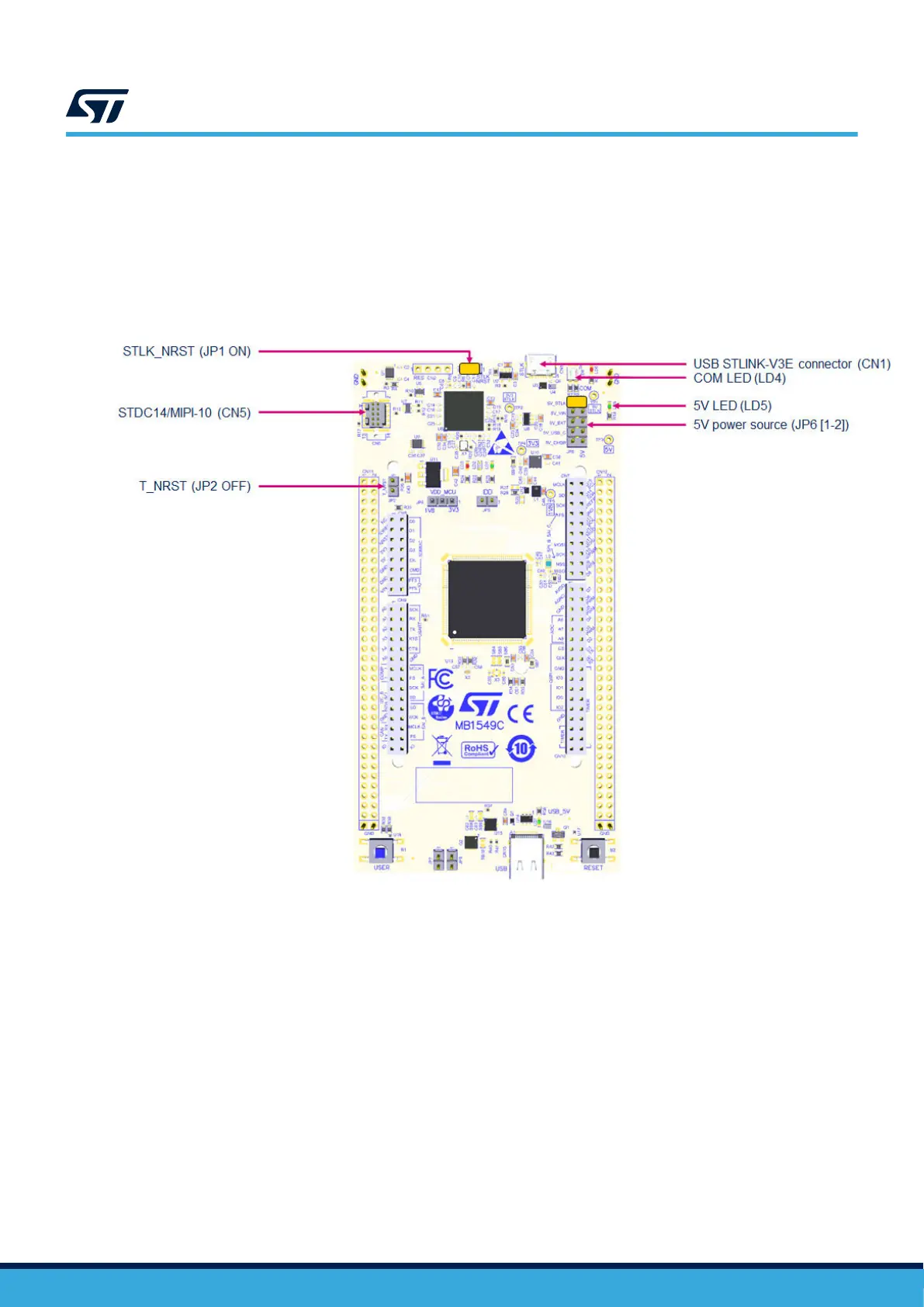6.3.4 Using an external debug tool to program and debug the on-board STM32
To support an external debug tool, set the jumper (JP1) to reset the STLINK-V3E to avoid I/O conflict, and remove
the jumper (JP2) to avoid reset conflict. Then connect the external debug tool through the STDC14/MIPI10 debug
connector (CN5).
When using the external debug connector (CN5), the user can supply the STM32U5 Nucleo-144 board with the
STLINK-V3E connector (CN1) or select another power supply source as described in Power supply and power
selection.
Figure 7. Connecting an external debug tool to program the on-board STM32U5
UM2861
Embedded STLINK-V3E
UM2861 - Rev 5
page 14/49
