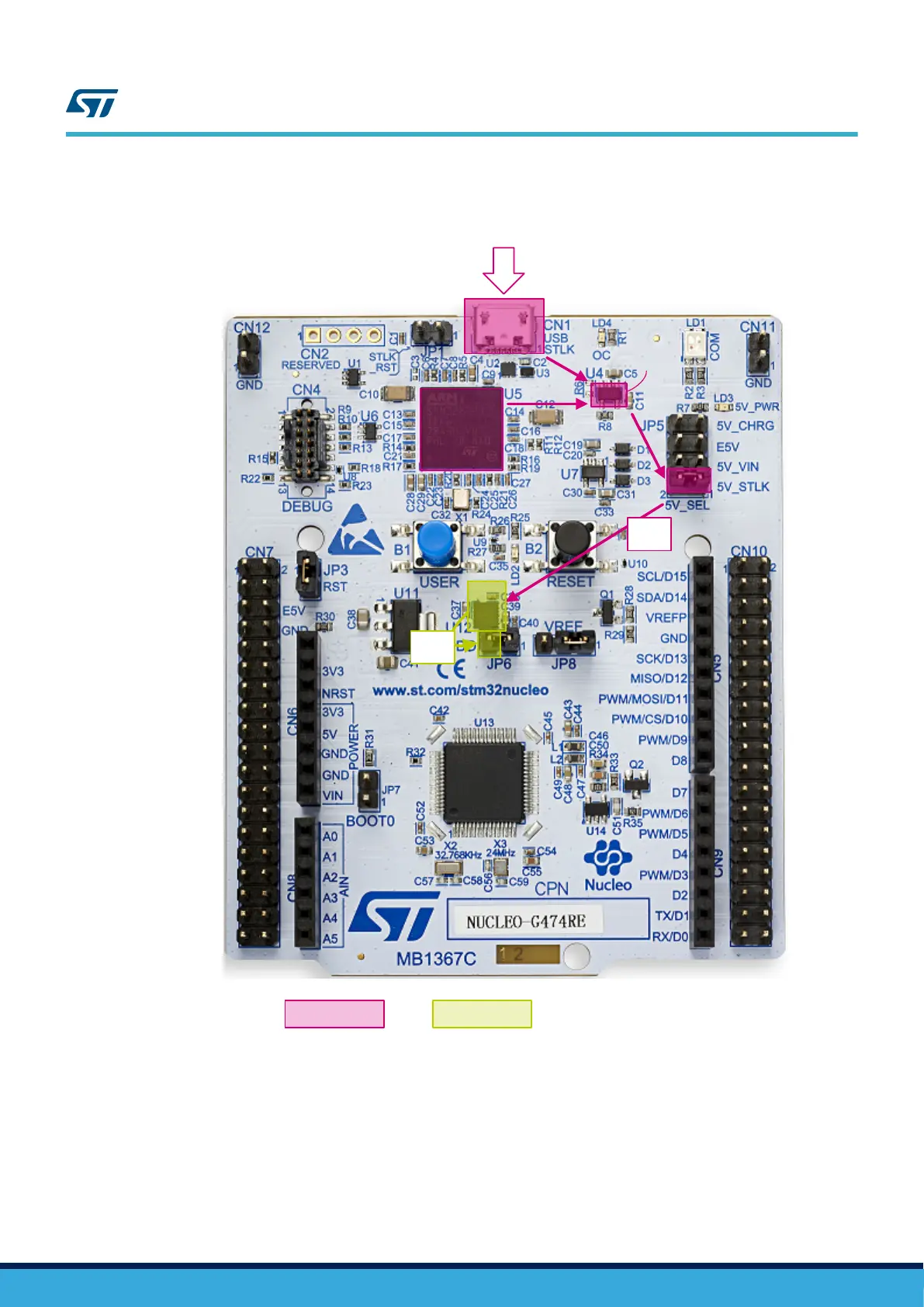Figure 10. Power supply input from STLINK-V3E USB connector with PC (5 V, 500 mA max)
CN1
STLINK-V3E
USB
U5
STM32F723
STLINK-V3E
U4
U12
LDO
3V3
5 V
3V3
PC
< 500 mA
Power switch
5 V
Legend:
5 V 3.3 V
If the USB enumeration succeeds, the 5V_USB_STLK power is enabled, by asserting the T_PWR_EN signal from
STM32F723IEK6 “STLINK V3” (U5). This pin is connected to a power switch STMPS2151STR (U4), which
powers the board. The power switch STMPS2151STR (U4) features also a current limitation to protect the PC in
case of short-circuit on board. If an overcurrent (more than 500 mA) happens on board, the red LED LD4 is lit.
The Nucleo board and its shield can be powered from ST-LINK USB connector CN1, but only ST-LINK circuit gets
power before USB enumeration, because the host PC only provides 100 mA to the board at that time.
During the USB enumeration, the Nucleo board requires 500 mA power from the host PC.
UM2505
Power supply
UM2505 - Rev 2
page 15/43
