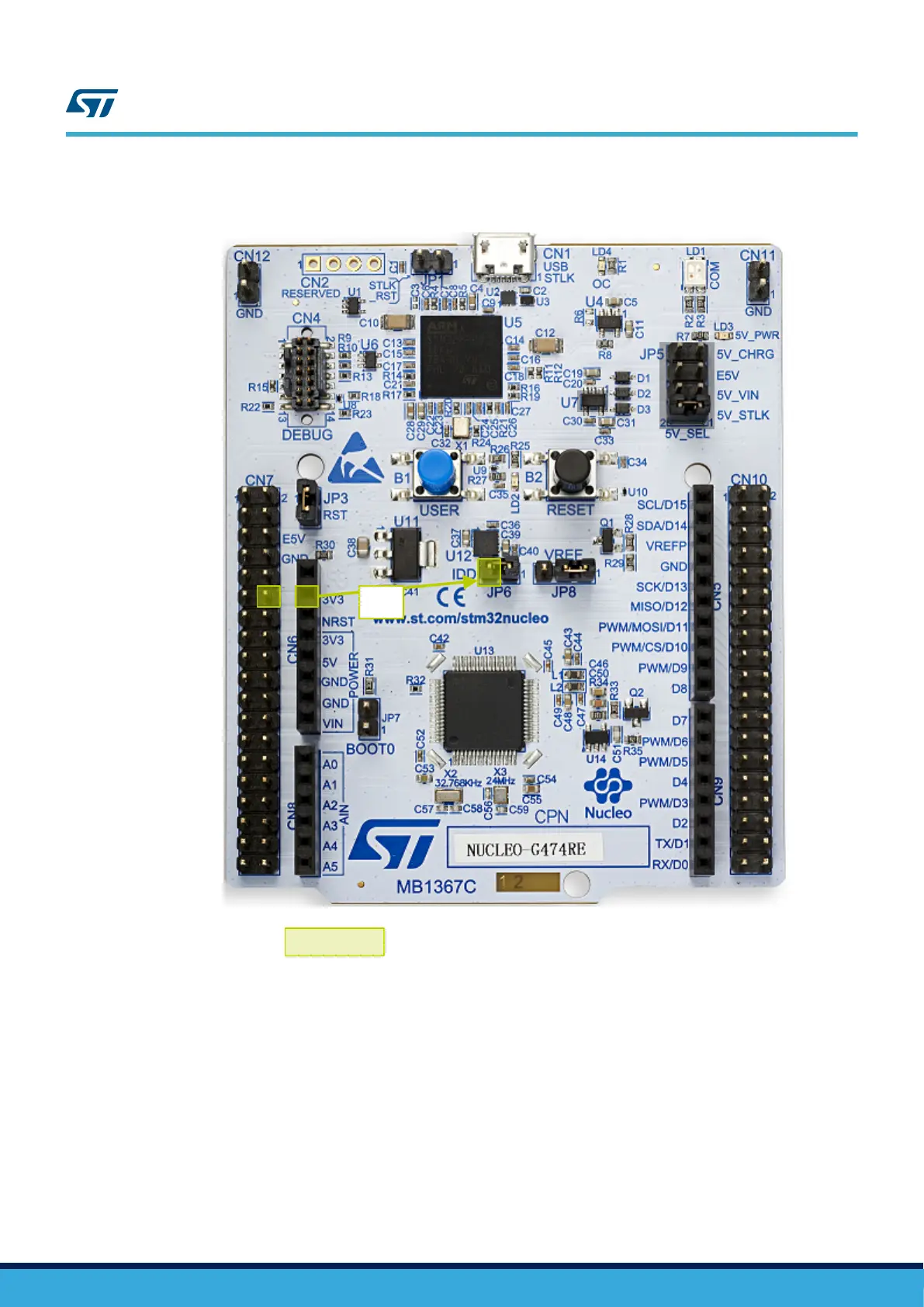Figure 14. Power supply input from external 3V3
No debug
3V3
Legend:
3.3 V
No
jumper
X
6.4.1 Debugging while using VIN or EXT as an external power supply
When powered by VIN or E5V, it is still possible to use the ST-LINK for programming or debugging only, but it is
mandatory to power the board first using VIN or EXT, then to connect the USB cable to the PC. In this way the
enumeration succeeds, thanks to the external power source.
The following power-sequence procedure must be respected:
1. Connect jumper JP5 between pins 5 & 6 for E5V or between pins 3 & 4 for VIN
2. Connect the external power source to VIN or E5V
3. Power on the external power supply 7V < VIN < 12 V for VIN, or 5V for E5V
4. Check that the green LED LD3 is turned ON
5. Connect the PC to the USB connector CN1
UM2505
Power supply
UM2505 - Rev 2
page 21/43
