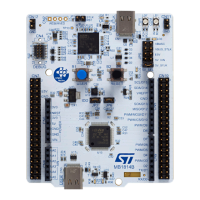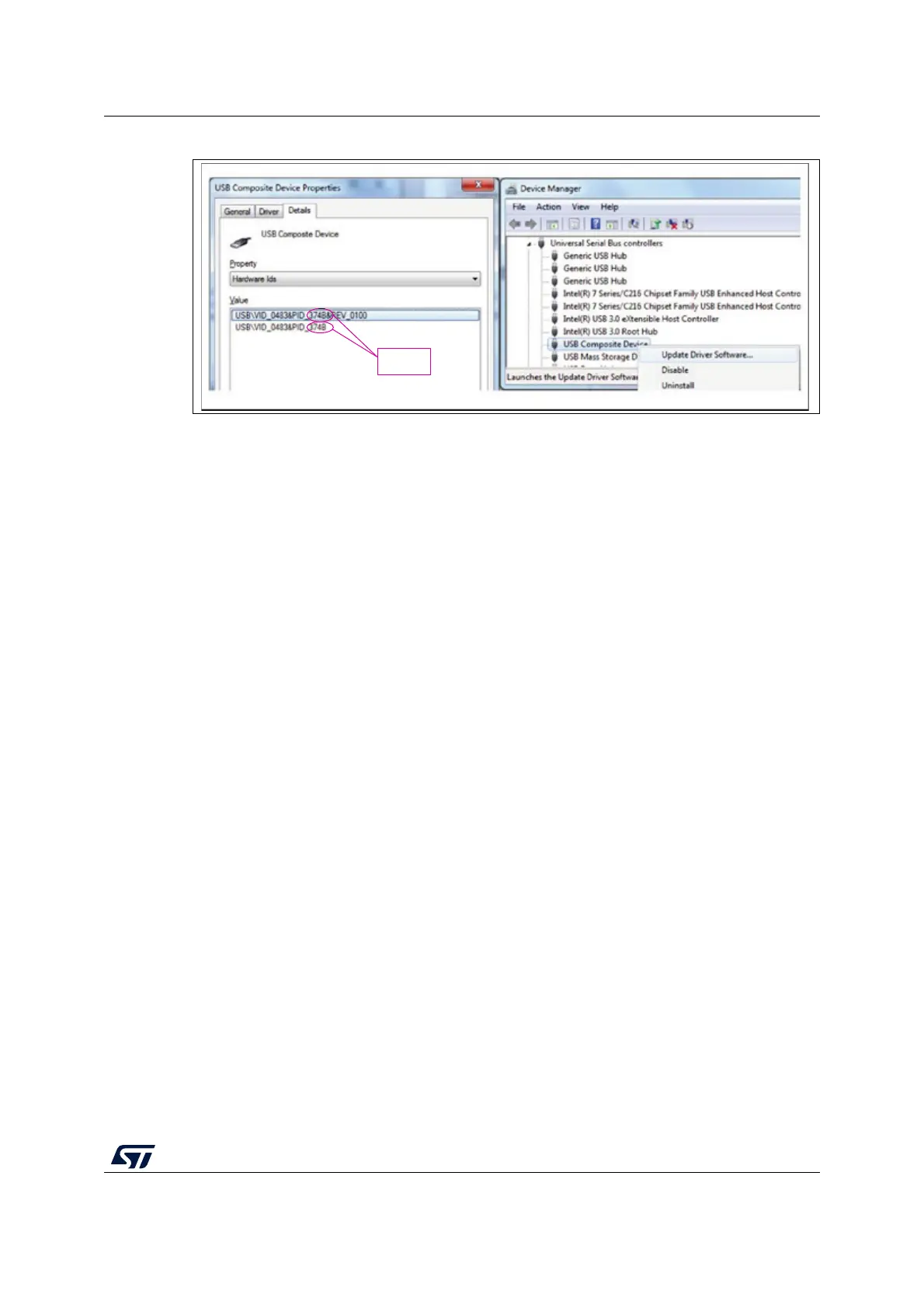
Do you have a question about the ST STM32H7 Nucleo-144 and is the answer not in the manual?
| Brand | ST |
|---|---|
| Model | STM32H7 Nucleo-144 |
| Category | Motherboard |
| Language | English |
Explains the meaning of the order code structure for Nucleo-144 boards.
Lists recommended Integrated Development Environments (IDEs) and toolchains.
Specifies the operating systems and hardware needed for development.
Information on preloaded demonstration software and its availability for download.
Step-by-step guide for initial board setup and launching the demonstration application.
Detailed top view illustrating components and connectors on the Nucleo-144 board.
Provides physical dimensions of the Nucleo-144 board in millimeters and mils.
Details on the integrated STLINK-V3E debugger/programmer, including drivers and firmware.
Covers various power supply inputs and configurations for the Nucleo-144 board.
Configuration methods for external high-speed and low-speed clock sources.
Overview of board functions, including LEDs, push-buttons, and communication interfaces.
Explains the use of solder bridges and jumpers for configuring board functionality.
Pinout and function details for the CN1 connector used for STLINK-V3.
Pinout and function details for the CN13 USB OTG FS connector.
Pinout and function details for the CN14 Ethernet RJ45 connector.
Pinout and compatibility information for ST Zio connectors, including Arduino Uno V3 support.
Details the pin assignments for the ST morpho connector for board expansion.
Information on PCB stickers for product identification, board reference, and serial number.
Details the evolution of board revisions and the changes introduced in each version.
Highlights specific known limitations identified for the STM32H7 Nucleo-144 boards.
Presents the device's compliance with FCC rules and regulations.
Presents the device's compliance with ISED Canada regulations.
Provides a warning regarding CE conformity and potential radio interference in residential environments.