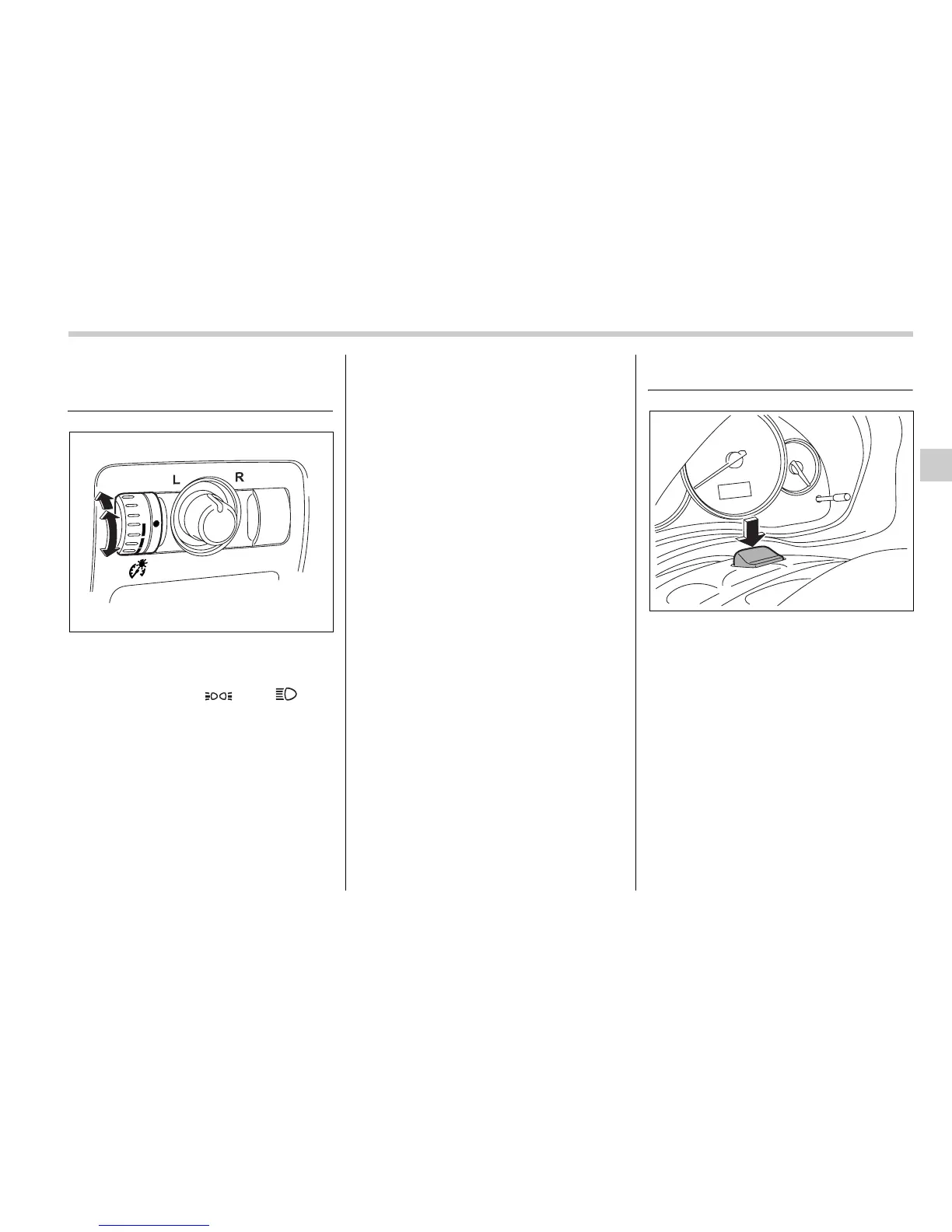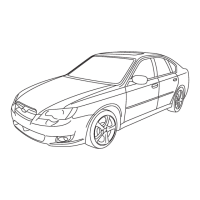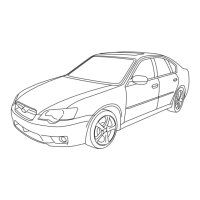Instruments and controls 3-33
Illumination brightness con-
trol
The brightness of clock display, audio, air
conditioner, information display and in-
strument panel illumination dims when the
light switch is in the “ ” or “ ” po-
sitions. You can adjust brightness of the
instrument panel illumination for better
visibility.
In turbo models, you can also adjust the
brightness of the instrument panel illumi-
nation when the lighting switch is in the
OFF position.
To brighten, turn the control dial upward.
To darken, turn the control dial downward.
NOTE
When the control dial is turned fully up-
ward, the illumination brightness be-
comes the maximum and the automatic
dimming function does not work at all.
Parking light switch
The parking light switch operates regard-
less of the ignition switch position.
By pushing the front end of this switch, fol-
lowing lights will come on.
– Parking lights
– Front and rear side marker lights
– Tail lights
– License plate lights
To turn off, push the rear end of the park-
ing light switch.
Avoid leaving these lights on for a long
time because that will run down the bat-
tery.
300510
300178
