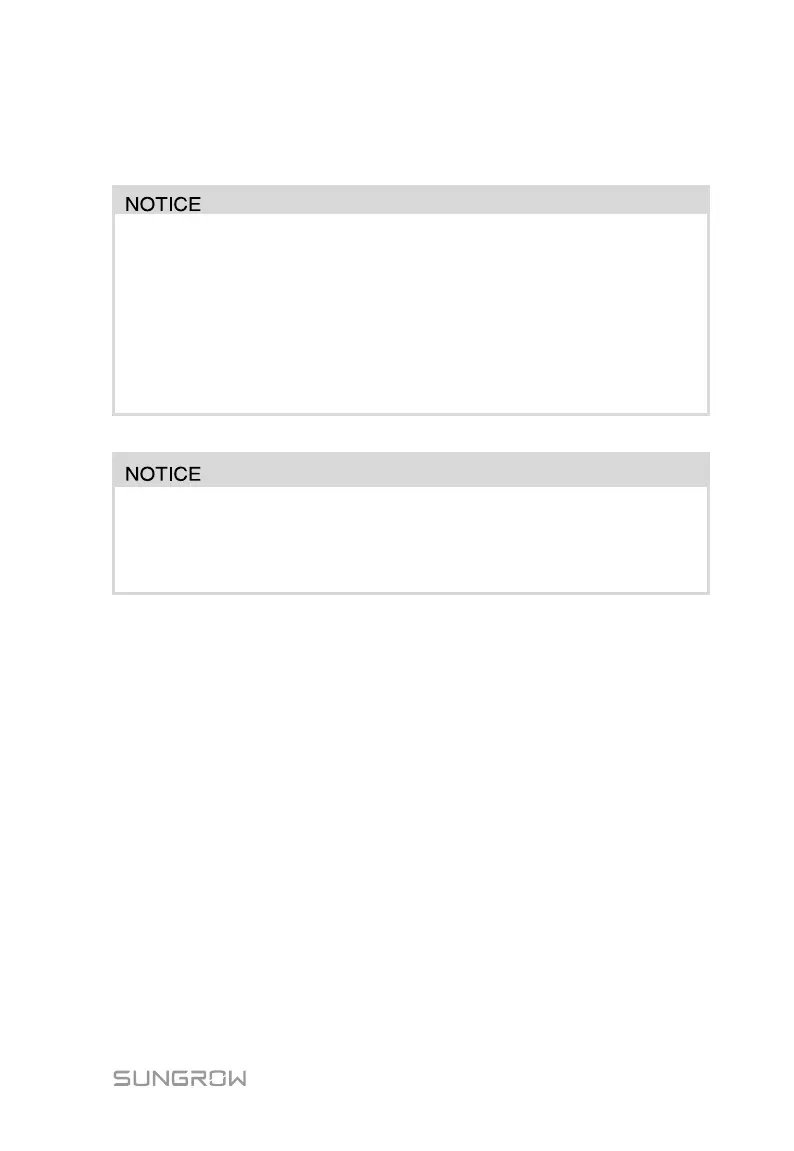User Manual 5 Electrical Installation
35
Connect A2 and B2 of the second PVS to A1 and B1 of the third PVS;
And so forth: connect A2 and B2 of previous PVS to A1 and B1 of next PVS
The 120Ω resistor shown in the figure above is not required item.
If onsite communication is poor, it is recommended to connect a
resistor to the last device on the RS485 bus to improve communication
quality. For example, connect a resistor between the RS485-A and
RS485-B of the foregoing PVS n.
If the communication quality is not improved, it is recommended to
check that the cable routing meets requirements. For details, refer to
"5.5 Cable Layout".
After installation or commissioning, ensure the door and the cover of the key
is locked to avoid the water is in. If such a situation occurs, Sungrow takes
no responsibility for this.
5.5 Cable Layout
Lay the cables connected the PVS and external devices in the cable trench for
easy installation and maintenance. Cable trenches are designed and
constructed in accordance to related regulations and the number & dimensions
of the devices.
Lay the PVS positive and negative pole output cables, communication cables in
different layer of the support arm in the cable trench to avoid short circuit
caused by cable insulation layer cracks. See the following picture; user can
design the number of supporting arms as per reality.
