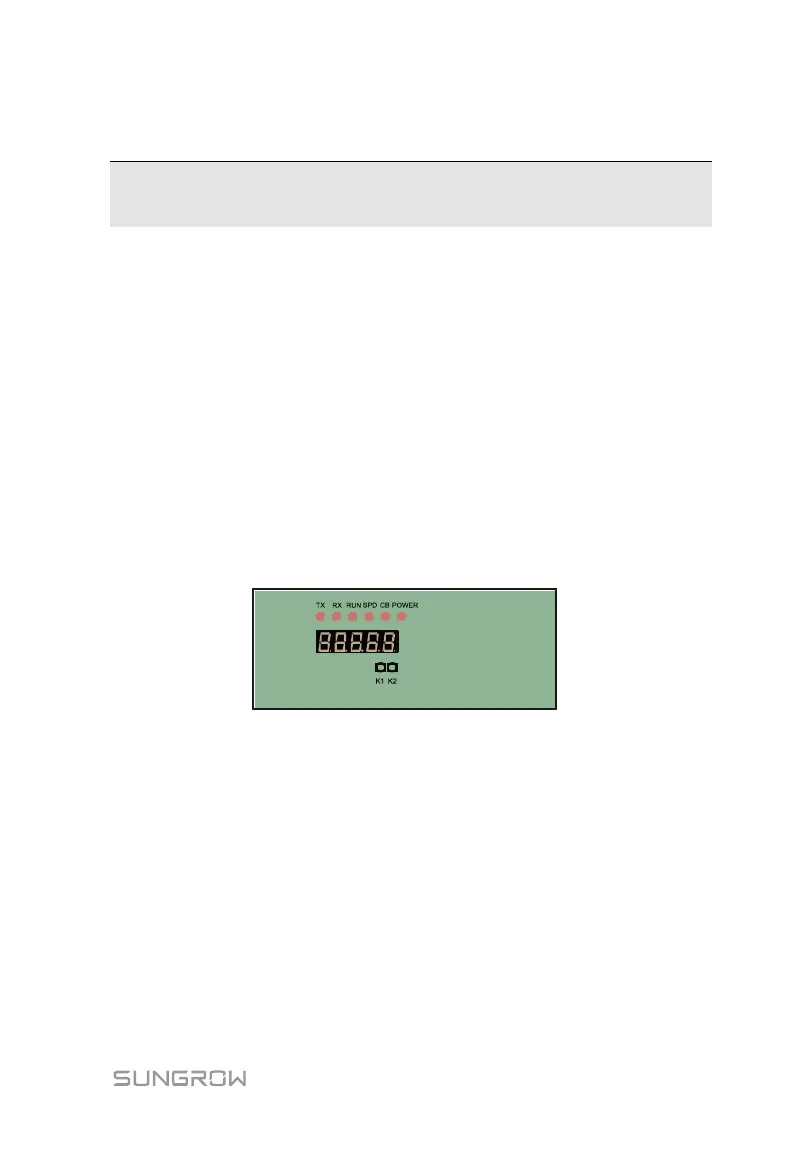39
6 Commissioning
Check if the PVS can operate normally after installation:
Step 1 Connect the connection terminal of each PV string.
Step 2 Measure the input voltage of positive pole and negative pole of each
input to make sure they are basically same and the positive pole and
negative pole are connected correctly.
Step 3 Fasten the fuse holder.
Step 4 Close the load-break switch; monitoring unit power indicator “POWER”
lights up and status indicator “RUN” flashes. When push switch K1 is
pressed, if there is a value on the LED digitron, the operation is normal.
Step 5 Lock the door.
Step 6 Remove the key and tighten the key-hole waterproof cover.
