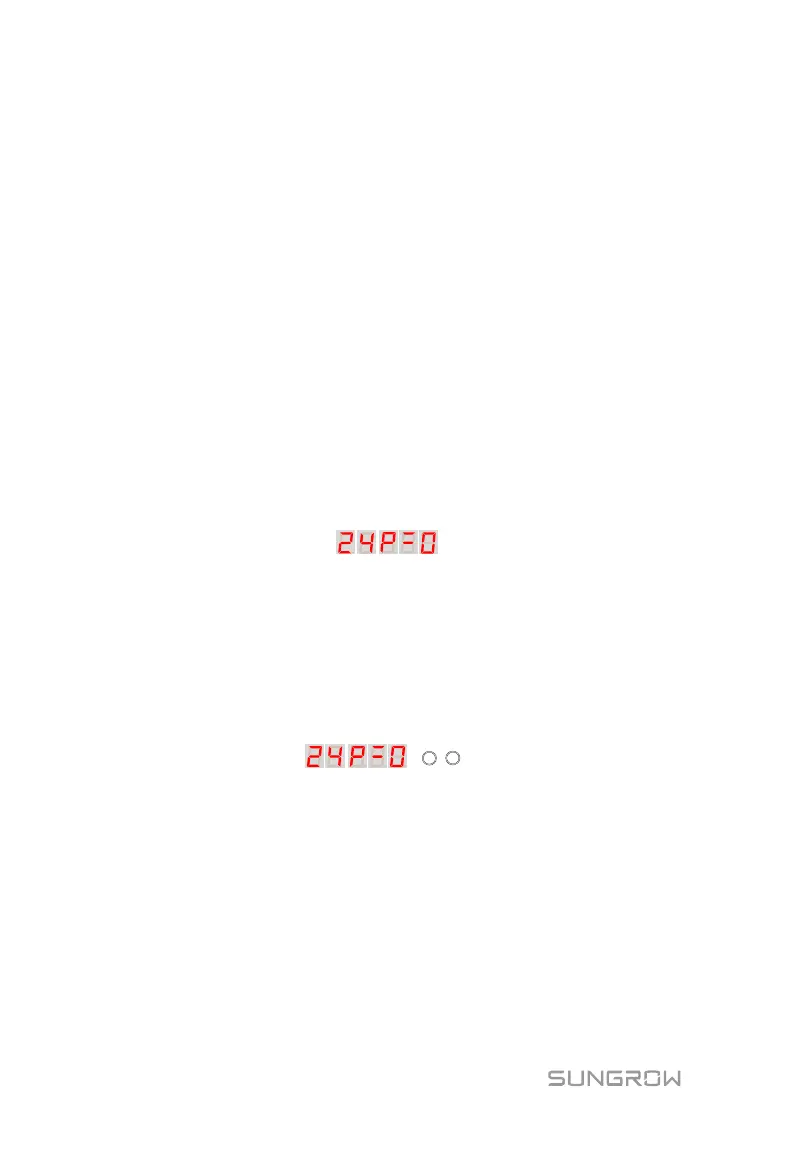5 Electrical Installation User Manual
38
Step 3 Press K1 and K2 at the same time to save the setting.
5.6.3 Setting String Input Number
Types of standard PVS researched by Sungrow are as follows:
PVS-24MH
PVS-20MH
PVS-16MH
If the number of strings actually connected is 24, 20, or 16, skip performing the
setting steps.
In this section, brief description is given by using an example in which the
device type is PVS-24MH and the number of strings actually connected is 23.
Step 1 Press and hold K2 for 2s until the last three digits of the LED display
"P=0" or "P=1", which indicates that the PVS is in the setting state.
Step 2 Press K1 to select the number of strings, for example, 23.
Step 3 Press K2 to switch the last digit of the LED to "0", that is, "Not
connected".
− "0" is corresponding to "Not connected"; and
− "1" is corresponding to "Connected".
Step 4 If the number of strings actually connected is 23, and the 24
th
string is set
to "Not connected", the display of the LED is as follows:
Step 5 Press and hold both K1 and K2 for 2s to save the foregoing setting.
5.7 Start/Stop
The combiner box runs automatically after being powered on, and stops
automatically after being powered off.
The combiner box can be shut down manually by the internal load switch.
