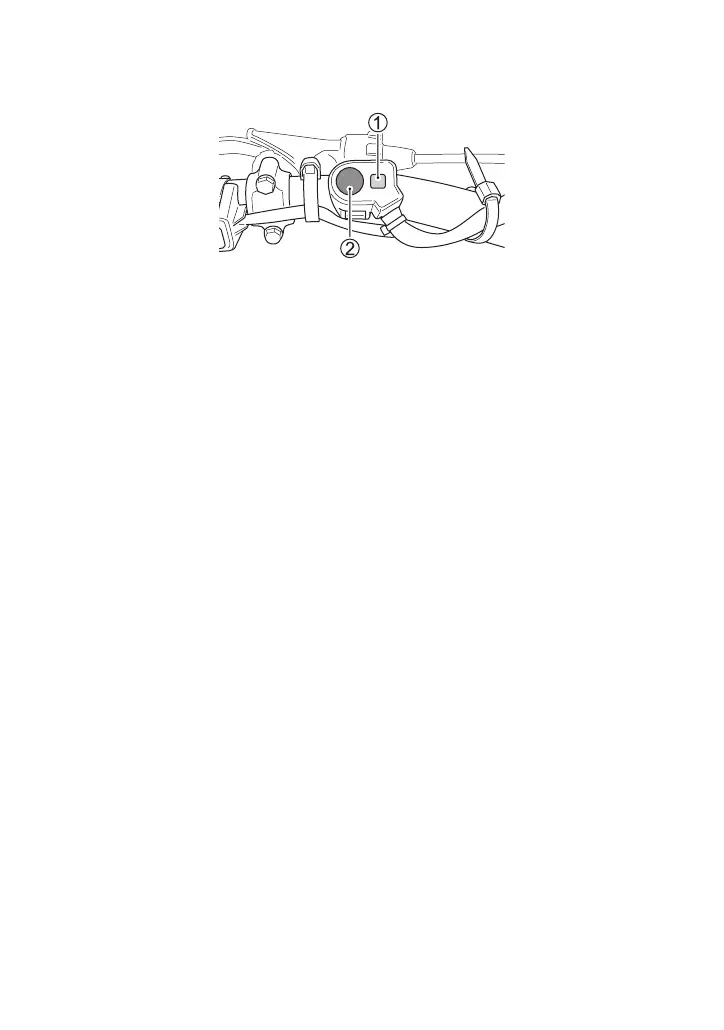5-8
SELECTING A MODE
Start the engine and shift the gear to neutral, 1st, or 2nd. Next, adjust
the engine speed so it is no greater than 3500 rpm.
NOTE: The S-HAC mode setting cannot be change (to mode-A or
mode-B) while a DTC (Diagnostic Trouble Code) is displayed.
Mode-A
• The indicator light 1 will light for a lamp check (2 seconds) and
then become an engine run time indicator light. Note, however, that
even while the indicator light is lit to indicate the engine run time,
holding down the S-HAC switch 2 for more than 0.7 seconds will
cause the indicator light 1 to switch to slow flashing (mode-A).
• To select mode-A, release the S-HAC switch 2 while the indicator
light 1 is flashing slowly (for about 1.8 seconds).
• Selecting mode-A will cause the slow flash pattern to continue.
NOTE:
• To switch to the normal mode from mode-A, hold down the S-HAC
switch until the indicator light 1 goes out.
• To switch from mode-A to mode-B, first switch to the normal mode
and then switch to mode-B.
