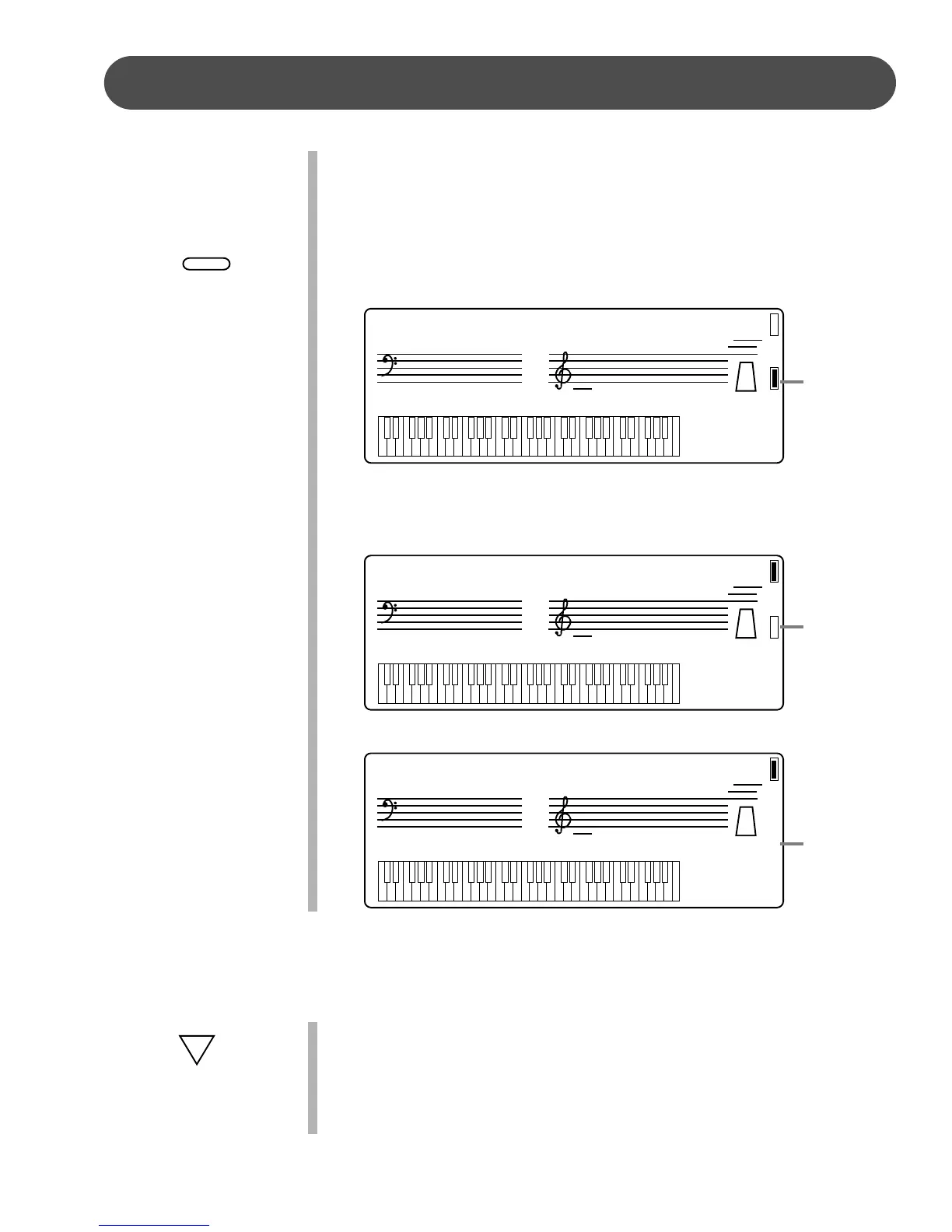21
KEYBOARD VOICES
LOWER VOICE - In the lower mode the keyboard is divided into two
sections. In the right hand section the selected upper voice, or
the layer voice will sound. In the left hand section a different voice
can be assigned to sound when the keys are played.
1. Press the LOWER button, the lower mode will be engaged, the
currently assigned lower voice will show on the display, and the
indicator will show in the display.
2. Use the +, – buttons or the numeric pad to select the desired
voice. The display will show the lower voice name and its number,
after three seconds the display will revert to the main voice.
3. Press the LOWER button again twice to turn the feature off.
ASSIGNING THE SPLIT POINT FOR VOICE - The keyboard is split into
two sections at the split point. The default split point is the G2 key
(number 55) both for voice and auto accompaniment. A different
split point can be assigned with the OVERALL button menu “Split
Point”. Please see the Overall section of this manual for more
information.
LOWER
TEMPO 240
001: GrandPno
TEMPO 240
033: AcstBass
Filled in
rectangle
indicates the
lower voice
is currently
on display
and
available for
selection.
Empty
rectangle
indicates the
lower mode
is currently
engaged,
but not
showing in
the display.
TEMPO 240
001: GrandPno
No rectangle
indicates the
layer mode
is not
engaged.
OVERALL
