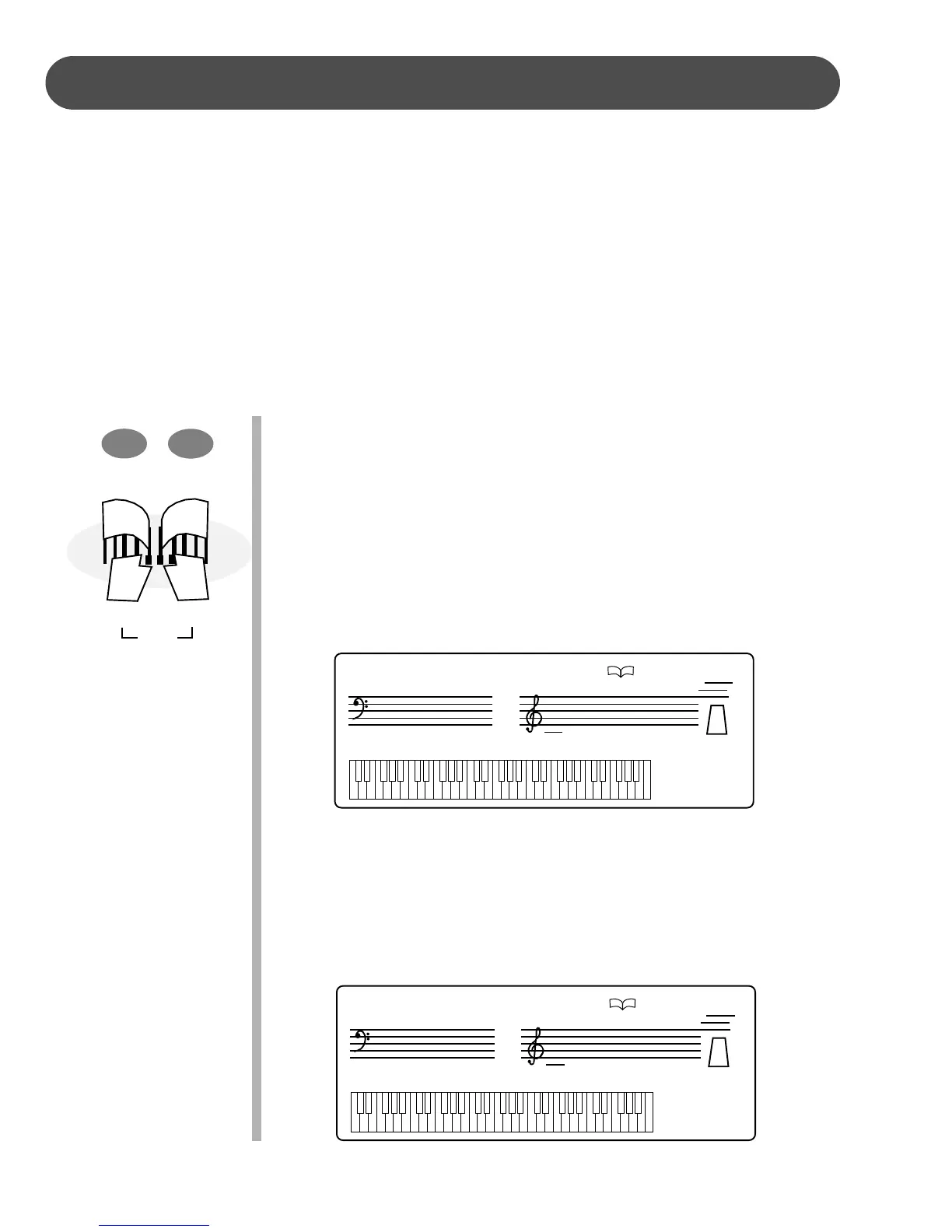40
TRAINING
The SONG and the LESSONS buttons will access a music training package that can be
used to improve your playing. There are 100 songs built into the piano as reference for
your performing exercises. Pressing the SONG or the LESSONS buttons will engage the
music training course, a open book icon with “TEACH” under it will appear on the display
screen, and the tempo display may change to the song measure number followed by a
“MEASURE”. The training system uses vocal prompting and will evaluate your perfor-
mance with a vocal and displayed grade of “Try again”, “Good”, “Very good”. or “Excellent”.
To adjust the volume of the vocal prompting use the VOLUME menu of the Overall controls,
while the piano is engaged in the training mode. To disable the vocal prompting use the
TALKING menu of the Overall controls. To disable the evaluation feature use the GRADE
menu of the Overall controls. Please see the Overall controls section of this manual for
more information.
1. SELECT A TRAINING SONG - Press the SONG button to en-
gage the music training function. The first song number will ap-
pear on the display. Use the +,– buttons or the number pads to
select a song using three digits. The song number will appear on
the display.
Please note, if you press the SONG button, and then press the
START/STOP button, the training song will play. You can change
the song by pressing the +, – buttons or use the numeric pad to
input a song number directly. Press the START/STOP button
again to stop the song demonstration.
2. SELECT A LESSON - Use the LESSONS button to select a
lesson unit. There are six units available in the music training
course; 1. Listen and Play, 2. Rhythm Training, 3. Melody Training,
4. Chord Dictionary, 5. Chord Training and 6. Song Performance
Training. The selected lesson number and its title will appear on
the display screen. Please see the lesson descriptions listed later
in this Training section.
SONG LESSONS
– LEVEL +
RESET
2
1
000
001: Song
TEACH
MEASURE
TEMPO 080
1: ListnTst
TEACH
