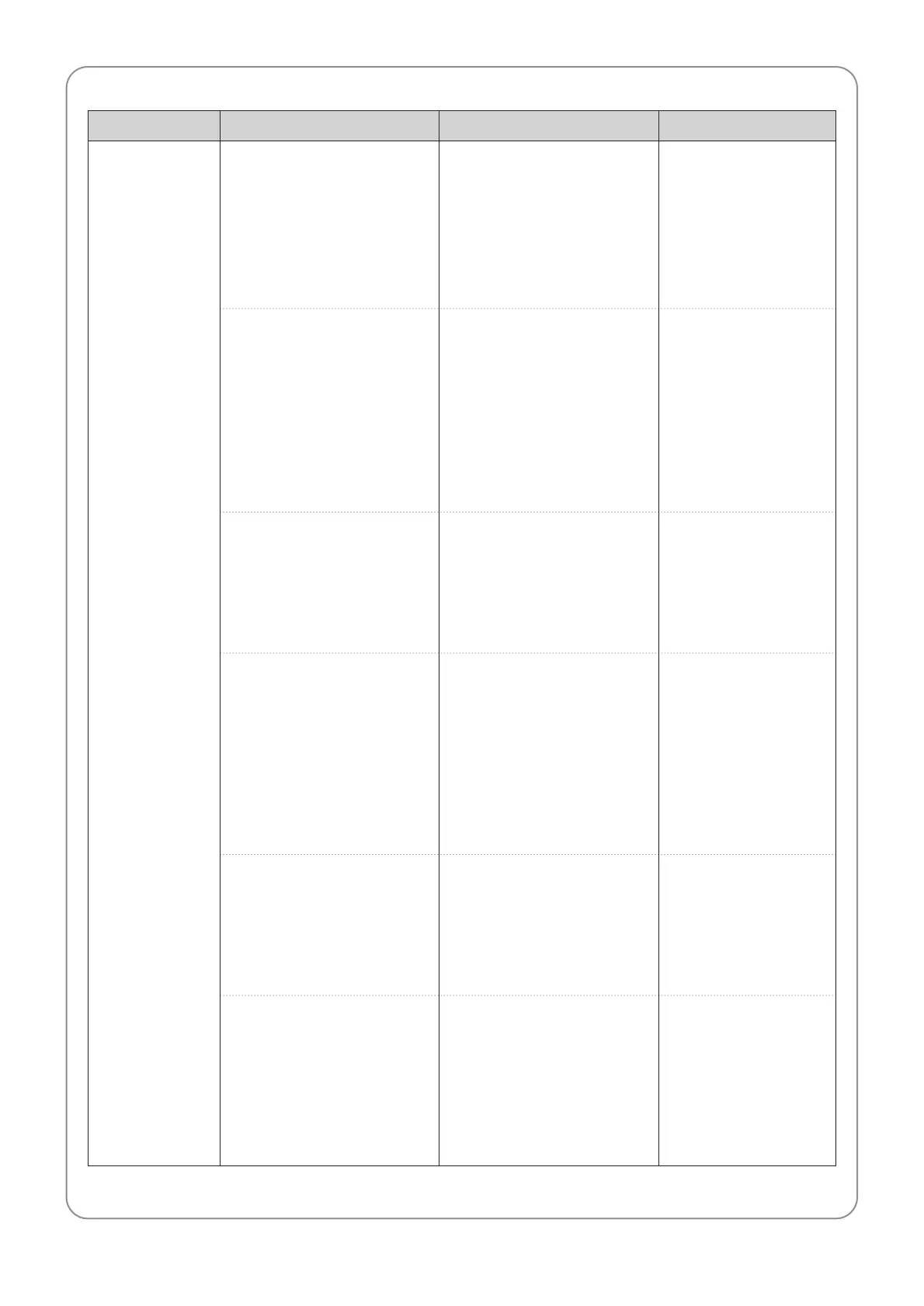60
Thread Break ① Too small or close stitches
for the thread used
② Frequent thread breaks
around the same area of a
design
③ Inappropriate needle size
for the thread used
④ Needle damage (curved
needle, hole on the needle,
scratch on the groove,
abrasion or deformation of
the top of the needle)
⑤ Wrong placement of the
needle (needle height,
needle direction, etc.)
⑥ Needle contamination (i.e.
adhesives attached on the
needle resulting from
appliqué work)
■ Conduct punching again on
the design tape
■ Conduct punching again
after checking the design
status
■ Correct specific stitches by
using the operation panel
function
■ Replace the needle for
appropriate one in
consideration of the thread
used
■ Replace the needle
■ Reinstall the needle
■ Clean the needle and hook
or replace the needle
■ Check the design
status
■ Use the minimum
amount of adhesives
for appliqué work
Corrective Action and Check PointCause of TroubleType Remarks