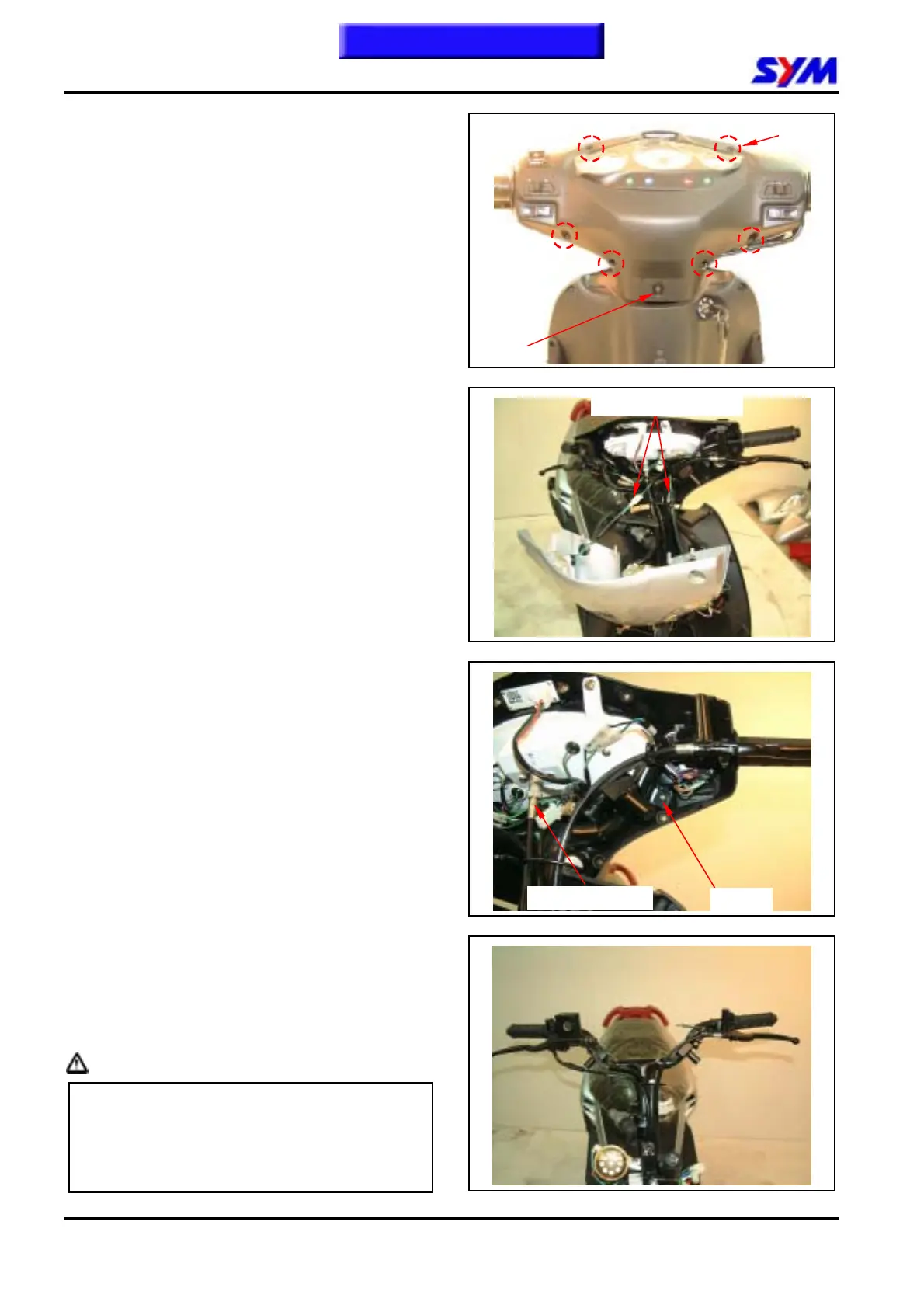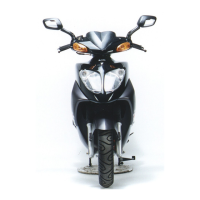12. BODY COVER
12-10
Steering Handle Cover
1. Removal:
y Remove 6 screws from the handle rear
cover.
y Remove handle front cover.
y Remove front winker electric cord
coupler
y Remove 1 screw from rear side by
handle rear cover.
y Remove 2 inner screws.
y Disconnect each switch connectors.
y Remove speedometer cable.
y Remove handle rear cover.
2. Installation:
y Install in reverse order of removal
procedures.
Caution
Push the front connection part of rear handle
cover at first when removing front cover so
that the buckles are out of the cover. Never
push it forcefully to cause buckles broken or
cover damaged.
Screws
Speedometer cable
2 Screws
Screw
Electric cord coupler
This chapter Contents